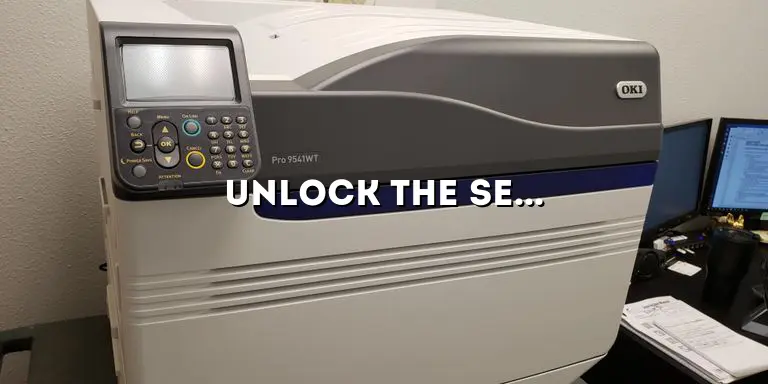Welcome to the ultimate guide on printer transfer paper! Whether you are a novice or an experienced printer enthusiast, this article will provide you with all the necessary information to become a pro in using printer transfer paper. From understanding the basics to exploring advanced techniques, we have got you covered.
Printer transfer paper, also known as heat transfer paper or iron-on transfer paper, is a specially coated paper that allows you to transfer images, designs, or text onto various surfaces using a heat press or an iron. It offers endless possibilities for creating personalized items, such as t-shirts, bags, mugs, and more. With its versatility and ease of use, printer transfer paper has become a popular choice for DIY projects, small businesses, and even professional printing services.
Types of Printer Transfer Paper
When it comes to printer transfer paper, there are several types available in the market, each designed for specific applications and surfaces. Understanding the different types and their unique properties will help you make informed decisions for your projects. Let’s explore some of the most commonly used printer transfer papers:
1. Light-Colored Transfer Paper
Light-colored transfer paper is specifically designed for use on light-colored fabrics or surfaces. It works best on white or pastel-colored materials, as the transferred design appears vibrant and true to the original image. This type of transfer paper typically requires a heat press for optimal results, ensuring the design adheres well to the fabric and maintains its longevity.
2. Dark-Colored Transfer Paper
On the other hand, dark-colored transfer paper is specially formulated for use on dark-colored fabrics or surfaces. Unlike light-colored transfer paper, dark-colored transfer paper includes a white backing layer that allows for vibrant and opaque designs to show up on dark backgrounds. This type of transfer paper is commonly used for creating designs on black or colored t-shirts or other dark fabrics.
3. Inkjet Transfer Paper
Inkjet transfer paper is compatible with inkjet printers, making it a popular choice for home users and small businesses. This type of transfer paper is available for both light and dark-colored fabrics. It utilizes inkjet technology to print the design onto the paper, which is then transferred onto the fabric using heat. Inkjet transfer paper offers versatility and convenience, allowing you to create high-quality transfers with ease.
4. Laser Transfer Paper
Laser transfer paper, as the name suggests, is designed for use with laser printers. It produces excellent results, especially on light-colored fabrics. Laser transfer paper works by printing the design with toner, which is then transferred onto the fabric using heat. This type of transfer paper is known for its durability and ability to withstand multiple washes without fading or cracking.
5. Sublimation Transfer Paper
Sublimation transfer paper is specifically used for sublimation printing, a process that involves transferring designs onto polyester or polymer-coated items. Sublimation transfer paper is different from other types of transfer paper because it uses special sublimation inks that turn into gas when exposed to heat. The gas then penetrates the polyester fibers, resulting in vivid and permanent designs. This type of transfer paper is commonly used for creating custom apparel, mugs, and other promotional items.
Choosing the Right Printer for Transfer Paper
While printer transfer paper plays a crucial role in achieving high-quality transfers, selecting the right printer is equally important. Not all printers are created equal when it comes to printing on transfer paper. Here are some key factors to consider when choosing a printer for transfer paper:
1. Ink Compatibility
One essential consideration is the ink compatibility of the printer. Inkjet transfer paper requires inkjet printers, while laser transfer paper requires laser printers. Ensure that your printer is compatible with the type of transfer paper you intend to use. Using the wrong ink type can result in poor quality prints or even damage the printer.
2. Print Quality
The print quality of the printer is another critical aspect to consider. Look for a printer that can produce high-resolution prints with vibrant colors. A printer with advanced printing technologies, such as droplet sizes and color management systems, can enhance the overall quality of your transfer prints.
3. Paper Size Compatibility
Consider the maximum paper size that the printer can accommodate. Depending on your project requirements, you may need a printer that can handle larger paper sizes. Ensure that the printer can support the dimensions of your transfer paper to avoid any limitations during the printing process.
4. Durability and Maintenance
When investing in a printer for transfer paper, durability and maintenance are important factors to consider. Look for a printer that is built to withstand frequent use and can handle the demands of transfer printing. Additionally, consider the maintenance requirements of the printer, such as ink cartridge replacements and printhead cleaning, to ensure its longevity.
Designing and Preparing Your Artwork
Designing artwork that is suitable for transfer printing is an essential step in achieving successful transfers. Here are some tips and techniques to help you create stunning designs for your printer transfer paper:
1. Choosing the Right Design Software
Using design software that supports vector graphics, such as Adobe Illustrator or CorelDRAW, can provide you with more flexibility and control over your designs. Vector graphics are scalable without loss of quality, ensuring crisp and sharp prints on your transfer paper.
2. Selecting the Right Colors
Colors play a vital role in transfer printing. When selecting colors for your designs, consider the color limitations of the transfer paper and the fabric or surface you will be transferring onto. For example, light-colored transfer paper may not reproduce dark colors accurately. It is also important to consider the colorfastness of the inks used on the transfer paper to ensure long-lasting and vibrant prints.
3. Understanding Image Resolution
Image resolution refers to the number of pixels or dots per inch (DPI) in an image. Higher resolution images generally result in better print quality. When designing your artwork, ensure that the resolution is suitable for the intended size of the transfer print. Low-resolution images may appear pixelated or blurry when transferred onto the fabric or surface.
4. Mirror Image Printing
When printing on transfer paper, it is important to print the design as a mirror image or reverse image. This ensures that when the design is transferred onto the fabric or surface, it appears correctly. Most printer software or design programs have an option to flip the image horizontally for easy mirror image printing.
5. Adding Bleed and Trim Marks
If your design extends to the edges of the transfer paper, it is recommended to add bleed and trim marks. Bleed refers to extending the design slightly beyond the edges of the intended print area. Trim marks indicate where the transfer paper should be cut after printing. Adding bleed and trim marks helps ensure that your design is fully transferred onto the fabric or surface without any white borders.
Printing and Transferring Your Designs
Now that you have your artwork ready, it’s time to print and transfer it onto your desired surface. Follow these step-by-step instructions to achieve successful transfers:
1. Printer Setup and Calibration
Before printing on transfer paper, ensure that your printer is properly set up and calibrated. Refer to the printer’s user manual for instructions on aligning printheads, adjusting ink settings, and selecting the appropriate paper type. Proper calibration ensures accurate color reproduction and optimal print quality.
2. Printing on Transfer Paper
Load the transfer paper into the printer according to the manufacturer’s instructions. Ensure that the printable side of the transfer paper is facing the correct direction. Adjust the print settings to match the type of transfer paper and the desired image quality. For best results, use the highest quality print settings and select the appropriate paper type in the printer settings.
3. Trimming and Preparing the Transfer
Once the design is printed on the transfer paper, carefully trim around the edges of the design, leaving a small border if desired. Prepare the fabric or surface by ensuring it is clean and free from any wrinkles or creases. Preheating the fabric or surface can also help with the transfer process by ensuring better adhesion.
4. Transferring with a Heat Press
If you have access to a heat press, follow these steps for transferring your design:
i. Preheat the heat press to the recommended temperature for the specific type of transfer paper and fabric you are using.
ii. Place the fabric or surface onto the heat press, ensuring it is smooth and wrinkle-free.
iii. Position the trimmed transfer paper with the design facing down onto the fabric or surface.
iv. Close the heat press and apply the appropriate pressure for the recommended duration.
v. Once the transfer is complete, carefully peel off the transfer paper while it is still hot or follow the manufacturer’s instructions for cooling before removing the paper.
5. Transferring with an Iron
If you do not have access to a heat press, you can still achieve transfers using a household iron. Follow these steps:i. Set your iron to the recommended temperature for the specific type of transfer paper and fabric you are using. Make sure to turn off the steam function.
ii. Place the fabric or surface on a sturdy, heat-resistant surface, such as an ironing board or heat-resistant mat.
iii. Position the trimmed transfer paper with the design facing down onto the fabric or surface.
iv. Apply firm and even pressure as you move the iron in a slow, circular motion over the entire design. Make sure to cover all areas, paying extra attention to the edges and corners.
v. Continue ironing for the recommended duration, as specified by the transfer paper manufacturer.
vi. Once the transfer is complete, carefully peel off the transfer paper while it is still warm. Be cautious not to smudge or shift the design during this process.
6. Cooling and Finishing
After transferring the design, allow the fabric or surface to cool completely before handling. This cooling process ensures that the transferred design sets properly. Once cooled, gently inspect the transferred design for any imperfections or areas that may require touch-ups. If necessary, you can use fabric markers or paint to enhance or fix any areas of the design.
Troubleshooting Common Transfer Paper Issues
While printer transfer paper can produce stunning results, it is not uncommon to encounter some challenges along the way. Here are some common issues that may arise and troubleshooting techniques to help you overcome them:
1. Color Bleeding
Color bleeding occurs when colors from the transferred design seep into surrounding areas, resulting in blurry or smudged edges. To prevent color bleeding, ensure that you are using the correct type of transfer paper for your fabric and follow the recommended temperature and pressure settings during the transfer process. Additionally, avoid excessive moisture or steam during the transfer process, as this can contribute to color bleeding.
2. Uneven Transfers
Uneven transfers can occur when the design does not adhere uniformly to the fabric or surface, resulting in patchy or faded areas. To achieve even transfers, ensure that you are applying consistent pressure and heat across the entire design during the transfer process. If using an iron, pay extra attention to the edges and corners. Additionally, make sure that your heat press or iron is reaching the recommended temperature for the transfer paper and fabric.
3. Cracking or Peeling Designs
Cracking or peeling designs can be frustrating, especially after investing time and effort into creating them. To prevent this issue, make sure to use high-quality transfer paper that is designed for durability. Follow the manufacturer’s instructions for temperature, pressure, and transfer duration to ensure that the design properly adheres to the fabric or surface. Proper care and washing techniques, as discussed in the next section, can also contribute to the longevity of the transferred design.
4. Misalignment of Designs
Misalignment of designs can occur when the transfer paper shifts during the transfer process or when the design is not positioned correctly on the fabric or surface. To avoid this issue, take extra care when placing the transfer paper onto the fabric or surface, ensuring it is centered and aligned properly. If using a heat press, make sure that the fabric or surface is secure and does not move during the transfer process. If using an iron, use firm pressure and avoid sliding or shifting the iron over the transfer paper.
5. Fading or Dull Colors
Fading or dull colors can be disappointing, especially when you expect vibrant and eye-catching designs. To ensure long-lasting and vibrant colors, use high-quality transfer paper and compatible inks. Follow the recommended temperature and pressure settings during the transfer process to ensure proper ink penetration and adhesion to the fabric or surface. Additionally, proper care and washing techniques, as discussed in the next section, can help maintain the vibrancy of the transferred design over time.
Caring for Your Transfer Prints
Proper care and maintenance of your transfer prints are crucial to ensure their longevity and vibrant appearance. Follow these tips to keep your transfer prints looking their best:
1. Washing and Drying
When washing your transfer prints, always follow the care instructions provided by the transfer paper manufacturer. In general, it is recommended to wash the printed item inside out, in cold water, and on a gentle cycle. Avoid using harsh detergents or bleach, as these can fade or damage the design. After washing, allow the item to air dry or use a low-heat setting in the dryer. Avoid ironing directly on the transferred design, and if necessary, iron the item inside out or place a cloth between the iron and the design.
2. Storing and Handling
To prevent damage or fading, store your transfer prints in a cool, dry place away from direct sunlight or excessive heat. If possible, fold or roll the items with the transferred design facing inward to protect it from rubbing against other surfaces. When handling the printed items, avoid touching the design directly with your hands, as oils and moisture from your skin can affect its appearance. Handling the items with care will prolong the life and vibrancy of your transfer prints.
Exploring Advanced Techniques with Transfer Paper
If you’re looking to take your transfer printing skills to the next level, there are various advanced techniques and creative possibilities to explore. Here are a few ideas to inspire your creativity:
1. Layering Multiple Transfers
Layering multiple transfers allows you to create complex and visually appealing designs. You can combine different colors, patterns, or even text to achieve unique effects. The key to successful layering is to ensure that each layer is properly aligned and adhered to the fabric or surface before adding the next layer. Experiment with different combinations and placements to create stunning, multidimensional designs.
2. Incorporating Special Effects
Printer transfer paper opens up a world of possibilities for incorporating special effects into your designs. Consider using metallic or glitter transfer paper to add a touch of sparkle and shine. These special effect papers can elevate your designs, making them stand out and capture attention. Additionally, you can experiment with textured transfer papers to create tactile and visually interesting prints.
3. Customizing with Fabric Markers or Paints
If you want to add additional details or enhance certain areas of your transferred design, fabric markers or paints are a great option. These tools allow you to add fine lines, shading, or even fill in areas with additional colors. Make sure to use fabric-specific markers or paints that are compatible with the fabric and transfer paper. Test on a small area before applying to the entire design to ensure compatibility and desired results.
4. Exploring Alternative Surfaces
While fabric is the most common surface for transfer printing, printer transfer paper can also be used on various other surfaces. Explore alternative materials such as wood, ceramics, glass, or even leather. Each surface may require different temperature and pressure settings, so it is essential to follow the manufacturer’s instructions and conduct small test prints to ensure successful transfers.
Commercial and Industrial Applications
Printer transfer paper is not limited to DIY projects; it also has various commercial and industrial applications. Here are a few examples of how businesses utilize transfer paper:
1. Promotional Items
Many businesses use transfer paper to create custom promotional items such as t-shirts, caps, bags, and more. Transfer printing allows for cost-effective customization, making it an attractive option for small businesses and startups. With the ability to print designs in small quantities or even one-offs, transfer printing provides flexibility and enables businesses to create unique promotional products.
2. Product Branding
Transfer printing is commonly used for product branding, especially on items such as electronic devices, sports equipment, or household appliances. Businesses can imprint their logos, slogans, or product information onto various surfaces using transfer paper. This branding technique helps create a consistent and professional image for the company and its products.
3. Manufacturing Processes
In the manufacturing industry, transfer paper plays a vital role in processes such as sublimation printing or creating heat transfers for decorative purposes. From customizing apparel and accessories to adding designs to ceramic or glass products, transfer paper enables manufacturers to achieve high-quality and durable prints on a wide range of materials.
Cost Analysis and Buying Guide
Printer transfer paper offers a cost-effective solution for various printing needs. Here’s a breakdown of the costs involved and a buying guide to help you make informed decisions:
1. Paper Costs
The cost of transfer paper can vary depending on the type, brand, and quantity purchased. Consider the specific requirements of your projects, such as the type of fabric or surface you will be transferring onto, and choose the appropriate transfer paper accordingly. Purchasing transfer paper in bulk can often result in cost savings.
2. Ink Costs
In addition to transfer paper, you will also need to consider the cost of ink. The amount of ink used during the printing process can vary depending on the complexity and size of your designs. It is a good practice to estimate the ink usage and factor it into the overall cost analysis. Consider purchasing high-quality ink cartridges or sublimation inks to ensure vibrant and long-lasting prints.
5. Comparing Brands and ReviewsBefore purchasing printer transfer paper, it’s beneficial to compare different brands and read reviews from other users. Look for brands that have a good reputation for producing high-quality transfer paper. Read customer reviews to gain insights into the performance, durability, and overall satisfaction of the product. This information can help you make an informed decision when selecting a brand to purchase.
6. Supplier and Retailer OptionsPrinter transfer paper is available from various suppliers and retailers, both online and offline. Consider factors such as price, shipping options, return policies, and customer service when selecting a supplier or retailer. Look for suppliers or retailers that offer a wide range of transfer paper options and have positive reviews for their customer service and delivery speed. Comparing prices and options can help you find the best deal for your needs.
7. Sample and Test PrintsIf you’re unsure about which brand or type of transfer paper to choose, consider purchasing sample packs or smaller quantities to conduct test prints. This allows you to evaluate the quality and performance of different transfer papers before committing to a larger purchase. Testing different transfer papers can help you determine which one works best for your specific projects and preferences.
ConclusionPrinter transfer paper opens up a world of creativity and customization, whether for personal use, small businesses, or professional printing services. By understanding the different types of transfer paper, choosing the right printer, designing artwork appropriately, and following proper printing and transferring techniques, you can achieve stunning and professional results. Troubleshooting common issues, caring for your transfer prints, exploring advanced techniques, and considering commercial and industrial applications further expand the possibilities of this versatile medium. Conducting a cost analysis and being mindful of purchasing decisions can help you make informed choices and optimize your transfer printing experience. Enjoy the journey of discovering the endless possibilities that printer transfer paper offers and let your creativity shine through your prints.