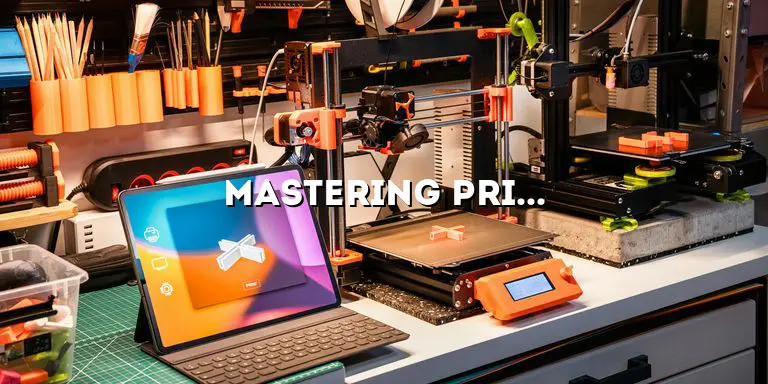Welcome to our comprehensive guide on printer duplexing. In this article, we will delve into the details of this essential feature that can significantly enhance your printing experience. Whether you are a student, a professional, or a small business owner, understanding the ins and outs of printer duplexing can save you time, money, and resources. So, let’s dive in and discover the world of duplex printing!
What is Printer Duplexing?
Duplex printing is the process of printing on both sides of a sheet of paper, allowing you to save paper and reduce waste. It is a feature commonly found in modern printers that can be activated either manually or automatically. With automatic duplexing, the printer automatically flips the paper and prints on the other side, while with manual duplexing, you have to manually flip the paper and feed it back into the printer for the second side to be printed.
The Advantages of Duplex Printing
There are several advantages to utilizing duplex printing. Firstly, it helps save paper, which is not only cost-effective but also environmentally friendly. By printing on both sides of the paper, you can effectively cut your paper usage in half. This is particularly beneficial for those who regularly print large documents or those who need to print multiple copies of a document.
Secondly, duplex printing can save you time and increase productivity. With automatic duplexing, you don’t have to manually flip each page, which can be time-consuming, especially for lengthy documents. This allows you to focus on other tasks while the printer efficiently prints double-sided pages.
Lastly, duplex printing can give your documents a more professional and polished look. Whether you are printing reports, presentations, or brochures, double-sided printing can enhance the overall appearance of your materials. It gives the impression of a well-thought-out and organized document, which can be crucial in professional settings.
Different Types of Duplex Printing
When it comes to duplex printing, there are two main types: long-edge binding and short-edge binding. These terms refer to the orientation in which the paper is flipped and how the pages align when the document is bound.
Long-Edge Binding
In long-edge binding, also known as flip on long edge or duplex long-edge (DL), the paper is flipped along the longer edge. This means that the top of one side matches the bottom of the other side when you flip the page. Long-edge binding is commonly used for documents that will be bound along the long edge, such as books, magazines, or reports.
Short-Edge Binding
In short-edge binding, also known as flip on short edge or duplex short-edge (DS), the paper is flipped along the shorter edge. This means that the left side of one page matches the right side of the other page when you flip the page. Short-edge binding is commonly used for documents that will be bound along the short edge, such as calendars or brochures.
It is important to choose the appropriate duplexing method based on the intended use and binding style of your document. Selecting the wrong method may result in misaligned pages when the document is bound or folded.
Enabling Duplex Printing on Different Printers
The process of enabling duplex printing may vary depending on the printer model and manufacturer. However, the general steps are usually similar. Here, we will provide a general guide on how to enable duplex printing on different popular printer brands.
Step-by-Step Guide for HP Printers
If you have an HP printer, follow these steps to enable duplex printing:
- Open the document you want to print.
- Click on “File” and select “Print.”
- In the print settings dialog box, locate the “Properties” or “Preferences” button and click on it.
- Look for the “Print on Both Sides” or “Two-Sided (Duplex) Printing” option and select it.
- Choose the appropriate binding method: long-edge or short-edge.
- Click “OK” to save the settings and proceed with printing.
Please note that these steps may vary slightly depending on the specific model of your HP printer. Refer to your printer’s user manual or the manufacturer’s website for more detailed instructions.
Step-by-Step Guide for Epson Printers
If you have an Epson printer, follow these steps to enable duplex printing:
- Open the document you want to print.
- Click on “File” and select “Print.”
- In the print settings dialog box, locate the “Properties” or “Preferences” button and click on it.
- Look for the “Duplex” or “Print on Both Sides” option and select it.
- Choose the appropriate binding method: long-edge or short-edge.
- Click “OK” to save the settings and proceed with printing.
Again, please note that these steps may vary slightly depending on the specific model of your Epson printer. Refer to your printer’s user manual or the manufacturer’s website for more detailed instructions.
Step-by-Step Guide for Canon Printers
If you have a Canon printer, follow these steps to enable duplex printing:
- Open the document you want to print.
- Click on “File” and select “Print.”
- In the print settings dialog box, locate the “Properties” or “Preferences” button and click on it.
- Look for the “Duplex Printing” or “Print on Both Sides” option and select it.
- Choose the appropriate binding method: long-edge or short-edge.
- Click “OK” to save the settings and proceed with printing.
As always, please refer to your printer’s user manual or the manufacturer’s website for specific instructions tailored to your Canon printer model.
Benefits of Printer Duplexing
Printer duplexing offers a range of benefits that go beyond simply saving paper. Let’s explore the advantages in more detail:
Environmental Benefits
By utilizing duplex printing, you are actively contributing to a more sustainable and eco-friendly printing practice. With the ability to print on both sides of the paper, you reduce the overall paper consumption, which ultimately helps conserve natural resources and reduces waste.
According to various studies, duplex printing can significantly reduce paper usage, with some estimates suggesting that it can save up to 50% of paper compared to single-sided printing. This reduction in paper consumption translates to a smaller carbon footprint and a more environmentally responsible approach to printing.
Cost Savings
Printing costs can quickly add up, especially for businesses or individuals who frequently print large volumes of documents. Duplex printing can help alleviate some of these costs by reducing paper consumption. By printing on both sides of the paper, you effectively cut your paper expenses in half.
In addition to saving on paper costs, duplex printing can also lead to savings in other areas. For instance, by reducing paper usage, you may decrease the frequency of paper purchases, ultimately saving money in the long run.
Increased Efficiency
Printing large documents can be time-consuming, particularly if you have to manually flip each page. Duplex printing eliminates this manual task, allowing you to print double-sided documents more efficiently.
With automatic duplexing, you can simply set up the print job and let the printer handle the rest. This frees up your time to focus on other important tasks, improving overall productivity. Whether you are a student rushing to meet a deadline or a professional dealing with a high volume of documents, duplex printing can significantly streamline your printing process.
Troubleshooting Duplex Printing Issues
While duplex printing is generally a convenient feature, you may occasionally encounter some issues. Here are a few common problems and their possible solutions:
Paper Jams
Paper jams can occur during the duplex printing process, leading to delays and frustration. To avoid paper jams, ensure that you are using the correct paper size and type recommended by your printer manufacturer. Additionally, make sure that the paper is loaded properly in the paper tray and that there are no obstructions or debris inside the printer.
If a paper jam does occur, carefully follow the instructions provided by your printer to remove the jammed paper. Be gentle and avoid tearing the paper, as any leftover scraps may cause further jams or affect print quality.
Misaligned Pages
Misaligned pages can be a common issue when printing double-sided documents. This problem usually occurs when the printer fails to properly align the content on both sides of the paper.
To fix misaligned pages, try the following troubleshooting steps:
- Ensure that your printer is set to the correct duplexing method, whether it is long-edge binding or short-edge binding.
- Check the printer’s alignment settings and adjust them if necessary.
- Check for any software or driver updates for your printer. Outdated software can sometimes cause alignment issues.
- If the problem persists, try printing a test page or running a printer calibration process, if available, to ensure that the printer is properly calibrated.
- Allow sufficient drying time for the ink on one side of the page before printing on the other side. Adjust the print settings if necessary to slow down the printing process and give the ink ample time to dry.
- Use high-quality paper that is specifically designed for duplex printing. This type of paper is usually more absorbent and helps prevent ink from smudging.
- Check the ink levels in your printer cartridges. If the ink is running low, it may not be distributing evenly, leading to potential smudging issues. Replace any low or empty cartridges before printing.
By following these steps, you should be able to resolve most misalignment issues and achieve properly aligned double-sided prints.
Ink Smudging
Ink smudging can occur during duplex printing, especially if the ink on one side of the page is not fully dry when it comes into contact with the printer rollers. This can result in smudged or streaked prints.
To avoid ink smudging, consider the following tips:
By following these guidelines, you can minimize the risk of ink smudging and achieve clean, smudge-free double-sided prints.
Tips for Optimizing Duplex Printing
While duplex printing is a convenient feature on its own, there are additional ways to optimize the process and achieve the best possible results:
Selecting the Right Paper
Choosing the right paper is crucial for optimal duplex printing. Look for paper that is specifically designed for double-sided printing. This type of paper is typically thicker and has a higher opacity, preventing ink from bleeding through to the other side. It also helps minimize show-through, ensuring that both sides of the page have crisp and legible prints.
Consider the weight and finish of the paper as well. Heavier weight paper tends to be more durable and less prone to curling or wrinkling during the duplexing process. The finish of the paper, whether it is matte or glossy, can also affect the overall appearance of your prints.
Adjusting Print Settings
Take advantage of the print settings available in your printer’s software or driver. Depending on your printer model, you may have options to adjust print quality, color settings, and duplexing preferences.
For example, if you are printing a document that contains bold or dark colors, consider selecting a higher print quality setting to ensure that the colors are vibrant and well-defined on both sides of the page. Experimenting with different print settings can help you find the optimal balance between print quality and ink consumption.
Proofreading and Previewing
Before printing a large document, it is always a good practice to proofread and preview the content. This allows you to catch any errors or formatting issues that may negatively impact the final printout.
Take advantage of the print preview feature in your document editing software. This will give you a visual representation of how the pages will appear when printed. Pay attention to any potential misalignments, missing content, or formatting inconsistencies.
Proofreading the document beforehand can help you identify any errors in the text, such as typos or grammatical mistakes. Making the necessary corrections before printing will save you time, resources, and the hassle of reprinting.
Duplex Printing for Different Document Types
While duplex printing can be used for a wide range of document types, there are specific considerations to keep in mind for different types of materials:
Presentations
When printing presentations, it is important to ensure that the content on each slide is properly aligned and visible. Pay attention to any graphics, charts, or images that span across multiple slides to ensure they are not split between pages.
Consider using high-quality paper with a matte finish for presentations. This will help reduce glare and provide a professional look and feel to your printed materials.
Reports and Documents
For reports and other text-heavy documents, readability is key. Choose a legible font size and style that remains clear even when printed on both sides of the page. Consider using a slightly heavier weight paper to minimize show-through and improve the overall durability of the document.
Organize the content of the document in a logical manner, ensuring that sections and subsections flow seamlessly from one page to the next. Pay attention to page breaks and ensure that any headers or footers are consistent throughout the document.
Brochures and Marketing Materials
When printing brochures or marketing materials, it is important to consider the layout and design. Ensure that the content and images are properly aligned and that there are no awkward page breaks or misaligned graphics.
Consider using a high-quality glossy or satin finish paper for brochures. This will enhance the visual appeal and help make your printed materials more eye-catching. Pay attention to the folding and binding requirements of your brochure design to ensure that the duplex printing does not interfere with the layout.
Duplex Printing and Ink Consumption
One common concern among users is whether duplex printing consumes more ink compared to single-sided printing. While it is true that duplex printing requires ink for both sides of the page, the overall ink consumption can be managed effectively with a few considerations:
Print Quality Settings
Adjusting the print quality settings can help control ink consumption without compromising print legibility. Experiment with different print quality options and find the balance between ink usage and print appearance that suits your needs.
Keep in mind that lower print quality settings may use less ink, but the resulting prints may appear lighter or less defined. Conversely, higher print quality settings may yield more vibrant and crisp prints, but at the cost of increased ink consumption.
Ink-Saving Modes
Many printers offer ink-saving modes or draft modes that can significantly reduce ink usage. These modes typically print documents at a lower resolution or with less ink saturation, making them suitable for internal drafts or documents that do not require high print quality.
Consider using ink-saving modes for internal documents or personal copies, reserving higher print quality settings for final versions or documents that require a professional finish.
Font Selection and Formatting
The choice of font and formatting can also impact ink consumption. Fonts that are bold or have thicker strokes tend to use more ink compared to lighter or thinner fonts. Additionally, using excessive formatting such as underlining, italics, or bolding can increase ink usage.
When possible, opt for fonts and formatting that strike a balance between legibility and ink efficiency. Select fonts that are easy to read at smaller sizes and avoid excessive formatting that may contribute to higher ink consumption.
The Future of Duplex Printing
As technology continues to evolve, the future of duplex printing holds exciting potential. Here are a few trends and advancements that may shape the future of this printing feature:
Smarter Duplexing Algorithms
Printer manufacturers are continuously developing smarter algorithms that optimize duplex printing. These algorithms aim to reduce misalignments, improve print quality, and minimize paper waste. With advancements in machine learning and artificial intelligence, printers may become more adept at automatically detecting and correcting alignment issues during the duplexing process.
Enhanced Ink Formulations
Ink manufacturers are constantly researching and developing new ink formulations that offer improved performance and efficiency. Future ink formulations may be designed to dry faster, have enhanced color accuracy, and consume less ink during the printing process.
Integration with Cloud and Mobile Printing
Cloud and mobile printing solutions are becoming increasingly popular, allowing users to print documents directly from their smartphones, tablets, or cloud storage services. As duplex printing becomes more seamless and accessible through these technologies, users can expect even greater convenience and flexibility in their printing workflows.
Continued Focus on Sustainability
The push for sustainability and environmentally conscious practices will likely continue to shape the future of duplex printing. Printer manufacturers will strive to develop more energy-efficient printers, promote recycling initiatives, and further reduce the environmental impact of printing processes.
Overall, the future of duplex printing holds promise for increased efficiency, improved print quality, and reduced environmental impact.
Printer duplexing is a powerful feature that can revolutionize your printing experience. By understanding the intricacies of duplex printing, you can save resources, increase productivity, and contribute to a greener environment. We hope this ultimate guide has equipped you with the knowledge and skills to master printer duplexing. So, why wait? Start exploring the endless possibilities of efficient double-sided printing today!