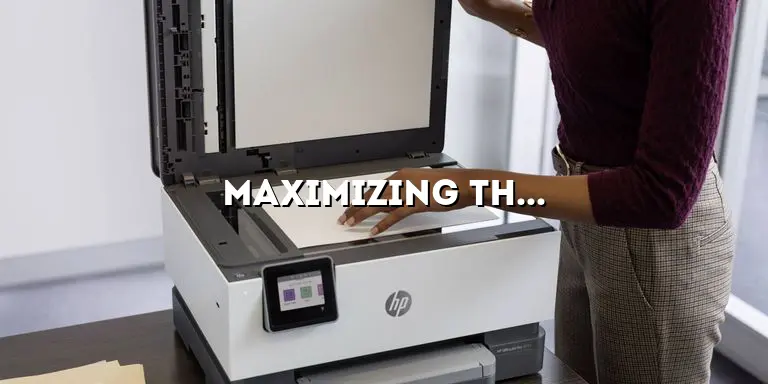Welcome to our expert guide on printer black ink! In the digital era, printers have become an essential tool for both personal and professional use. Whether you need to print documents, photos, or artwork, understanding the intricacies of printer black ink can significantly enhance your printing experience. In this article, we will delve into the various aspects of printer black ink, from its composition to its optimal usage, in order to equip you with the knowledge you need to achieve exceptional printouts.
Printer black ink serves as the backbone of any printing task. It is responsible for producing crisp, clear, and legible text, making it an indispensable component for both text-heavy documents and high-resolution images. However, not all printer black inks are created equal. Each printer brand and model may have its own unique formulation, resulting in variations in print quality, longevity, and compatibility. Understanding these nuances is crucial in order to make informed decisions when purchasing ink cartridges and maximizing the lifespan of your printer.
The Science Behind Printer Black Ink
In the world of printing, black ink is more than just a color; it is a carefully formulated mixture of pigments or dyes that result in the desired shade of black. Different printer manufacturers employ various technologies to achieve the perfect black ink formulation for their printers. Pigment-based black ink contains tiny solid particles suspended in liquid, while dye-based ink consists of soluble colorants dissolved in liquid.
Pigment-based Black Ink
Pigment-based black ink is known for its exceptional durability and resistance to fading. The solid particles of pigment within the ink are larger and more resistant to external factors such as light and moisture. This makes pigment-based black ink ideal for archival printing, where longevity is of utmost importance. The use of pigments also allows for a wider color gamut, resulting in more vibrant and accurate prints.
Dye-based Black Ink
Dye-based black ink, on the other hand, offers excellent color saturation and is especially suitable for vibrant photo printing. The smaller size of dye molecules allows them to penetrate the paper fibers more effectively, resulting in vibrant and smooth prints. However, dye-based inks are generally more susceptible to fading over time, making them less suitable for long-term document storage or prints that will be exposed to direct sunlight.
The Role of Additives
In addition to the pigments or dyes, printer black ink also contains a variety of additives that enhance its performance. These additives can include surfactants, which improve ink flow and prevent clogging, humectants, which regulate ink drying time, and stabilizers, which prevent chemical reactions and maintain ink consistency. The precise combination of additives varies between printer brands and models, leading to differences in ink performance and compatibility.
Choosing the Right Printer Black Ink for Your Needs
Selecting the right printer black ink is crucial to achieving optimal print quality and compatibility with your printer. Here are some key factors to consider:
Printer Brand and Model
Each printer brand and model is designed to work best with specific ink formulations. It is important to use ink cartridges that are recommended or specifically designed for your printer to ensure proper functioning and avoid potential issues such as clogged print heads or poor print quality.
Print Volume
If you frequently print large volumes of documents, opting for high-capacity ink cartridges may be more cost-effective and convenient. These cartridges contain a higher amount of ink and can yield more pages before requiring replacement, reducing the frequency of cartridge changes and potential interruptions during printing tasks.
Paper Type
The type of paper you use can significantly impact print quality. For text-heavy documents, such as contracts or reports, a standard or matte paper is usually sufficient. However, for high-resolution images or photographs, using specialized photo paper with a glossy or satin finish can enhance color vibrancy and detail. Some ink cartridges are specifically formulated for use with certain paper types, so be sure to check the compatibility.
Compatibility with Printer Settings
Some printers offer advanced settings that allow you to adjust print quality, density, and ink usage. It is important to ensure that the ink cartridges you choose are compatible with these settings to optimize print quality and achieve the desired results. Using non-compatible ink cartridges may result in poor print quality or limited control over the printing process.
Extending the Lifespan of Printer Black Ink
Printer ink can be a costly investment, but there are ways to make it last longer. By implementing these tips, you can economize on ink usage without sacrificing print quality:
Print in Draft Mode
When printing documents that are not intended for formal use or when high print quality is not necessary, consider using the draft mode option in your printer settings. Draft mode uses less ink and prints at a faster speed, making it ideal for internal documents, drafts, or personal prints.
Preview and Proofread Before Printing
Before hitting the print button, take a moment to preview the document or image on your computer screen. This allows you to identify any errors or unnecessary content that can be removed or modified, reducing the amount of ink used. Additionally, proofreading the document thoroughly can help you avoid reprints due to errors.
Use Print Preview and Page Setup
Utilize the print preview feature in your printing software to ensure that you are only printing the desired pages or sections. Adjusting the page setup, such as reducing margins or using multiple pages per sheet, can also help optimize ink usage by fitting more content onto a single page.
Choose the Right Font and Size
Believe it or not, the font and size you choose for your documents can impact ink usage. Fonts with thinner strokes or those that have a lighter appearance on the page tend to use less ink. Additionally, using a smaller font size can help reduce the overall ink consumption.
Optimize Image Resolution
When printing images or photographs, it is essential to use the appropriate resolution for the desired print size. Using unnecessarily high resolutions can result in larger file sizes and increased ink usage without significant improvements in print quality. Be sure to resize and optimize your images before printing.
Regularly Clean and Maintain Your Printer
A clean printer is less prone to ink clogs and other issues that can waste ink. Regularly clean the print heads and perform maintenance tasks as recommended by the printer manufacturer. This will help ensure optimal print quality and extend the lifespan of your ink cartridges.
Troubleshooting Common Printer Black Ink Issues
Printing issues can be frustrating, but they can often be resolved with a few simple troubleshooting steps. Here are some common printer black ink issues and their solutions:
Clogged Print Heads
Over time, ink residue or debris can accumulate on the print heads, resulting in clogs and poor print quality. To resolve this issue, most printers offer a print head cleaning function in the settings menu. Running the cleaning cycle can help dislodge any blockages and restore optimal print quality.
Streaky or Blotchy Prints
If your prints appear streaky or blotchy, it may be due to uneven distribution of ink on the paper. This can be caused by clogged print heads or low ink levels. Perform a print head cleaning cycle and ensure that your ink cartridges have sufficient ink. If the problem persists, consider replacing the ink cartridges.
Print Quality Degradation
If your prints are progressively becoming lighter or less sharp, it may be a sign of low ink levels or expired ink cartridges. Check the ink levels in your printer software and replace any cartridges that are running low. Additionally, ink cartridges have an expiration date, so be sure to use them before they become outdated.
Ink Smudging or Smearing
Ink smudging or smearing can occur if the ink does not have sufficient drying time before the paper is handled. To prevent smudging, ensure that you are using the appropriate print settings for the paper type. Additionally, allow the prints to fully dry before handling them, especially when using glossy or photo paper.
Poor Print Alignment
If your prints appear misaligned or skewed, it may be due to incorrect print head alignment. Most printers offer an alignment function that can be accessed through the settings menu. Follow the on-screen instructions to calibrate the print heads and improve alignment.
Achieving Optimal Print Quality with Printer Black Ink
Obtaining professional-grade prints requires more than just high-quality ink. Here are some factors to consider in order to achieve optimal print quality:
Printer Settings
Take advantage of the printer settings to adjust print quality, density, and other parameters. Experiment with different settings to find the optimal combination for your specific printing needs. Keep in mind that the settings may vary depending on the printer model and software.
Color Calibration
Calibrating your printer ensures that the colors are accurately reproduced on paper. Most printers offer a calibration tool or software that guides you through the process. Regular calibration helps maintain consistent print quality and color accuracy.
Paper Selection
The choice of paper can significantly impact print quality. For text-based documents,a standard or matte paper is usually sufficient. However, when it comes to printing high-resolution images or photographs, using specialized photo paper with a glossy or satin finish can enhance color vibrancy and detail. Additionally, consider the thickness and weight of the paper, as this can affect the overall feel and durability of the printout.
Print Resolution
The resolution at which you print your documents or images can have a significant impact on the level of detail and sharpness in the final printout. Higher resolutions generally result in crisper and more detailed prints, but keep in mind that excessively high resolutions may not provide noticeable improvements in print quality while consuming more ink and time. Find the right balance between print quality and ink usage by selecting a resolution appropriate for your specific needs.
Image Editing and Enhancement
Before printing images or photographs, consider performing basic edits and enhancements using photo editing software. Adjusting the brightness, contrast, and saturation levels can help optimize the appearance of the final print. Additionally, removing any imperfections or red-eye effects can further enhance the overall quality of the print.
Print Test Page
If you are unsure whether your printer is capable of producing optimal print quality, consider printing a test page. Most printers have a built-in test page option that allows you to assess various aspects of print quality, such as color accuracy, sharpness, and alignment. This can help you identify any issues or adjustments that need to be made before printing important documents or images.
Understanding Printer Black Ink Cartridge Technologies
Printer black ink cartridges have evolved over the years, introducing new technologies and features that enhance print efficiency and cost-effectiveness. Here are some notable advancements in printer black ink cartridge technologies:
Smart Chips
Many modern printer black ink cartridges come equipped with smart chips that communicate with the printer and provide useful information about ink levels, cartridge health, and compatibility. These chips allow the printer to accurately track ink usage and provide warnings when ink levels are running low. They also help prevent the use of non-genuine or incompatible cartridges, ensuring optimal print quality and performance.
High-Yield Cartridges
High-yield printer black ink cartridges are designed to hold a larger volume of ink compared to standard cartridges. This means fewer cartridge changes and more pages printed before needing a replacement. High-yield cartridges are particularly beneficial for users who frequently print large volumes of documents or images, as they offer increased convenience and potential cost savings in the long run.
Individual Color Cartridges
Some printers utilize individual color cartridges, including a separate cartridge for black ink. This allows for more precise control over ink usage and the ability to replace each color cartridge separately as it runs out, reducing waste and potentially saving money. Individual color cartridges also allow for more efficient color management, as you only need to replace the depleted colors instead of the entire cartridge.
Page Yield Tracking
Page yield tracking is a feature found in some printer black ink cartridges that estimates the number of pages that can be printed before the ink runs out. This estimation takes into account factors such as the average coverage per page and the specific printer model. Page yield tracking can help users plan their printing tasks more efficiently and anticipate when ink cartridge replacements will be needed.
The Environmental Impact of Printer Black Ink
Printing activities can have a significant ecological footprint, and printer black ink plays a vital role in this context. Here are some ways to minimize the environmental impact of printer black ink:
Eco-Friendly Ink Cartridge Options
Some printer manufacturers offer eco-friendly ink cartridge options that are made from recycled materials or contain a higher percentage of bio-based or plant-based components. These cartridges are designed to reduce carbon emissions and waste generation associated with traditional ink cartridges. Consider opting for these eco-friendly alternatives when available.
Ink Cartridge Recycling
Most ink cartridges can be recycled rather than disposed of in regular waste streams. Many printer manufacturers and office supply stores have ink cartridge recycling programs in place. Simply collect your used cartridges and drop them off at designated recycling centers. Recycling ink cartridges helps conserve resources and reduce landfill waste.
Responsible Ink Usage
Minimize ink wastage by practicing responsible ink usage. This includes only printing when necessary, utilizing digital formats whenever possible, and optimizing print settings to reduce ink consumption. By being mindful of your printing habits, you can contribute to reducing the environmental impact associated with printer black ink.
Exploring Innovative Applications of Printer Black Ink
Printer black ink is not limited to traditional paper-based prints. Here are some exciting and unconventional applications of printer black ink:
Fabric Printing
With the appropriate ink and equipment, it is possible to print designs directly onto fabric using printer black ink. This opens up a world of possibilities for personalized clothing, home decor, and textile art. Fabric printing allows for intricate details and vibrant designs that can be achieved using traditional printing methods.
Art Projects
Printer black ink can be used in various art projects, including mixed media, collages, and printmaking. Artists and crafters can create unique and expressive pieces by incorporating printer black ink into their artwork. The versatility of printer black ink allows for experimentation with different techniques and surfaces, resulting in visually stunning creations.
3D Printing
3D printing technology continues to advance, and printer black ink plays a crucial role in this field. Some 3D printers utilize inkjet technology to deposit layers of ink, creating intricate and detailed 3D models. The use of printer black ink in 3D printing allows for enhanced detail definition and improved aesthetics in the final printed objects.
Future Trends and Developments in Printer Black Ink
The world of printer black ink is continually evolving, with ongoing research and development aimed at improving print quality, efficiency, and sustainability. Here are some future trends and developments to look out for:
Improved Ink Formulations
Printer manufacturers are constantly striving to develop ink formulations that offer enhanced performance, including improved color accuracy, faster drying times, and increased longevity. Advancements in ink chemistry and pigment/dye technologies are expected to result in even better print quality and durability in the future.
Environmentally Friendly Inks
The demand for environmentally friendly printing solutions is on the rise, and ink manufacturers are responding by developing eco-friendly ink options. These inks may be derived from renewable resources, have reduced carbon footprints, or incorporate sustainable packaging. The future will see more widespread adoption of these environmentally conscious ink choices.
Wireless Ink Delivery Systems
Traditional ink cartridges may be replaced by innovative wireless ink delivery systems in the future. These systems would eliminate the need for physical cartridges and instead deliver ink directly to the printer via wireless technology. This could lead to more efficient ink usage, reduced waste, and increased convenience for users.
Print-on-Demand Solutions
Print-on-demand services are becoming increasingly popular, allowing users to print documents and images remotely and have them delivered to their doorstep. These services utilize advanced ink technologies to produce high-quality prints on demand, eliminating the need for personal printers and reducing overall ink consumption.
In conclusion, printer black ink is a vital component in achieving high-quality prints, whether for personal or professional use. By understanding its composition, choosing the right ink, implementing best practices, and keeping up with the latest advancements, you can optimize your printing experience and produce outstanding results. Stay informed about the evolving world of printer black ink to ensure that you stay ahead of the curve in this ever-evolving field. Happy printing!