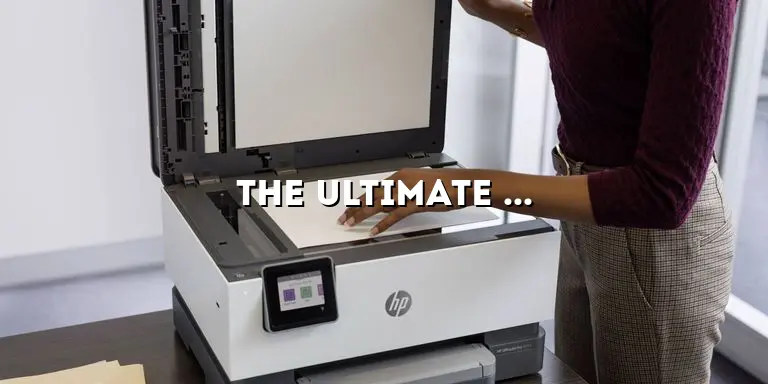Welcome to our comprehensive guide on portable printers and scanners! In today’s fast-paced world, where flexibility and mobility are key, having a compact and versatile printing and scanning solution is essential for on-the-go professionals. Whether you are a business traveler, a student, or a freelancer, a portable printer and scanner can greatly enhance your productivity and convenience. In this article, we will delve into the details of these innovative devices, exploring their features, benefits, and best practices. So, let’s dive in and discover the world of portable printers and scanners!
Understanding Portable Printers and Scanners
Portable printers and scanners are compact devices that provide the convenience of printing and scanning documents on the go. These devices are designed to be lightweight and portable, allowing you to carry them with ease wherever you go. Portable printers come in different types, including thermal printers, inkjet printers, and mobile printers, while portable scanners are available as handheld scanners or compact flatbed scanners.
Types of Portable Printers
1. Thermal Printers: Thermal printers use heat to produce images on special thermal paper. They are popular for their fast printing speed and low maintenance requirements. These printers are ideal for printing receipts, labels, and other documents that do not require color printing.
2. Inkjet Printers: Inkjet printers are versatile and can produce high-quality prints. They use tiny droplets of ink to create images on paper. Portable inkjet printers are lightweight and can connect wirelessly to your computer or mobile device. They are suitable for printing documents, photos, and even brochures.
3. Mobile Printers: Mobile printers are specifically designed for printing on the go. They are usually compact and battery-powered, allowing you to print directly from your smartphone or tablet. These printers are perfect for business travelers or anyone who needs to print documents while away from the office.
Types of Portable Scanners
1. Handheld Scanners: Handheld scanners are small, portable devices that allow you to scan documents without the need for a flatbed. They are lightweight and easy to use, making them ideal for scanning receipts, business cards, and other smaller documents. Some handheld scanners even come with OCR capabilities, allowing you to convert scanned text into editable documents.
2. Compact Flatbed Scanners: Compact flatbed scanners are similar to traditional flatbed scanners but in a more portable form. They have a flat glass surface where you place your documents for scanning. This type of scanner is versatile and can handle a variety of document sizes and thicknesses. Compact flatbed scanners are perfect for scanning photos, books, and other larger documents.
Portable printers and scanners offer the convenience of printing and scanning documents on the go. With their lightweight design and wireless capabilities, you can easily carry them in your bag or backpack and use them wherever you are. Whether you need to print an important document or scan a receipt for expense tracking, these devices are essential tools for modern professionals.
The Benefits of Portable Printers and Scanners
Portable printers and scanners offer a range of benefits that make them invaluable tools for on-the-go professionals. Here are some of the key advantages of using these compact devices:
Convenience and Flexibility
One of the primary benefits of portable printers and scanners is the convenience and flexibility they provide. With these devices, you no longer have to rely on finding a nearby print shop or scanner. Instead, you can print or scan documents wherever you are, whether it’s in a coffee shop, at a client’s office, or even while traveling. This saves you time and allows you to work on your terms, without being tied to a traditional office setup.
Space-Saving Design
Another advantage of portable printers and scanners is their space-saving design. These devices are compact and lightweight, taking up minimal space in your bag or on your desk. This is especially beneficial for professionals who work in small or shared office spaces, as it allows them to maximize their workspace without sacrificing the essential printing and scanning capabilities.
Wireless Connectivity
Portable printers and scanners come equipped with wireless connectivity options, such as Wi-Fi or Bluetooth. This means that you can easily connect your device to your computer or mobile device without the need for cables or complicated setups. Wireless connectivity also enables you to print or scan directly from your smartphone or tablet, eliminating the need for transferring files or connecting to a separate computer.
High-Quality Prints and Scans
Despite their compact size, portable printers and scanners are capable of producing high-quality prints and scans. Portable inkjet printers, for example, can deliver sharp and vibrant prints, while handheld scanners can capture clear and detailed scans. These devices utilize advanced printing and scanning technologies to ensure that your documents, photos, or other materials are reproduced with accuracy and precision.
Time and Cost Savings
By having a portable printer and scanner at your disposal, you can save valuable time and money. Instead of waiting for documents to be printed or scanned elsewhere, you can do it yourself in a matter of minutes. This is particularly beneficial for urgent tasks or when you are on a tight deadline. Additionally, having your own portable printing and scanning solution eliminates the need to pay for printing or scanning services, saving you money in the long run.
Enhanced Productivity
Portable printers and scanners can significantly enhance your productivity, allowing you to complete tasks more efficiently. Whether you need to print important documents for a meeting or scan receipts for expense tracking, having these devices readily available enables you to stay organized and stay on top of your work. You can easily print or scan documents as soon as the need arises, without any delays or disruptions.
Choosing the Right Portable Printer and Scanner
With so many options available in the market, selecting the right portable printer and scanner can be overwhelming. Here are some key factors to consider when making your purchase:
Printer Considerations
Print Quality and Speed
The print quality and speed of a portable printer are crucial factors to consider. Look for printers that offer high-resolution prints with crisp and clear text and images. Additionally, check the printing speed to ensure it meets your requirements. While a faster printing speed is generally desirable, keep in mind that it may affect the overall print quality.
Connectivity Options
Portable printers come with various connectivity options, including USB, Wi-Fi, and Bluetooth. Consider your specific needs and preferences when choosing a printer. If you frequently work with multiple devices or require wireless printing capabilities, opt for a printer with Wi-Fi or Bluetooth connectivity.
Compatibility
Ensure that the portable printer you choose is compatible with your computer or mobile device. Check the system requirements and ensure that the printer’s drivers and software are compatible with your operating system. This will ensure a seamless connection and hassle-free printing experience.
Scanner Considerations
Scanning Resolution and Accuracy
The scanning resolution determines the level of detail and clarity in your scanned documents. Look for scanners with higher DPI (dots per inch) for sharper and more accurate scans. Additionally, consider scanners that offer optical character recognition (OCR) capabilities, which allow you to convert scanned text into editable documents.
Document Size and Thickness
Consider the types of documents you will be scanning and ensure that the scanner can accommodate their sizes and thicknesses. Flatbed scanners are generally more versatile and can handle a wide range of document sizes, while handheld scanners are better suited for smaller documents, such as receipts or business cards.
Connectivity Options
Similar to portable printers, portable scanners also offer different connectivity options. Choose a scanner that aligns with your workflow and preferences. If you prefer wireless scanning or need to scan directly to your mobile device, opt for a scanner with Wi-Fi or Bluetooth capabilities.
By considering these factors and aligning them with your specific needs and preferences, you can choose the right portable printer and scanner that will meet your requirements and enhance your productivity.
Setting Up Your Portable Printer and Scanner
Congratulations on your new portable printer and scanner! Here’s a step-by-step guide to help you set up your device and get started:
Printer Setup
1. Unbox the printer: Carefully unpack your portable printer and remove all protective materials.
2. Connect the power: Plug the power cable into the printer and connect it to a power source.
3. Install ink cartridges: If your printer uses ink cartridges, follow the manufacturer’s instructions to install them. Make sure they are inserted correctly.
4. Load paper: Open the paper tray or input tray and place the paper according to the printer’s guidelines. Adjust the paper guides to securely hold the paper in place.
5. Connect to a computer or mobile device: Depending on the connectivity options of your printer, connect it to your computer or mobile device using a USB cable or wirelessly. Follow the on-screen prompts to establish the connection.
Scanner Setup
1. Unbox the scanner: Remove all packaging materials from your portable scanner and ensure that all components are included.
2. Connect the power: Plug the power cable into the scanner and connect it to a power source.
3. Install scanner software: Most portable scanners require the installation of specific software on your computer or mobile device. Insert the installation disc or download the software from the manufacturer’s website and follow the instructions to install it.
4. Connect to a computer or mobile device: Depending on the connectivity options of your scanner, connect it to your computer or mobile device using a USB cable or wirelessly. Follow the on-screen prompts to establish the connection.
5. Calibrate the scanner: Some scanners may require calibration before use. Refer to the user manual or software instructions for the calibration process and follow the steps accordingly.
Once your portable printer and scanner are set up and connected to your computer or mobile device, you are ready to start printing and scanning on the go!
Maximizing the Potential of Your Portable Printer
To make the most out of your portable printer and ensure high-quality prints, consider the following tips and tricks:
Selecting the Right Paper and Ink Cartridges
Choosing the appropriate paper and ink cartridges is crucial for achieving optimal print results. Consider the type of documents you will be printing and select the appropriate paper weight and finish. For professional documents, opt for higher-quality paper with a smooth finish. Additionally, use genuine ink cartridges recommended by the printer manufacturer to ensure consistent print quality and avoid potential issues.
Adjusting Printing Settings
Most portable printers offer various printing settings that allow you to customize the output according to your needs. Experiment with different settings, such as print quality, color mode, and paper type, to achieve the desired results. For instance, when printing photos, select the highest print quality and use photo paper for vibrant and detailed prints.
Utilizing Mobile Printing Apps
Take advantage of mobile printing apps that are compatible with your portable printer. These apps allow you to print directly from your smartphone or tablet, giving you the flexibility and convenience to print from anywhere. Explore the features of the app, such as document scanning and cloud printing, to further enhance your printing experience.
Regular Maintenance
To ensure the longevity and optimal performance of your portable printer, regular maintenance is essential. Clean the print heads periodically to prevent clogs and ensure smooth ink flow. Refer to the user manual for specific instructions on cleaning and maintenance procedures. Additionally, keep your printer in a clean and dust-free environment to avoid any potential issues.
Power Management
Since portable printers are often powered by batteries, it is important to manage power effectively. Adjust the power settings on your printer to optimize battery life. Consider using the printer’s sleep mode or power-saving features when the device is not in use. Additionally, carry spare batteries or a portable charger to ensure uninterrupted printing when on the go.
By implementing these tips and tricks, you can maximize the potential of your portable printer and produce high-quality prints for your professional and personal needs.
Unlocking the Power of Your Portable Scanner
Portable scanners offer a range of features and capabilities that can enhance your scanning experience. Here are some tips to help you unlock the power of your portable scanner:
Scanning Different Types of Materials
Portable scanners are versatile and can handle various types of materials. From documents and photos to business cards and receipts, you can scan a wide range of items. Adjust the scanning settings according to the material you are scanning. For example, use a higher resolution for detailed photos or documents with small text, and a lower resolution for quick scans of text-only documents.
Organizing Scanned Files
To stay organized and easily locate your scanned files, establish a file naming and organizing system. Create folders on your computer or mobile device for different categories or projects, and save scanned files accordingly. Consider using descriptive file names to quickly identify the content of each file. Additionally, utilize software or apps that offer document management and organization features to streamline the process.
Utilizing OCR (Optical Character Recognition)
Many portable scanners offer OCR capabilities, allowing you to convert scanned text into editable documents. This feature is particularly useful when you need to extract information from scanned documents or make changes to the text. Scan the document using OCR mode, and the software will recognize the text and convert it into an editable format, such as Word or Excel.
Exploring Advanced Scanning Features
Take the time to explore the advanced features of your portable scanner. Some scanners offer options like automatic document feeding, duplex scanning (scanning both sides of a document), and color enhancement. Familiarize yourself with these features and utilize them when appropriate to improve the efficiency and quality of your scans.
Securely Handling Scanned Documents
Scanned documents may contain sensitive or confidential information. Ensure that you handle and store them securely. If necessary, password-protect or encrypt scanned files to prevent unauthorized access. Consider utilizing cloud storage services with encryption capabilities for secure storage and easy access to your scanned documents from multiple devices.
By utilizing these tips and exploring the advanced features of your portable scanner, you can optimize your scanning workflow and efficiently digitize your documents on the go.
Troubleshooting Common Issues
While portable printers and scanners are designed to be user-friendly, occasional issues may arise. Here are some common problems you may encounter and troubleshooting tips to resolve them:
Paper Jams
Paper jams can occur when the paper gets stuck inside the printer. To resolve this issue, follow these steps:
1. Turn off the printer and unplug it from the power source.
2. Open the printer cover and carefully remove any jammed paper.
3. Check for any torn pieces of paper or debris inside the printer and remove them.
4. Close the printer cover and plug it back in. Turn on the printer and try printing again.
Connectivity Issues
If you are experiencing connectivity issues with your portable printer or scanner, try these troubleshooting steps:
1. Ensure that the printer or scanner is within range of the Wi-Fi or Bluetooth signal. Move closer to the router or device if necessary.
2. Restart your computer or mobile device and try reconnecting to the printer or scanner.
3. Check that the printer or scanner is properly connected to your computer or mobile device. Ensure that the cables are securely plugged in or that the wireless connection is established.
4. Update the printer or scanner drivers and software to the latest version. Check the manufacturer’s website for any available updates.
Poor Print or Scan Quality
If your prints or scans are of poor quality, consider the following troubleshooting steps:
1. Check the ink or toner levels in your printer. Replace or refill them if they are low.
2. Clean the print heads or scanner glass to remove any dust or debris that may be affecting the quality. Refer to the user manual for specific cleaning instructions.
3. Adjust the print or scan settings to ensure the appropriate quality settings are selected. Increase the print or scan resolution if necessary.
4. If using an inkjet printer, ensure that you are using the correct type of paper for the desired print quality.
If the issue persists, consult the troubleshooting section of your printer or scanner’s user manual or contact the manufacturer’s support for further assistance.
Maintaining Your Portable Printer and Scanner
Regular maintenance is essential to ensure the optimal performance and longevity of your portable printer and scanner. Here are some maintenance tasks you should consider:
Cleaning the Print Heads
Over time, the print heads of your portable printer may become clogged with dried ink, resulting in poor print quality. To clean the print heads, follow these steps:
1. Consult the printer’s user manual for specific instructions on accessing the print heads.
2. Remove the ink cartridges carefully.
3. Moisten a lint-free cloth or cotton swab with distilled water and gently clean the print heads. Avoid using alcohol or solvents, as they may damage the print heads.
4. Let the print heads dry completely before reinserting the ink cartridges and using the printer again.
Calibrating the Scanner
To ensure accurate scans, it is recommended to calibrate your portable scanner periodically. Consult the scanner’s user manual for specific calibration instructions. Typically, the process involves scanning a calibration sheet or following a step-by-step calibration wizard provided by the scanner’s software. Calibration helps align the scanner’s sensors and ensures precise document reproduction.
Updating Firmware and Software
Regularly check for firmware and software updates for your portable printer and scanner. Manufacturers often release updates to improve performance, fix bugs, and introduce new features. Visit the manufacturer’s website or use their software to check for updates and follow the instructions to install them. Keeping your devices up to date will ensure optimal functionality and compatibility with your computer or mobile device.
Protecting and Storing Your Devices
Properly protecting and storing your portable printer and scanner will help prolong their lifespan. When not in use, keep them in a clean and dust-free environment, preferably in a protective case or bag designed for portable devices. Avoid exposing them to extreme temperatures or humidity, as these conditions can damage the internal components. Additionally, handle the devices with care and avoid dropping them or subjecting them to rough handling.
Using Genuine Consumables
To maintain the quality and reliability of your portable printer and scanner, always use genuine ink cartridges, toner, and other consumables recommended by the manufacturer. Generic or third-party consumables may not provide the same level of performance and can potentially damage your devices. Genuine consumables are specifically designed for your printer or scanner, ensuring optimal compatibility and print or scan quality.
By incorporating these maintenance tasks into your routine, you can keep your portable printer and scanner in excellent condition, ensuring reliable performance and longevity.
The Future of Portable Printing and Scanning
As technology continues to advance, the future of portable printing and scanning holds exciting possibilities. Here are some trends and innovations to look out for:
Mobile Printing Apps and Cloud Integration
Mobile printing apps are likely to become more sophisticated, offering seamless integration with cloud storage services and document management platforms. This integration will enable users to easily access and print their documents from anywhere, streamlining the workflow and reducing reliance on physical storage devices. Additionally, advancements in cloud printing technology will make it even more convenient to print remotely, without the need for direct device-to-printer connections.
Enhanced Portability and Connectivity
Portable printers and scanners will continue to become more compact, lightweight, and portable. Advancements in wireless connectivity will allow for easier and faster connections to computers, mobile devices, and other peripherals. This enhanced portability and connectivity will further empower professionals to work efficiently and effectively, regardless of their location.
Eco-Friendly Features
With growing environmental concerns, manufacturers are focusing on developing eco-friendly features for portable printers and scanners. These features may include energy-saving modes, automatic duplex printing and scanning, and the use of eco-friendly materials in the manufacturing process. These developments aim to reduce energy consumption, minimize waste, and promote sustainability in the printing and scanning industry.
Integration with AI and Automation
Portable printers and scanners may integrate with artificial intelligence (AI) and automation technologies to enhance efficiency and productivity. AI algorithms can assist in optimizing print settings based on document content, automatically cropping and enhancing scanned images, and even detecting and correcting errors in scanned documents. This integration will reduce manual intervention and streamline the printing and scanning processes.
The future of portable printing and scanning is promising, with advancements aimed at making these devices more intuitive, efficient, and eco-friendly. By staying informed about the latest trends and innovations, you can adapt to the evolving landscape of portable printing and scanning and leverage these technologies to boost your productivity and convenience.
In conclusion, portable printers and scanners are game-changers for professionals who are always on the move. With their compact design, wireless capabilities, and advanced features, these devices offer convenience and flexibility like never before. By understanding the basics, choosing the right device, and mastering the tips and tricks, you can unlock the full potential of portable printing and scanning. So, gear up and embrace the world of portable printers and scanners to enhance your productivity and take your work wherever you go!