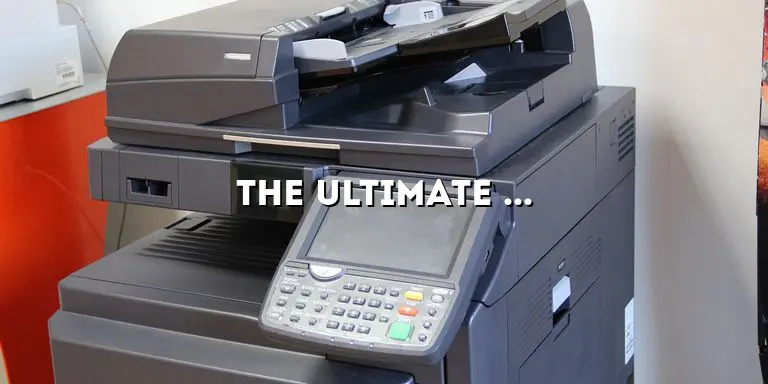Welcome to the ultimate guide on everything you need to know about photo booth printers! Whether you are a professional photographer looking to add a new dimension to your services or an event planner aiming to create unforgettable memories for your clients, a photo booth printer is an essential tool in your arsenal. In this comprehensive guide, we will delve into the world of photo booth printers, exploring their features, functions, and how to choose the perfect one for your needs.
Photo booth printers have revolutionized the way we capture and share moments. Gone are the days of waiting weeks for physical copies of our cherished memories; now, with the advent of these incredible devices, we can have high-quality prints in a matter of seconds. But with so many options available in the market, choosing the right photo booth printer can be overwhelming. That’s where we come in! We have done the research and compiled all the information you need to make an informed decision.
Understanding the Basics of a Photo Booth Printer
In this section, we will walk you through the fundamental components and working principles of a photo booth printer. From the different printing technologies to the various paper types and sizes, you will gain a comprehensive understanding of how these printers operate.
Types of Printing Technologies
Photo booth printers utilize different printing technologies to produce high-quality prints. The three most common types are dye-sublimation, inkjet, and thermal printing. Dye-sublimation printers use a heat transfer process to create vibrant and durable prints, while inkjet printers spray tiny droplets of ink onto the paper. Thermal printers, on the other hand, use heat to activate special thermal paper, resulting in fast and efficient printing.
Choosing the Right Paper
When it comes to photo booth printers, selecting the right paper is crucial for achieving excellent print quality. Different types of paper, such as glossy, matte, or satin, can significantly impact the overall look and feel of your prints. Additionally, you’ll need to consider the size options available, ranging from standard 4×6 inch prints to larger formats. Understanding paper compatibility and quality is essential for producing stunning prints that will delight your clients.
Print Speed and Capacity
Print speed and capacity are important factors to consider, especially if you anticipate high volumes of printing at events or busy photo booth sessions. Faster print speeds ensure that your guests or clients don’t have to wait too long for their prints, enhancing their overall experience. Additionally, larger print capacity allows you to produce more prints without constantly changing paper or ink cartridges.
Types of Photo Booth Printers
Not all photo booth printers are created equal. In this section, we will explore the different types of printers available in the market, including dye-sublimation printers, inkjet printers, and thermal printers. Each type has its advantages and disadvantages, and we will help you determine which one suits your specific requirements.
Dye-Sublimation Printers
Dye-sublimation printers are a popular choice for photo booth printing due to their exceptional print quality and durability. These printers use a unique heat transfer process to infuse dyes into the paper, resulting in vibrant and long-lasting prints. Dye-sublimation printers are known for their ability to reproduce accurate colors, making them ideal for capturing the essence of special moments.
Inkjet Printers
Inkjet printers are versatile and widely used in various printing applications, including photo booth printing. These printers work by spraying tiny droplets of ink onto the paper, creating precise and detailed prints. Inkjet printers offer a wide range of color options and can handle different paper sizes, making them a flexible choice for photographers and event planners.
Thermal Printers
Thermal printers are known for their speed and efficiency. They use heat to activate special thermal paper, resulting in fast and smudge-free prints. While thermal printers may not offer the same level of print quality as dye-sublimation or inkjet printers, they excel in high-speed printing, making them ideal for busy photo booth setups or events where speed is of the essence.
Factors to Consider When Choosing a Photo Booth Printer
Choosing the right photo booth printer involves considering several crucial factors. From print quality and speed to connectivity options and portability, this section will guide you through the essential features you need to evaluate before making your purchase.
Print Quality
Print quality should be at the top of your priority list when selecting a photo booth printer. The quality of prints can vary significantly between different printers, so it’s essential to choose a printer that can reproduce accurate colors, sharp details, and consistent results. Look for printers with high-resolution capabilities and color management features to ensure your prints are nothing short of stunning.
Print Speed
Print speed plays a crucial role, especially in photo booth settings where guests and clients expect instant gratification. Opting for a printer with fast print speeds ensures that the printing process is efficient and that your guests don’t have to wait too long for their prints. Consider the number of prints per minute the printer can produce to gauge its speed capabilities.
Connectivity Options
When selecting a photo booth printer, it’s important to consider the connectivity options available. Most printers offer USB connectivity, allowing you to connect directly to a computer or camera. However, wireless connectivity options such as Wi-Fi or Bluetooth can provide added convenience and flexibility, enabling you to print directly from mobile devices or tablets.
Portability and Size
Depending on your needs, portability and size can be critical factors to consider. If you plan to transport your photo booth printer frequently or have limited space at events, opting for a compact and lightweight printer is essential. Consider the dimensions and weight of the printer to ensure it fits your requirements without compromising on performance or print quality.
Cost of Consumables
When investing in a photo booth printer, it’s vital to consider the cost of consumables such as ink cartridges or paper rolls. Some printers may have lower upfront costs but require expensive consumables, while others may have higher initial costs but offer more affordable ongoing supplies. Assess your budget and the long-term expenses associated with each printer to make an informed decision.
Top Photo Booth Printer Brands
Are you looking for a reliable and reputable brand for your photo booth printer? Look no further! In this section, we will introduce you to some of the top brands in the industry, highlighting their key features, customer reviews, and overall reputation.
Brand A: Superior Print Quality and Reliability
Brand A is renowned for its exceptional print quality and reliability. Their printers utilize advanced printing technologies to deliver stunning prints with accurate colors and fine details. Customers rave about the reliability and durability of Brand A printers, making them a top choice for professionals in the photography and event planning industries.
Brand B: Versatility and Connectivity Options
If you value versatility and connectivity options, Brand B is a brand worth considering. Their printers offer a wide range of connectivity options, including Wi-Fi and Bluetooth, allowing you to print directly from your mobile devices or tablets. Brand B printers also excel in handling different paper sizes and types, making them suitable for various applications.
Brand C: Exceptional Speed and Print Capacity
When it comes to speed and print capacity, Brand C stands out from the crowd. Their printers boast lightning-fast print speeds, ensuring that your guests or clients don’t have to wait long for their prints. Additionally, Brand C printers have large print capacities, allowing you to produce a high volume of prints without constantly reloading paper or ink cartridges.
Setting Up Your Photo Booth Printer
Once you have chosen your ideal photo booth printer, it’s time to set it up for optimal performance. This section will provide step-by-step instructions on how to set up your printer, calibrate it, and troubleshoot any potential issues that may arise.
Step 1: Unpacking and Assembling
Start by carefully unpacking your photo booth printer and assembling any components according to the manufacturer’s instructions. Ensure that all cables and accessories are properly connected before proceeding.
Step 2: Installing Printer Drivers
Before you can start using your printer, you’ll need to install the necessary printer drivers on your computer. These drivers allow your computer to communicate with the printer and enable printing functionality. Follow the manufacturer’s instructions to install the drivers properly.
Step 3: Calibrating the Printer
Calibrating your photo booth printer is crucial for achieving accurate and consistent prints. Most printers come with calibration tools or software that guide you through the process. Follow the instructions provided, ensuring that the printer is properly calibrated to deliver optimal print quality.
Step 4: Testing and Troubleshooting
Once you have completed the setup and calibration, it’s essential to test your printer’s functionality. Print a few test photos to ensure that the prints meet your expectations in terms of quality and color accuracy. If any issues arise, consult the printer’s user manual or contact customer support for troubleshooting assistance.
Maintenance and Care Tips for Photo Booth Printers
To ensure the longevity of your investment, proper maintenance and care areessential. In this section, we will share valuable tips and tricks on how to clean and maintain your photo booth printer, as well as common troubleshooting techniques to keep it in top-notch condition.
Regular Cleaning
Regular cleaning is essential to keep your photo booth printer running smoothly and producing high-quality prints. Dust and debris can accumulate over time, affecting print quality and potentially causing mechanical issues. Use a soft, lint-free cloth to gently wipe the exterior of the printer and remove any visible dirt or smudges. For internal cleaning, consult the printer’s user manual for specific instructions on cleaning the print heads or other components.
Proper Storage
If you need to store your photo booth printer for an extended period, it’s crucial to do so properly to prevent damage. Ensure that the printer is turned off and unplugged before storing it in a clean, dry area with controlled temperature and humidity. Consider covering the printer with a dust cover or using a protective case to prevent dust buildup and potential damage from accidental impacts.
Replacing Consumables
Regularly replacing consumables such as ink cartridges or paper rolls is necessary to maintain optimal print quality. Follow the manufacturer’s recommendations for replacing these consumables, and be sure to use genuine, high-quality replacements to ensure compatibility and performance. Keep spare consumables on hand to avoid interruptions during busy events or photo booth sessions.
Troubleshooting Common Issues
Despite proper maintenance, occasionally, issues may arise with your photo booth printer. Understanding common problems and troubleshooting techniques can save you time and frustration. Some common issues include paper jams, print quality inconsistencies, or connectivity problems. Consult the printer’s user manual or contact customer support for specific troubleshooting steps and solutions.
Printing Options and Customizations
Did you know that photo booth printers offer more than just standard prints? In this section, we will explore the exciting world of printing options and customizations, including photo filters, borders, graphics, and branding opportunities. Discover how you can personalize your prints and make them truly unique.
Photo Filters and Effects
Add a touch of creativity to your prints by applying various photo filters and effects. Many photo booth printers come with built-in software or apps that allow you to enhance your images with filters like black and white, sepia, vintage, or vibrant colors. Experiment with different filters to achieve the desired mood or theme for your prints.
Border and Layout Options
Customize the borders and layouts of your prints to add a personalized touch. Some photo booth printers offer pre-designed templates for different occasions, such as weddings, birthdays, or corporate events. Alternatively, you can create your own designs using graphic design software and import them into the printer’s software or app for seamless integration.
Branding Opportunities
If you are using a photo booth printer for your business or event services, take advantage of branding opportunities. Incorporate your logo, business name, or event details into the prints to create a lasting impression. This not only adds a professional touch but also serves as a marketing tool, as guests or clients will have a tangible reminder of your brand or event.
Multi-Print and Collage Options
Some photo booth printers allow you to print multiple photos on a single sheet or create collages. This feature is particularly useful for events where guests may want to print multiple pictures from a single session, or when you want to create a visual story by combining multiple images into a collage. Explore the capabilities of your printer to offer more options to your clients or event attendees.
Integrating a Photo Booth Printer into Your Business
If you are a professional photographer or event planner, integrating a photo booth printer into your business can be a game-changer. In this section, we will discuss the various ways you can leverage a photo booth printer to enhance your services, attract more clients, and generate additional revenue.
Offering On-Site Printing Services
By incorporating a photo booth printer into your services, you can offer on-site printing to your clients or event attendees. This adds an interactive and engaging element to your photography or event planning business, as guests can instantly receive physical prints of their photos. Consider offering different print sizes and customizations to cater to various preferences and budgets.
Providing Photo Booth Rental Services
Another way to capitalize on a photo booth printer is to offer photo booth rental services. Renting out a complete photo booth setup, including a printer, camera, and backdrop, can be a lucrative business opportunity. Whether it’s for weddings, corporate events, or parties, photo booths remain popular, and guests love the instant gratification of receiving printed photos.
Collaborating with Event Planners
Collaborating with event planners is a fantastic way to expand your photo booth printer services. Event planners are often in need of reliable and high-quality printing solutions for their clients. By positioning yourself as a trusted partner, you can offer your services to event planners, providing them with hassle-free printing solutions that elevate their events and leave a lasting impression on attendees.
Offering Customized Prints as Add-Ons
Customized prints are an attractive add-on service that you can offer to your clients. Whether it’s adding personalized text, graphics, or branding elements, providing customized prints allows you to upsell and differentiate yourself from competitors. Work closely with your clients to understand their preferences and tailor the prints to match the theme or purpose of their event.
Frequently Asked Questions about Photo Booth Printers
Curious about the most commonly asked questions regarding photo booth printers? Look no further! In this section, we will address the frequently asked questions, providing clear and concise answers to help you make an informed decision.
Q: Can I use any type of paper with a photo booth printer?
A: It’s essential to use paper specifically designed for your photo booth printer to achieve optimal print quality and durability. Different printers have different paper requirements, so refer to the manufacturer’s guidelines to ensure compatibility.
Q: How long does it take to print a photo using a photo booth printer?
A: Print speed varies depending on the printer model and settings. Some printers can produce prints in as little as 10 seconds, while others may take slightly longer. Consider the print speed capabilities of the printer you are considering to ensure it meets your requirements.
Q: Can I print wirelessly from my smartphone or tablet?
A: Many modern photo booth printers offer wireless connectivity options, such as Wi-Fi or Bluetooth, allowing you to print directly from your smartphone or tablet. Check the printer’s specifications to ensure it has the wireless capabilities you desire.
Q: How often do I need to replace ink cartridges?
A: The frequency of ink cartridge replacement depends on several factors, including the printer model, print volume, and ink cartridge capacity. Some printers have larger ink cartridges, reducing the frequency of replacements. It’s best to monitor ink levels regularly and have spare cartridges on hand for uninterrupted printing.
Q: Can I create custom print layouts or add my logo to the prints?
A: Yes, many photo booth printers offer software or apps that allow you to create custom print layouts or add your logo and branding elements. This feature allows you to personalize prints and add a professional touch to your services.
Q: Are photo booth printers suitable for outdoor events?
A: While some photo booth printers are designed for portable use and can withstand outdoor conditions, it’s essential to consider the printer’s specifications and environmental factors. Ensure that the printer is protected from direct sunlight, moisture, and extreme temperatures to avoid any potential damage.
By now, you have become an expert on all things related to photo booth printers. Armed with this knowledge, you are ready to embark on your journey to find the perfect printer that suits your needs and exceeds your expectations. Remember to consider the basics, evaluate the different types, and take into account the essential factors before making your final decision.
Investing in a high-quality photo booth printer will not only enhance your photography skills or event planning services but also create unforgettable experiences for your clients. So, go ahead and take the leap into the world of photo booth printers – your creativity and business success will thank you!