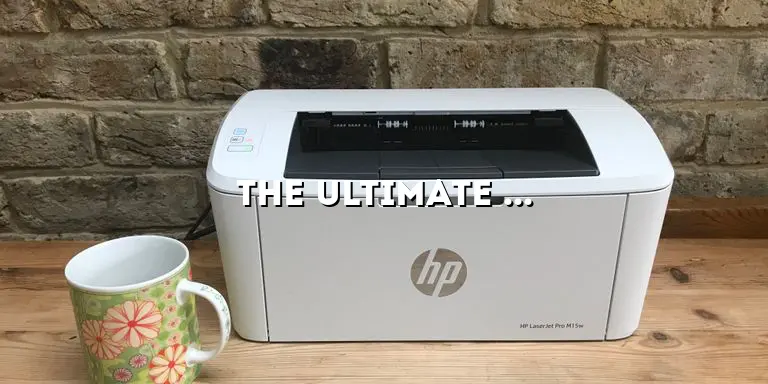Welcome to the ultimate guide on mobile label printers! In this article, we will take you on a detailed journey through the world of mobile label printers, providing you with all the information you need to make an informed decision when purchasing one. Whether you’re a business owner, a warehouse manager, or simply someone who wants to organize their belongings, mobile label printers are an essential tool for creating professional labels on the go.
Mobile label printers are compact, portable devices that allow you to print labels directly from your smartphone or tablet. They offer convenience and flexibility, enabling you to create and print labels wherever you are. Whether you need to label products, shipments, files, or any other items, a mobile label printer is a versatile solution that can save you time and effort.
Understanding Mobile Label Printers
Mobile label printers come in various types and offer different features to cater to different needs. One of the most common types is thermal mobile label printers. These printers use thermal printing technology, which eliminates the need for ink or toner cartridges. Instead, they use thermal paper that is heat-sensitive, and when heat is applied, it creates the desired text or image on the label. This technology makes them compact, reliable, and cost-effective.
Another type of mobile label printer is the wireless mobile label printer. These printers connect to your smartphone or tablet via Bluetooth or Wi-Fi, allowing you to print labels wirelessly. This feature is particularly useful for those who require mobility and flexibility in their labeling tasks. Wireless mobile label printers also offer the convenience of printing from multiple devices, making them suitable for shared work environments.
The Benefits of Mobile Label Printers
Mobile label printers offer numerous benefits that make them a valuable tool in various settings. One of the key advantages is their portability. Unlike traditional label printers that are bulky and stationary, mobile label printers are lightweight and compact, making them easy to carry around. This portability allows you to print labels on the spot, whether you’re in a warehouse, a retail store, or even out in the field.
Another benefit of mobile label printers is their ease of use. Most mobile label printers are designed to be user-friendly, with intuitive interfaces and simple controls. They often come with dedicated mobile apps that provide a seamless printing experience. With just a few taps on your smartphone or tablet, you can create and print professional-looking labels in seconds.
Furthermore, mobile label printers offer time-saving capabilities. Instead of relying on pre-printed labels or handwriting, you can generate labels on demand. This eliminates the need for manual label preparation, saving you valuable time and reducing the risk of errors. Whether you need to label products for sale, file documents for organization, or mark inventory items, a mobile label printer can streamline your labeling process and increase efficiency.
Choosing the Right Mobile Label Printer
With a wide range of mobile label printers available in the market, choosing the right one can be a daunting task. To ensure you make the best decision for your specific needs, it is important to consider several factors.
Print Quality
Print quality is a crucial aspect to consider when selecting a mobile label printer. The clarity and sharpness of the printed labels contribute to their professionalism and readability. Look for a printer that offers high-resolution printing capabilities to ensure your labels are clear, crisp, and easy to read.
Connectivity Options
Connectivity options are another important factor to consider. Most mobile label printers offer wireless connectivity, either through Bluetooth or Wi-Fi. Bluetooth printers are generally easier to set up and use, while Wi-Fi printers offer greater range and flexibility. Consider your specific requirements and choose a printer with the connectivity option that best suits your needs.
Compatibility
Ensure that the mobile label printer you choose is compatible with your smartphone or tablet. Check the printer’s specifications and compatibility requirements to ensure it will work seamlessly with your device’s operating system. Some printers may be compatible with both iOS and Android devices, while others may only support one platform.
Durability
Since mobile label printers are designed for portable use, durability is a crucial factor to consider. Look for printers that are built with rugged construction and can withstand the demands of various environments. A durable printer will be able to handle drops, vibrations, and temperature fluctuations, ensuring its longevity and reliability.
Setting Up Your Mobile Label Printer
Once you’ve chosen the perfect mobile label printer, it’s time to set it up and get it running. Here’s a step-by-step guide to help you through the process:
Step 1: Unboxing
Start by unboxing your mobile label printer and carefully removing all the packaging materials. Make sure to keep any instruction manuals or setup guides handy for reference.
Step 2: Charging
Before you start using your mobile label printer, ensure that it is fully charged. Connect it to a power source using the provided charging cable and let it charge until the battery is at its maximum capacity. This will ensure uninterrupted printing and prevent any unexpected shutdowns during use.
Step 3: Install Mobile App
Most mobile label printers come with a dedicated mobile app that you need to install on your smartphone or tablet. Visit the app store on your device and search for the app associated with your printer brand. Download and install the app, following any on-screen instructions.
Step 4: Pairing and Connecting
Once the app is installed, open it and follow the instructions to pair and connect your mobile label printer to your device. This usually involves turning on the printer’s Bluetooth or Wi-Fi functionality and selecting it from the list of available devices on your phone or tablet. Once paired, the app should establish a connection with the printer.
Step 5: Test and Configure
After the connection is established, it’s time to test your mobile label printer. Open the app and create a simple label or use a template provided by the app. Send the print command and check if the printer successfully prints the label. If there are any issues, consult the printer’s user manual or contact customer support for assistance.
Step 6: Customize Settings
Once your mobile label printer is set up and working correctly, you can customize the settings according to your preferences. Explore the app’s options and settings to adjust print quality, label size, font style, and other parameters. Take some time to familiarize yourself with the app’s features to make the most out of your mobile label printer.
Creating and Designing Labels
Creating and designing labels is an essential aspect of using a mobile label printer. With the right tools and techniques, you can create professional-looking labels that meet your specific requirements. Here are some tips to help you design labels effectively:
Choose the Right Label Design Software
Before you start designing labels, it’s important to choose the right label design software. There are several options available, ranging from basic to advanced design tools. Some mobile label printers come with their own label design software, while others are compatible with popular design apps. Consider your design needs and choose a software that offers the features and flexibility you require.
Consider Label Format and Size
When designing labels, it’s important to consider the format and size of the labels you need. Determine whether you require standard sizes or custom sizes to fit specific items. Most label design software allows you to select from a range of predefined label sizes or create custom sizes. Ensure that the size you choose is compatible with your mobile label printer.
Personalize with Fonts and Graphics
Add a personal touch to your labels by choosing the right fonts and graphics. Depending on the label design software you use, you may have access to a wide range of font styles and graphic elements. Experiment with different fonts to find the one that best represents your brand or purpose. Incorporate graphics, such as logos or symbols, to enhance the visual appeal of your labels.
Optimize Text Placement and Alignment
When designing labels, pay attention to the placement and alignment of text elements. Ensure that the text is legible and well-positioned on the label. Use alignment tools provided by the design software to align text elements properly. Avoid overcrowding the label with too much text, as it can make the label appear cluttered and reduce readability.
Preview and Print Test Labels
Before printing a large batch of labels, it’s always a good idea to preview and print test labels. This will allow you to check the design, alignment, and print quality before committing to a full printing job. Make any necessary adjustments or corrections based on the test print to ensure the final labels meet your expectations.
Printing Labels on the Go
One of the main advantages of mobile label printers is the ability to print labels on the go. Whether you’re in a warehouse, a retail store, or out in the field, you can create and print labels wherever you are. Here’s a step-by-step guide on how to print labels using a mobile label printer:
Step 1: Open Label Design App
Open the label design app on your smartphone or tablet. Ensure that your mobile label printer isconnected and paired with your device via Bluetooth or Wi-Fi.
Step 2: Choose or Create a Label
Select the label you want to print from the app. You can choose from pre-designed templates or create a new label from scratch. Customize the label according to your specific requirements, including text, graphics, and formatting.
Step 3: Preview and Adjust
Before sending the label to print, take a moment to preview it on your device’s screen. Check for any errors, misalignments, or formatting issues. Make any necessary adjustments to ensure the label looks exactly as you want it to.
Step 4: Select Printer and Print Options
Once you are satisfied with the label design, select your mobile label printer from the list of available printers in the app. Choose the desired print options, such as the number of copies, print orientation, and print quality. These options may vary depending on the specific mobile label printer and app you are using.
Step 5: Send Print Command
Tap the print button or command in the app to send the label to your mobile label printer. The printer will receive the print command and start printing the label. Depending on the complexity of the label design and the speed of your printer, the printing process may take a few seconds to a minute.
Step 6: Retrieve Printed Label
Once the label is printed, remove it from the mobile label printer. Check the label for print quality and accuracy. If the label meets your expectations, it is ready to be applied to the desired item or surface. If not, you may need to troubleshoot or adjust the print settings for optimal results.
Step 7: Repeat as Needed
If you need to print multiple labels, repeat the previous steps for each label. You can easily create and print a batch of labels using your mobile label printer, saving time and effort compared to traditional labeling methods.
Maintaining and Troubleshooting Your Mobile Label Printer
Just like any other device, mobile label printers require regular maintenance to ensure optimal performance. Here are some tips to help you maintain and troubleshoot your mobile label printer:
Keep the Printer Clean
Dust, debris, and adhesive residue can accumulate on the print head and other parts of the mobile label printer, affecting print quality and performance. Regularly clean the printer using a soft, lint-free cloth and mild cleaning solution. Follow the manufacturer’s guidelines for cleaning and avoid using harsh chemicals that may damage the printer.
Replace Consumables as Needed
Mobile label printers that use thermal printing technology require thermal paper rolls or labels. Ensure that you have an adequate supply of high-quality thermal paper or labels. Replace the paper or labels when they run out or become damaged. Using low-quality or incompatible consumables can lead to poor print quality and damage the printer.
Calibrate the Printer
Over time, the print alignment of your mobile label printer may become slightly off. To ensure accurate printing, calibrate the printer regularly. Consult the printer’s user manual or app instructions for the specific calibration process. This will help maintain the quality and alignment of your labels.
Troubleshooting Common Issues
If you encounter any issues with your mobile label printer, refer to the troubleshooting section of the user manual or the app. Common issues may include connectivity problems, print quality issues, or paper jams. Follow the recommended steps to diagnose and resolve the problem. If the issue persists, reach out to the manufacturer’s customer support for further assistance.
Integrating Mobile Label Printers into Business Operations
Mobile label printers can significantly enhance efficiency and productivity in various business operations. Here are some ways to integrate mobile label printers into your business:
Inventory Management
Mobile label printers are invaluable for inventory management tasks. Whether you need to label incoming stock, track inventory levels, or conduct regular stocktakes, mobile label printers allow you to create and print accurate labels on the spot. This eliminates the need for manual data entry and minimizes human errors, ensuring your inventory records are up to date and accurate.
Shipping and Receiving
Efficient labeling is crucial in the shipping and receiving process. Mobile label printers enable you to print shipping labels, tracking labels, and other necessary labels right at the point of shipment or receipt. This saves time and ensures that packages are properly labeled, reducing the risk of misdelivery or lost shipments.
Asset Tracking
For businesses that deal with valuable assets, such as equipment or machinery, mobile label printers can aid in asset tracking. By labeling each asset with a unique identifier, you can easily track its location, maintenance history, and other important information. Mobile label printers allow you to update asset labels on the go, ensuring accurate and up-to-date tracking records.
Product Labeling
Product labeling is crucial for businesses in various industries, including retail, manufacturing, and food services. Mobile label printers make it easy to create and print product labels with accurate information, such as product names, barcodes, and expiration dates. This ensures compliance with labeling regulations and provides customers with clear and informative labels.
Price Labeling
Retail environments often require frequent price updates and markdowns. Mobile label printers enable you to print price labels and promotional labels directly on the sales floor. This saves time and improves pricing accuracy, ensuring that customers are presented with correct and competitive pricing information.
Mobile Label Printers for Personal Use
Mobile label printers are not just for businesses. They can also be valuable tools for personal use. Here are some ways you can utilize mobile label printers in your everyday life:
Home Organization
Use a mobile label printer to organize your home. Label storage containers, pantry shelves, and drawers to easily find items and maintain a clutter-free living space. You can also label cables, adapters, and electronic devices for a more organized and streamlined home office setup.
Event Planning
Whether you’re organizing a party, a wedding, or a corporate event, mobile label printers can assist in creating personalized labels for invitations, seating arrangements, and gift tags. Add a touch of elegance and professionalism to your event with custom-designed labels that match the theme and style of the occasion.
Crafting and DIY Projects
If you enjoy crafting or engaging in DIY projects, a mobile label printer can be a valuable asset. Create custom stickers, labels, or tags for handmade products, scrapbooks, or home decor items. The versatility of a mobile label printer allows you to unleash your creativity and add a professional finish to your creations.
Travel Organization
When traveling, mobile label printers can help keep your belongings organized and easily identifiable. Label your luggage, travel bags, and electronic devices with your name and contact information. This can assist in identifying your belongings and make it easier to reunite with lost items during your travels.
Exploring the Future of Mobile Label Printers
As technology continues to evolve, the future of mobile label printers holds exciting possibilities. Here are some trends and innovations to look out for:
Improved Connectivity
Future mobile label printers may offer even more advanced connectivity options. With the rise of Internet of Things (IoT) technology, mobile label printers may integrate with other smart devices, such as inventory management systems or voice assistants. This seamless connectivity will further streamline labeling processes and enhance overall efficiency.
Enhanced Label Design Capabilities
Label design software for mobile label printers is expected to become more sophisticated and user-friendly. Users may have access to a wider range of design elements, such as shapes, patterns, and color palettes. Advanced editing tools and intuitive interfaces will allow for greater customization and creativity in label designs.
Integration with Artificial Intelligence
Artificial intelligence (AI) has the potential to revolutionize mobile label printing. AI-powered mobile label printers may be capable of automatically detecting and correcting label design errors, optimizing print settings for different label materials, and providing real-time print quality monitoring. This integration of AI will simplify the labeling process and ensure consistent, high-quality results.
In conclusion, mobile label printers offer convenience, flexibility, and efficiency in creating professional labels on the go. Whether for business or personal use, these portable devices are invaluable tools for organizing, tracking, and labeling various items. By understanding the different types of mobile label printers, selecting the right one for your needs, setting it up correctly, and mastering label design and printing techniques, you can harness the full potential of a mobile label printer. Embrace the possibilities and enjoy the benefits of mobile label printing in your everyday life!