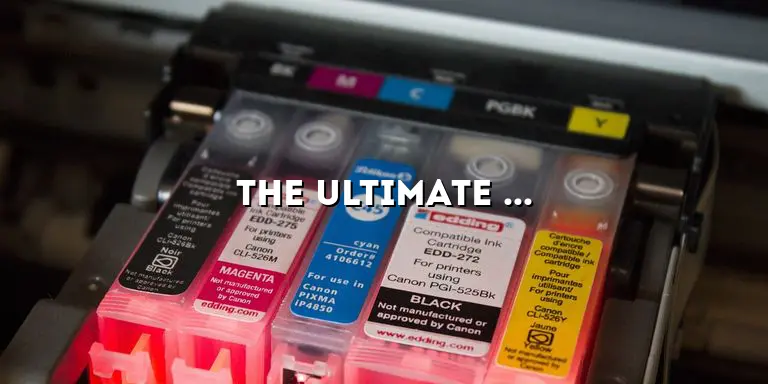Are you ready to take your 3D printing game to the next level? Look no further than the revolutionary direct drive 3D printers. These cutting-edge machines are the epitome of precision, offering unrivaled control and accuracy in the world of additive manufacturing. In this comprehensive guide, we will delve into the intricacies of direct drive 3D printers and how they can transform your printing experience.
Direct drive 3D printers have been gaining immense popularity among enthusiasts and professionals alike due to their ability to produce high-quality prints with intricate details. Unlike their traditional counterparts, direct drive printers feature a direct connection between the extruder and the hot end, eliminating the need for a Bowden tube. This setup allows for greater control over filament flow and reduces the chances of filament-related issues, such as clogging or oozing.
Understanding Direct Drive 3D Printers
In this section, we will explore the fundamentals of direct drive 3D printers. We will discuss their components, working principles, and advantages over other types of printers. Whether you are a beginner or a seasoned 3D printing enthusiast, this section will provide you with a solid foundation to build upon.
Components of a Direct Drive 3D Printer
A direct drive 3D printer consists of several key components that work together to create precise and detailed prints. These components include:
- The extruder: This is the part responsible for pushing the filament into the hot end.
- The hot end: This is where the filament is melted and deposited onto the print bed or previous layers.
- The stepper motor: This motor controls the movement of the extruder.
- The filament drive gear: This gear grips the filament and feeds it into the hot end.
- The filament sensor: Some direct drive printers have sensors that detect filament presence and can pause the print if the filament runs out.
By understanding the function of each component, you can better grasp how a direct drive 3D printer operates.
The Working Principles of Direct Drive 3D Printers
Direct drive 3D printers operate on the principle of extrusion. The filament is fed into the extruder, where it is heated and melted. The molten filament is then deposited onto the print bed or previous layers, layer by layer, to create the desired object.
Unlike Bowden-style printers, where the extruder is located remotely from the hot end, direct drive printers have the extruder and hot end combined into one unit. This direct connection allows for greater control over filament movement and enables precise extrusion. The filament is pushed directly into the hot end, reducing the chances of filament slipping or buckling during printing.
Advantages of Direct Drive 3D Printers
Direct drive 3D printers offer several advantages over other types of printers, including:
- Precision: The direct connection between the extruder and the hot end allows for precise filament control, resulting in highly accurate prints with intricate details.
- Flexibility: Direct drive printers are compatible with a wide range of filaments, including flexible materials, abrasive composites, and high-temperature filaments.
- Reduced filament issues: With the elimination of the Bowden tube, direct drive printers experience fewer filament-related issues, such as clogging or oozing.
- Faster printing speeds: Direct drive systems can achieve faster print speeds compared to Bowden-style printers, as there is less lag time between filament movement and extrusion.
Choosing the Right Direct Drive System
Not all direct drive systems are created equal. In this section, we will guide you through the process of selecting the perfect direct drive system for your specific needs. From examining different extruder designs to understanding compatibility with different filaments, we will equip you with the knowledge to make an informed decision.
Extruder Designs for Direct Drive Systems
When choosing a direct drive system, it is essential to consider the design of the extruder. Different extruder designs offer varying levels of performance and compatibility with different filaments. Here are some common extruder designs for direct drive systems:
- Bowden-style extruder: This design features a remote extruder that pushes the filament through a Bowden tube to the hot end. While not strictly a direct drive system, some printers offer a hybrid setup with a shorter Bowden tube for improved control.
- Geared extruder: Geared extruders use gears to drive the filament into the hot end. This design provides better torque and grip, making it suitable for printing with flexible filaments or materials that require higher extrusion forces.
- Direct-drive extruder: True direct drive extruders have the motor and gears located directly above or beside the hot end. This design offers the highest level of control and precision, making it ideal for detailed prints.
Considerations for Filament Compatibility
Before investing in a direct drive system, it is crucial to consider the filament compatibility. While direct drive printers are generally more versatile than Bowden-style printers, some filaments may require specific modifications or accessories to work optimally. Factors to consider include:
- Flexible filaments: If you plan to print with flexible materials like TPU or TPE, you will need an extruder that can handle the unique properties of these filaments, such as their flexibility and low friction.
- Abrasive filaments: Certain composite filaments, such as those infused with carbon fiber or metal particles, can be abrasive and cause increased wear on the extruder. Look for extruders with hardened steel or other wear-resistant materials to handle these filaments.
- High-temperature filaments: Some filaments, like PEEK or ULTEM, require higher extrusion temperatures. Ensure that the direct drive system you choose can handle the heat without compromising performance or risking damage to the components.
By considering these factors and selecting the appropriate extruder design and modifications, you can ensure seamless compatibility with a wide range of filaments.
Calibration and Fine-Tuning
To achieve exceptional print quality, calibration and fine-tuning are essential. This section will delve into the intricacies of calibrating your direct drive 3D printer, including steps to ensure accurate layer heights, nozzle alignment, and optimal extrusion settings. We will also explore techniques for fine-tuning your printer to achieve the best possible results.
Calibrating Layer Heights and First Layer
Calibrating the layer height is crucial for achieving precise prints with smooth surfaces. The layer height refers to the thickness of each printed layer. By calibrating this parameter accurately, you can avoid issues like over-extrusion or under-extrusion, resulting in better overall print quality.
To calibrate the layer height, follow these steps:
- Prepare a calibration object with a flat surface, such as a calibration cube or a benchy boat.
- Adjust the layer height setting in your slicer software to a value slightly lower than your desired thickness.
- Print the calibration object and examine the first layer. The lines should adhere well to the build plate without being squished or spread too thin.
- Measure the thickness of the first layer using a caliper. If it is too thin or too thick, adjust the layer height setting accordingly and repeat the process until you achieve the desired thickness.
In addition to calibrating the layer height, ensuring proper adhesion of the first layer is crucial for successful prints. Adjust the bed leveling, nozzle height, and print bed surface to achieve the ideal first layer adhesion.
Nozzle Alignment and Extrusion Multiplier
Aligning the nozzle properly is essential for achieving accurate prints. Misaligned nozzles can lead to uneven extrusion and compromised print quality. To align the nozzle:
- Heat the hot end to the printing temperature of your filament.
- Prepare a sheet of paper or a feeler gauge with a known thickness.
- Manually move the extruder to the desired position, ensuring that the nozzle is directly above the bed.
- Lower the nozzle until it gently touches the paper or gauge. You should feel slight resistance but still be able to move the paper or gauge freely.
- Tighten the nozzle in place, ensuring it remains aligned during the printing process.
Once the nozzle is aligned, fine-tuning the extrusion multiplier is necessary to achieve proper filament flow. The extrusion multiplier determines the amount of filament that is pushed through the nozzle. Adjusting this setting can help eliminate issues like under-extrusion or over-extrusion. Fine-tune the extrusion multiplier by printing a calibration object, measuring the dimensions, and adjusting the multiplier accordingly.
Temperature Calibration and Retraction Settings
Temperature calibration is crucial for achieving optimal print quality and adhesion. Different filaments require specific temperature ranges for successful printing. Follow thesesteps to calibrate the temperature for your direct drive 3D printer:
- Start by referring to the filament manufacturer’s recommended temperature range.
- Print a temperature tower, which is a single print with multiple temperature zones.
- Observe the print quality at each temperature zone and identify the temperature that produces the best results.
- Adjust the temperature setting in your slicer software to the optimal value and use it as a starting point for future prints with that filament.
In addition to temperature calibration, optimizing retraction settings is crucial for reducing stringing and oozing. Retraction is the process of pulling the filament back slightly to prevent excessive material from oozing out during non-printing moves. Here are some tips for fine-tuning your retraction settings:
- Start with the default retraction settings provided by your printer or slicer software.
- Print a retraction test, which involves printing a model with various retraction settings.
- Observe the results and identify the retraction distance and speed that minimize stringing and oozing while preserving print quality.
- Adjust the retraction settings in your slicer software accordingly and use them as a baseline for future prints.
By calibrating temperature and fine-tuning retraction settings, you can achieve cleaner and more precise prints with your direct drive 3D printer.
Overcoming Challenges
Even with the advanced capabilities of direct drive 3D printers, challenges can arise. In this section, we will address common issues such as stringing, ghosting, and warping, providing practical solutions to overcome them. With our troubleshooting tips and tricks, you’ll be able to tackle any obstacles that come your way.
Stringing and Oozing
Stringing and oozing occur when excess filament is pulled or oozes out during non-printing moves, leaving undesirable strings or blobs on the print. To minimize stringing and oozing, consider the following techniques:
- Optimize retraction settings: Increase the retraction distance and speed to pull the filament back more effectively, reducing the chances of stringing and oozing.
- Adjust temperature: Lowering the printing temperature can help reduce the viscosity of the filament, minimizing stringing and oozing.
- Cooling settings: Ensure that your cooling fan is properly positioned and functioning. Cooling the print during non-printing moves can help solidify the filament and prevent stringing.
By implementing these techniques and finding the right balance between retraction, temperature, and cooling, you can significantly reduce stringing and oozing in your direct drive prints.
Ghosting and Ringing
Ghosting, also known as ringing, refers to the presence of unwanted wavy patterns or artifacts on the surface of a print. This phenomenon is typically caused by mechanical vibrations within the printer. To mitigate ghosting, consider the following approaches:
- Printer stability: Ensure that your printer is placed on a stable surface and is not subject to excessive vibrations from nearby equipment or movements.
- Tighten belts and screws: Loose belts or screws can contribute to vibrations. Regularly check and tighten all belts and screws to minimize the chances of ghosting.
- Print speed adjustment: Lowering the print speed can sometimes reduce ghosting by allowing the printer’s mechanical components to operate more smoothly.
Experiment with these techniques and find the optimal balance between printer stability, mechanical adjustments, and print speed to eliminate or minimize ghosting in your direct drive prints.
Warping and Bed Adhesion
Warping refers to the deformation or lifting of the print from the print bed, leading to poor adhesion and print failure. Direct drive 3D printers are not immune to warping, but there are strategies to mitigate this issue:
- Bed leveling: Ensure that your print bed is properly leveled to provide a consistent and even surface for printing. Adjust the bed leveling screws or use automatic bed leveling features if available.
- Print surface preparation: Clean the print bed thoroughly and apply adhesive materials such as glue stick, hairspray, or specialized bed adhesives to enhance bed adhesion.
- Enclosed printer or heated chamber: If warping persists, consider enclosing your printer or investing in a printer with a heated chamber. This helps maintain a stable and controlled environment during the printing process, reducing the chances of warping.
By implementing these strategies, you can improve bed adhesion and minimize warping, ensuring successful prints with your direct drive 3D printer.
Expanding Filament Options
One of the greatest advantages of direct drive 3D printers is their compatibility with a wide range of filaments. We will explore various filament options, including PLA, ABS, PETG, and more. Additionally, we will discuss the benefits and considerations of experimenting with specialty filaments such as flexible or composite materials.
PLA: The Versatile Standard
PLA (Polylactic Acid) is one of the most commonly used filaments in 3D printing. It is known for its ease of use, low printing temperatures, and minimal warping. PLA is also biodegradable and derived from renewable sources, making it an environmentally friendly choice. With a direct drive 3D printer, you can achieve excellent PLA prints due to the precise filament control and consistent extrusion.
ABS: The Durable Workhorse
ABS (Acrylonitrile Butadiene Styrene) is a durable and impact-resistant filament commonly used for functional parts, prototypes, and mechanical components. It requires higher printing temperatures and benefits from an enclosed print chamber to prevent warping. With a direct drive system, you have better control over filament flow, making it easier to print with ABS and achieve strong, reliable prints.
PETG: The Balance of Strength and Ease
PETG (Polyethylene Terephthalate Glycol) is a versatile filament that combines the best properties of PLA and ABS. It offers durability, temperature resistance, and ease of printing. PETG is less prone to warping compared to ABS and can be printed at lower temperatures. With a direct drive 3D printer, you can achieve consistent extrusion and precise prints with PETG.
Specialty Filaments: Pushing the Boundaries
Direct drive 3D printers open up a world of possibilities for experimenting with specialty filaments. Here are a few noteworthy options:
- Flexible filaments: Direct drive systems excel at printing flexible materials like TPU (Thermoplastic Polyurethane) or TPE (Thermoplastic Elastomer). These filaments require precise control over filament flow, which direct drive printers can provide.
- Composite filaments: Filaments infused with materials like carbon fiber, wood, or metal particles can create prints with enhanced strength and unique aesthetics. However, these filaments can be abrasive and may require modifications like hardened nozzles or extruders.
- High-temperature filaments: Direct drive systems allow for printing with high-temperature filaments like PEEK (Polyether Ether Ketone) or ULTEM (Polyetherimide). These materials offer exceptional heat resistance and mechanical properties, but they require printers capable of reaching and maintaining high temperatures.
By exploring these filament options and leveraging the precise control of direct drive 3D printers, you can push the boundaries of your creations and achieve remarkable results.
Advanced Techniques: Dual Extrusion and Beyond
Direct drive 3D printers open up a world of possibilities for advanced techniques like dual extrusion, multi-material printing, and soluble supports. In this section, we will delve into these techniques, providing step-by-step guidance on how to harness their full potential. Prepare to unlock new dimensions of creativity!
Dual Extrusion: Combining Colors and Materials
Dual extrusion allows you to print with two different filaments simultaneously, enabling the creation of multi-colored or multi-material prints. With a direct drive system, dual extrusion becomes more accessible due to the precise filament control. Here’s a step-by-step guide to get started with dual extrusion:
- Ensure your direct drive printer is equipped with dual extruders or a dual extrusion upgrade kit.
- Choose a slicer software that supports dual extrusion and configure it to assign different colors or materials to each extruder.
- Create or download a dual extrusion model that is specifically designed for dual printing.
- Prepare your filaments and load them into the respective extruders, ensuring proper alignment and tension.
- Configure the print settings in your slicer software, including temperature, retraction, and print speeds.
- Slice and generate the G-code for your dual extrusion print.
- Start the print and monitor the process to ensure smooth filament transitions and proper layer adhesion.
With dual extrusion, you cancreate intricate designs with multiple colors or combine different materials to achieve unique properties in your prints. The precision and control offered by direct drive 3D printers make them an ideal choice for exploring the possibilities of dual extrusion.
Multi-Material Printing: Expanding the Palette
Multi-material printing takes dual extrusion to the next level by allowing you to use more than two filaments in a single print. This technique enables you to incorporate different materials or colors into specific parts of your model. With a direct drive system, multi-material printing becomes more feasible due to the precise filament control. Here’s a step-by-step guide to experiment with multi-material printing:
- Ensure your direct drive printer supports multi-material printing or invest in a multi-material upgrade.
- Select a slicer software capable of handling multi-material prints and configure it to assign different filaments to different parts of the model.
- Create or download a multi-material model that is designed to take advantage of this technique.
- Prepare the required filaments and load them into the respective extruders, ensuring proper alignment and tension.
- Configure the print settings in your slicer software, including temperature, retraction, and print speeds for each material.
- Slice the model and generate the G-code, ensuring that the software assigns the correct filaments to the corresponding parts of the model.
- Start the print and monitor the process to ensure smooth transitions between materials and proper adhesion between layers.
With multi-material printing, you can create complex and visually stunning models that incorporate different colors, textures, or functional properties. The precision and control offered by direct drive 3D printers make them an ideal choice for exploring the possibilities of multi-material printing.
Soluble Supports: Easy Removal for Complex Designs
Printing complex models with overhangs or intricate internal structures often requires the use of support structures. However, removing these supports can be challenging and leave behind unwanted marks or blemishes. Soluble supports offer a solution to this problem. With a direct drive system, you can effectively print with soluble supports, which can be dissolved after the print is complete. Here’s a step-by-step guide to utilizing soluble supports:
- Ensure your direct drive printer supports dual extrusion or invest in a dual extrusion upgrade.
- Select a slicer software that supports soluble supports and configure it to generate the necessary support structures with a soluble material.
- Create or download a model that requires support structures and is designed to work with soluble materials.
- Load the soluble support filament into one extruder and the main printing filament into the other.
- Configure the print settings in your slicer software, including temperature, retraction, and print speeds for each material.
- Slice the model and generate the G-code, ensuring that the software assigns the correct filaments to the corresponding parts of the model.
- Start the print and monitor the process to ensure proper adhesion between layers and successful dissolution of the soluble supports.
With soluble supports, you can print complex and intricate designs without the hassle of manually removing support structures. The direct drive system allows for precise control over filament flow, ensuring proper dissolution and clean final prints.
Direct Drive vs. Bowden: Debunking the Myths
There has been an ongoing debate between direct drive and Bowden systems. In this section, we will debunk common myths surrounding both approaches, comparing their strengths and limitations. By understanding the differences, you will be able to make an informed decision based on your unique requirements.
Direct Drive: Precision and Control
Direct drive systems excel in providing precision and control over filament flow. With the extruder and hot end combined into one unit, direct drive printers eliminate issues like filament slipping or buckling during printing. The direct connection allows for more accurate extrusion, making direct drive systems ideal for detailed prints and filaments that require precise control.
Direct drive systems also offer better compatibility with a wide range of filaments, including flexible materials and those with special properties. The direct control over filament flow enables successful printing with filaments that may pose challenges for Bowden systems, such as flexible TPU or abrasive composites.
However, direct drive systems may have limitations when it comes to high-speed printing. The added weight of the extruder on the print head can introduce more vibrations and mechanical stress, potentially affecting print quality at higher speeds. Additionally, the direct drive setup may limit the maximum print volume due to the increased weight and size of the extruder assembly.
Bowden: Speed and Print Volume
Bowden systems, on the other hand, excel in high-speed printing due to the reduced moving mass on the print head. With the extruder located remotely from the hot end, Bowden setups can achieve faster accelerations and decelerations, resulting in shorter print times. This makes Bowden systems ideal for large-volume prints or applications where speed is a priority.
Bowden systems also offer greater flexibility in terms of print volume, as the extruder assembly is not directly attached to the print head. This allows for larger build volumes and the possibility of multi-extrusion setups without significantly increasing the weight and size of the print head assembly.
However, Bowden systems may face challenges when it comes to printing with flexible filaments. The longer Bowden tube introduces more resistance and can hinder precise control over filament flow, leading to potential extrusion issues or poor print quality with flexible materials.
Choosing the Right System for You
When deciding between direct drive and Bowden systems, it is essential to consider your specific needs and priorities. If precision, compatibility with a wide range of filaments, and detailed prints are your primary concerns, a direct drive system may be the ideal choice for you.
On the other hand, if speed, large print volumes, and the ability to print with flexible filaments are your main requirements, a Bowden system may better suit your needs.
Ultimately, both systems have their strengths and limitations, and the choice depends on your specific preferences and applications. Consider factors such as the type of prints you intend to create, the materials you plan to use, and your desired print speeds to make an informed decision.
Direct Drive Upgrades for Existing Printers
If you already own a 3D printer but want to experience the benefits of direct drive technology, fear not! This section will guide you through the process of upgrading your existing printer to a direct drive system. We will provide recommendations, considerations, and step-by-step instructions to ensure a successful transformation.
Compatibility and Considerations
Before upgrading to a direct drive system, it is essential to assess the compatibility and feasibility of the upgrade for your specific printer. Consider the following factors:
- Printer frame and design: Evaluate the structure and design of your printer to determine if it can accommodate the additional weight and size of a direct drive extruder assembly.
- Mounting options: Check if there are mounting options or compatible upgrade kits available for your printer model. Some printers may require slight modifications or custom brackets to install a direct drive system.
- Electronics and firmware: Ensure that your printer’s electronics and firmware can support the direct drive upgrade. Some printers may require firmware updates or modifications to enable the necessary settings and motor control for the direct drive extruder.
By considering these factors, you can determine the feasibility and compatibility of a direct drive upgrade for your existing printer.
Recommended Direct Drive Extruders
When selecting a direct drive extruder for your upgrade, several options are available in the market. Here are a few recommended direct drive extruders known for their performance and compatibility:
- E3D Hemera: The Hemera offers a compact and lightweight design with excellent filament control, making it a popular choice for direct drive upgrades. It is compatible with various printers and offers a range of nozzle sizes.
- Bondtech BMG: The BMG extruder from Bondtech provides exceptional grip and torque, making it suitable for printing with flexible filaments. It offers a dual-drive system for precise filament control and is compatible with many printer models.
- Micro Swiss Direct Drive: Micro Swiss offers direct drive conversion kits that are specifically designed for popular printer models like the Ender 3 and CR-10. These kits provide a seamless upgrade experience with minimal modifications required.
Research and choose the direct drive extruder that best fits your printer model, requirements, and budget.
Step-by-Step Upgrade Process
The specific upgrade process may vary depending on your printer model and the direct drive extruder you choose. However, here is a general step-by-step guide to help you navigate the upgrade process:
- Research and gather all necessary components and tools for the upgrade, including the direct drive extruder, mounting brackets, screws, and any additional wiring or connectors.
- Prepare your printer by removing the existing extruder assembly, following the manufacturer’s instructions or any specific guides provided by the direct drive extruder manufacturer.
- Install the mounting brackets or custom bracketsaccording to the instructions provided with the direct drive extruder. Ensure that the mounting is secure and aligned properly with the hot end.
- Connect the wiring and cables of the direct drive extruder to your printer’s electronics, following the provided instructions. This may involve connecting the stepper motor, thermistor, and heater cartridge.
- Calibrate the new extruder by adjusting the steps per millimeter (E-steps) in your printer’s firmware. This ensures accurate filament feeding and extrusion. Consult the manufacturer’s guidelines for the recommended E-step value for your specific extruder.
- Update your printer’s firmware, if necessary, to enable the features and settings required for the direct drive extruder. This may involve flashing new firmware or making changes to existing firmware settings.
- Perform test prints and calibration to ensure that the direct drive upgrade is working correctly. Check the extrusion, filament flow, and overall print quality to make any necessary adjustments.
- Enjoy the benefits of your upgraded direct drive system and explore the enhanced capabilities it offers for precision and control in 3D printing.
It is important to follow the specific instructions provided by the direct drive extruder manufacturer and consult any additional resources or guides available for your printer model. Each printer and extruder combination may have unique considerations and requirements.
By following these steps and taking the necessary precautions, you can successfully upgrade your existing printer to a direct drive system and unlock the benefits of precise filament control and enhanced print quality.
Exploring Future Possibilities
The world of 3D printing is constantly evolving, and direct drive 3D printers are at the forefront of innovation. In this final section, we will speculate on the future possibilities of direct drive 3D printers. From advancements in materials to new software features, we will explore the exciting potential that lies ahead.
Advancements in Materials
As the field of 3D printing continues to grow, we can expect to see advancements in the range of materials compatible with direct drive systems. Researchers and manufacturers are constantly developing new filaments with unique properties, such as higher strength, improved flexibility, conductivity, or even self-healing capabilities. Direct drive 3D printers will play a crucial role in harnessing the full potential of these materials by providing precise filament control and extrusion.
Improved Software Features
Software plays a vital role in the 3D printing process, and we can anticipate advancements in slicer software and firmware that cater specifically to direct drive systems. We may see enhanced features for fine-tuning filament control, temperature calibration, and retraction settings. Additionally, software algorithms may be developed to optimize print speeds and minimize potential issues specific to direct drive setups, such as vibrations or mechanical stress.
Integration of Artificial Intelligence
The integration of artificial intelligence (AI) technologies in 3D printing is an area of ongoing research. AI algorithms can analyze and optimize various aspects of the printing process, including filament control, support generation, and print settings. In the context of direct drive 3D printers, AI may be employed to automatically adjust extrusion parameters during printing, leading to improved print quality and reduced manual intervention.
Expansion of Multi-Material Capabilities
Multi-material printing is already a reality with direct drive systems, but we can expect further advancements in this area. Researchers are exploring techniques to seamlessly integrate different materials within a single print, enabling the creation of complex and functional objects with varying properties. As these techniques mature, direct drive 3D printers will be at the forefront of this revolution, providing the necessary precision and control for successful multi-material prints.
Increased Accessibility and Affordability
As with any technology, we can anticipate that direct drive 3D printers will become more accessible and affordable over time. Advancements in manufacturing processes, economies of scale, and increased competition will contribute to making these printers more widely available to hobbyists, enthusiasts, and professionals alike. This increased accessibility will further fuel innovation and creativity within the 3D printing community.
The future of direct drive 3D printers is promising, and we can look forward to exciting developments that push the boundaries of what is possible in additive manufacturing. As technology continues to evolve, direct drive systems will continue to play a significant role in unlocking new levels of precision, control, and creativity in 3D printing.
Now that you have unlocked the secrets of direct drive 3D printers, it’s time to embark on a journey of precision and creativity. Whether you are a hobbyist, an entrepreneur, or an industry professional, direct drive 3D printers offer endless opportunities to bring your ideas to life. Embrace this technology, and let your imagination soar!