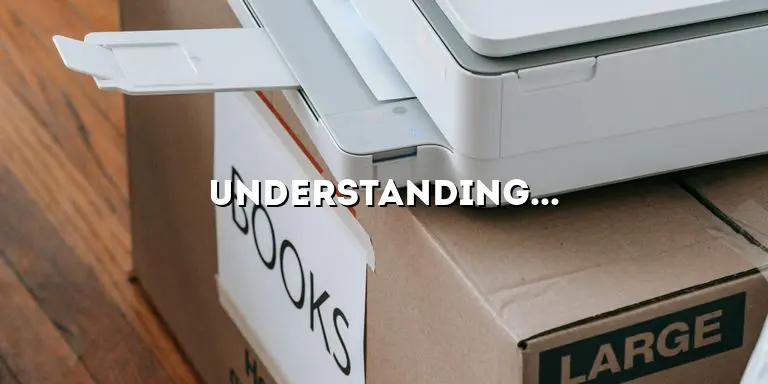Welcome to our comprehensive guide on the Canon printer warranty! In this article, we will delve into all the crucial details about Canon printer warranties, ensuring that you have a thorough understanding of this important aspect before making any purchase decisions. Whether you are a first-time buyer or a long-time user of Canon printers, this guide will provide you with the knowledge and insights you need to navigate the world of printer warranties.
When it comes to purchasing a printer, one of the key factors to consider is the warranty that comes with it. A warranty serves as a guarantee from the manufacturer that the product is free from defects in materials and workmanship. Understanding the terms and conditions of a warranty is essential to ensure that you can maximize the benefits and protect your investment.
What is a Canon Printer Warranty?
A Canon printer warranty is a contract between the buyer and Canon that ensures the printer is free from defects for a specified period. It provides peace of mind to the buyer, knowing that they are protected against any manufacturing faults or issues that may arise during the warranty period. The terms and conditions of the warranty may vary depending on the specific model and region.
Duration and Coverage
The duration of a Canon printer warranty typically varies between models. It can range from 90 days to several years. The coverage provided by the warranty includes repairs, replacements, and technical support for any defects or malfunctions that occur under normal usage conditions. However, it is important to note that the warranty does not cover damages caused by accidents, misuse, or unauthorized repairs.
Limitations and Exclusions
While a Canon printer warranty offers valuable coverage, it is essential to be aware of its limitations and exclusions. Some common exclusions include consumable parts like ink cartridges, paper trays, and fuser units, which are subject to wear and tear. Additionally, the warranty may not cover damages caused by natural disasters, power surges, or any modifications made to the printer without Canon’s authorization.
Types of Canon Printer Warranties
Canon offers different types of warranties to cater to the diverse needs of its customers. Understanding these options will help you choose the most suitable warranty for your specific requirements. The main types of Canon printer warranties are:
Standard Warranty
The standard warranty is the default warranty that comes with every Canon printer purchase. It typically covers a specified period, which can range from 90 days to one year. This warranty ensures that the printer is free from manufacturing defects and provides repair or replacement services if needed.
Extended Warranty
An extended warranty is an additional warranty period that can be purchased separately. It extends the coverage beyond the standard warranty period, offering further protection for your investment. Canon offers extended warranty options that can span up to three years, providing peace of mind for a longer duration.
Optional Warranty Plans
In addition to the standard and extended warranties, Canon also offers optional warranty plans tailored to specific needs. These plans may include additional services such as on-site repairs, priority support, and faster turnaround times. Opting for an optional warranty plan can provide enhanced convenience and support, especially for businesses or individuals with high printing requirements.
Registering Your Canon Printer Warranty
Registering your Canon printer warranty is a crucial step to ensure that you can fully benefit from the coverage and services provided. By registering your warranty, you establish proof of purchase and activate the warranty period. Here are the steps to register your Canon printer warranty:
Step 1: Gather the Required Information
Before registering, make sure you have the necessary information on hand. This includes the printer’s serial number, purchase date, and the retailer’s information. You can find the serial number on the printer itself or on the packaging.
Step 2: Visit the Canon Warranty Registration Website
Go to the official Canon website and locate the warranty registration page. This page is usually found under the Support or Customer Service section. Click on the registration link to proceed.
Step 3: Fill in the Registration Form
On the registration form, enter the required details accurately. This may include personal information, printer details, and purchase information. Double-check the information to ensure its accuracy before submitting the form.
Step 4: Submit the Registration Form
Once you have filled in all the necessary details, click on the submit button to complete the registration process. You may receive a confirmation email or registration number as proof of successful registration.
Step 5: Keep the Proof of Registration
After registering your Canon printer warranty, it is important to keep the proof of registration in a safe place. This can be in the form of an email confirmation or a printed document. In case you need to make a warranty claim in the future, this proof will be required to validate your warranty coverage.
What Does the Canon Printer Warranty Cover?
The Canon printer warranty provides coverage for various issues and defects that may arise during the warranty period. Understanding the extent of this coverage is crucial to know what repairs and replacements are included. Here are some common areas covered by the Canon printer warranty:
Hardware Defects
The warranty covers any defects in the printer’s hardware components. This includes issues with the printer’s mainboard, printhead, motors, sensors, or any other internal components. If any of these parts fail due to manufacturing defects during the warranty period, Canon will cover the repair or replacement costs.
Malfunctions and Errors
If your Canon printer experiences malfunctions or errors that are not caused by user-generated issues, the warranty will cover the necessary repairs. This includes issues like paper jams, communication errors, or connectivity problems that arise due to faulty hardware or software.
Software Issues
Canon printers often come with software programs or drivers that facilitate their operation. If you encounter software-related issues, such as driver malfunctions or compatibility problems, the warranty will cover the troubleshooting and resolution of these problems.
Technical Support
Alongside repairs and replacements, the Canon printer warranty also provides access to technical support. This support can be in the form of phone assistance, online chat, or email support. Canon’s technical support team can guide you through troubleshooting steps, answer your queries, and provide solutions to common printer-related problems.
Exceptions and Limitations
While the Canon printer warranty covers a wide range of issues, it is important to be aware of its exceptions and limitations. The warranty does not cover damages or defects caused by accidents, mishandling, improper maintenance, or unauthorized repairs. Additionally, consumable items such as ink cartridges, paper trays, and maintenance kits are usually excluded from warranty coverage.
Canon Printer Warranty Claims Process
If you encounter a problem with your Canon printer that is covered by the warranty, you will need to follow the claims process to get it resolved. Here is a step-by-step guide on how to make a warranty claim:
Step 1: Document the Issue
Before initiating a warranty claim, document the issue you are facing with your Canon printer. Take note of error messages, error codes, or any other relevant details. This will help the Canon support team understand the problem better and provide appropriate assistance.
Step 2: Contact Canon Support
Reach out to Canon’s support team via their designated support channels. This can be through phone, email, or online chat. Explain the issue you are facing and provide all the necessary details. The support team will guide you through troubleshooting steps to determine if the problem can be resolved without a warranty claim.
Step 3: Provide Proof of Warranty
When making a warranty claim, you will need to provide proof of your warranty coverage. This can be in the form of the warranty registration number, purchase receipt, or any other documentation that validates your warranty period. Without proper proof, your claim may not be processed.
Step 4: Follow Canon’s Instructions
If the support team determines that your printer requires repair or replacement under warranty, they will provide you with instructions on how to proceed. This may involve shipping the printer to a service center, visiting an authorized repair center, or arranging for on-site service if applicable.
Step 5: Pack and Ship the Printer (if required)
If you need to ship your printer to a service center, carefully pack it to prevent any damage during transit. Use the original packaging if available, or use appropriate packaging materials to secure the printer. Follow the shipping instructions provided by Canon to ensure a smooth process.
Step 6: Await Repair or Replacement
Once your printer reaches the service center, the technicians will assess the issue and proceed with the necessary repairs or replacement. The duration of this process may vary depending on the severity of the problem and the availability of replacement parts. Canon will strive to complete the repairs within a reasonable timeframe.
Step 7: Receive Repaired or Replaced Printer
After the repairs or replacement are completed, Canon will return the printer to you. Ensure that you inspect the printer upon receipt to verify that the issue has been resolved and thatit is in proper working condition. If you notice any issues or discrepancies, contact Canon immediately to address them.
Step 8: Follow-Up and Feedback
After receiving your repaired or replaced printer, it is essential to follow up with Canon to provide feedback on your experience. This feedback helps Canon improve their services and ensures that any remaining concerns or questions are addressed. It also serves as a documentation of your warranty claim process, which can be useful for future reference.
Warranty Void: What Can Invalidate Your Canon Printer Warranty?
While the Canon printer warranty offers valuable coverage, certain actions or circumstances can void the warranty. It is crucial to be aware of these factors to maintain your warranty coverage. Here are some common actions that can invalidate your Canon printer warranty:
Unauthorized Repairs or Modifications
Attempting to repair or modify your Canon printer by unauthorized individuals or service centers can void the warranty. It is important to rely on Canon-authorized service centers or technicians for any repairs or modifications to ensure that your warranty remains intact.
Use of Non-Canon Supplies
Using non-Canon ink cartridges, paper, or other supplies can also invalidate your warranty. Canon printers are designed to work optimally with Canon supplies, and using non-Canon products can result in performance issues or damages. Stick to genuine Canon supplies to protect your warranty coverage.
Improper Usage and Neglect
Misusing or neglecting your Canon printer can void the warranty. This includes exposing the printer to extreme environmental conditions, using it beyond its recommended duty cycle, or not following the proper maintenance guidelines outlined in the user manual. To maintain your warranty, it is important to use the printer responsibly and care for it according to Canon’s instructions.
Failure to Register the Warranty
If you fail to register your Canon printer warranty within the specified timeframe, it may result in the warranty becoming void. It is crucial to complete the registration process promptly after purchasing your printer to ensure that your warranty coverage is activated.
Transferring Ownership
It is important to note that the Canon printer warranty is typically non-transferable. This means that if you sell or transfer ownership of the printer to another individual, the warranty may no longer be valid for the new owner. It is advisable to inform potential buyers about the warranty status and encourage them to register the printer under their name if possible.
Canon Printer Warranty vs. Extended Warranty: Which is Right for You?
Choosing between the standard Canon printer warranty and an extended warranty can be a challenging decision. To make an informed choice, it is essential to understand the benefits and considerations of each option. Here is a comparison to help you decide:
Standard Warranty
The standard warranty comes with every Canon printer purchase and offers coverage for a specified period. It provides protection against manufacturing defects and ensures that you can get repairs or replacements if necessary. The standard warranty is ideal if you are confident in the printer’s reliability and do not anticipate requiring an extended coverage period.
Extended Warranty
An extended warranty is an additional coverage period that can be purchased separately. It extends the warranty beyond the standard duration and offers continued protection for your printer. The extended warranty is beneficial if you want an extended peace of mind and want to safeguard your investment for a longer period. It can be particularly useful for high-volume printing environments or for individuals who rely heavily on their printers.
Considerations
When deciding between the standard warranty and an extended warranty, consider the following factors:
Cost
An extended warranty will incur an additional cost on top of the printer’s purchase price. Consider your budget and the value you place on the extended coverage when comparing the cost of the standard warranty versus the extended warranty.
Usage Intensity
If you use your printer frequently or have high-volume printing needs, an extended warranty can provide added protection against wear and tear. If your printer usage is minimal, the standard warranty may be sufficient.
Long-Term Investment
If you view your printer as a long-term investment and plan to use it for several years, an extended warranty can provide peace of mind and protect against potential issues that may arise in the future.
Manufacturer’s Reliability
Consider the reputation and track record of the printer manufacturer, such as Canon, when evaluating the need for an extended warranty. If the manufacturer has a history of producing reliable and durable printers, you may feel more confident with the standard warranty alone.
Frequently Asked Questions about Canon Printer Warranty
Here are answers to some frequently asked questions about Canon printer warranties:
Q1: Can I purchase an extended warranty after the standard warranty has expired?
A1: No, an extended warranty can generally only be purchased within a specified timeframe from the date of printer purchase. It is recommended to consider the extended warranty at the time of purchasing the printer to ensure continuous coverage.
Q2: Can I transfer the warranty to a new owner if I sell my Canon printer?
A2: No, the Canon printer warranty is typically non-transferable. The warranty coverage remains with the original purchaser and does not extend to subsequent owners.
Q3: Are software issues covered by the Canon printer warranty?
A3: Yes, the Canon printer warranty covers software-related issues, such as driver malfunctions or compatibility problems. Canon’s support team can assist with troubleshooting and resolving these software issues.
Q4: How long does it take to process a warranty claim?
A4: The duration of processing a warranty claim can vary depending on factors such as the severity of the issue and the availability of replacement parts. Canon aims to resolve warranty claims within a reasonable timeframe to minimize any inconvenience caused.
Q5: Can I get a refund if I am not satisfied with my Canon printer?
A5: The warranty does not typically provide a refund option for dissatisfaction with the printer. However, if there is a defect covered under the warranty, Canon will repair or replace the printer as necessary.
Tips for Maximizing Your Canon Printer Warranty
To maximize the benefits of your Canon printer warranty, consider the following tips:
Read and Understand the Warranty Terms
Take the time to thoroughly read and understand the terms and conditions of your Canon printer warranty. Familiarize yourself with the coverage, limitations, and exclusions to avoid any potential issues that may void the warranty.
Register Your Warranty Promptly
Ensure that you register your Canon printer warranty promptly after purchasing the printer. This will activate the warranty period and provide you with the necessary proof of coverage for future warranty claims.
Use Genuine Canon Supplies
To prevent any potential issues and maintain your warranty coverage, always use genuine Canon ink cartridges, paper, and other supplies. Non-Canon supplies may not only affect the print quality but can also void the warranty.
Follow Proper Printer Maintenance
Adhere to the recommended maintenance guidelines provided by Canon to keep your printer in optimal condition. Regularly clean the printer, perform necessary maintenance tasks, and keep up with firmware updates to prevent potential issues.
Contact Canon Support for Assistance
If you encounter any issues or have questions regarding your Canon printer, reach out to Canon’s support team. They can provide valuable guidance, troubleshoot problems, and assist with warranty claims if necessary.
In conclusion, understanding the Canon printer warranty is crucial for any printer owner. By familiarizing yourself with the details, coverage, and claims process, you can ensure that your investment is protected and maximize the benefits of your warranty. Refer to this comprehensive guide whenever you have questions or concerns about your Canon printer warranty to make informed decisions and enjoy a hassle-free experience.