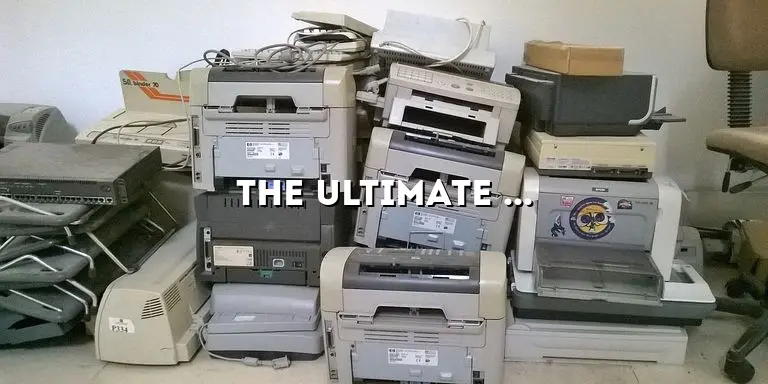Are you tired of constantly spending a fortune on ink cartridges for your printer? Look no further! In this comprehensive guide, we will delve into the world of printers and help you find the best printer with the cheapest ink. Say goodbye to frequent trips to the store and sky-high ink costs. Let’s explore the options and find the perfect printer that suits both your printing needs and your budget!
In today’s digital age, printers have become an essential tool for many individuals and businesses. Whether you need to print documents for work, school assignments, or personal use, finding a printer with affordable ink is crucial. The cost of ink cartridges can quickly add up, making it essential to choose a printer that provides a balance between high-quality printing and cost-effectiveness.
Understanding the Cost of Ink
Before diving into the world of printers, it’s important to understand why ink is so expensive. Ink cartridges are not just containers of colored liquid; they are precisely engineered products that undergo rigorous manufacturing processes. The high cost of ink can be attributed to various factors, including research and development, manufacturing costs, and marketing expenses.
Ink Manufacturing Process
The manufacturing process of ink involves a complex blend of chemicals, pigments, and solvents to create the desired color and consistency. The development and production of high-quality ink require significant investment in research and development, as well as specialized equipment and facilities. These costs are reflected in the retail price of ink cartridges.
R&D and Innovation
Innovation plays a crucial role in the ink industry. Manufacturers invest heavily in research and development to improve ink quality, print longevity, and resistance to fading. These advancements come at a cost, which is passed on to the consumers. However, these investments also ensure that you get the best possible print quality and durability for your documents and photos.
Marketing and Distribution
Manufacturers spend a considerable amount on marketing and distribution to promote their ink products. They invest in advertising campaigns, sponsorships, and partnerships to create brand awareness and convince consumers to choose their ink cartridges over competitors. These marketing costs contribute to the overall price of ink cartridges.
The Razor and Blade Business Model
The razor and blade business model is commonly used in the printer industry. Printers are often sold at low prices or even at a loss, with the intention of making profits through the sale of ink cartridges. This strategy allows manufacturers to attract customers with affordable printers while ensuring a steady stream of revenue from ink sales. As a result, the cost of ink cartridges tends to be higher compared to the initial printer purchase.
Types of Printers
Not all printers are created equal, and each type has its own advantages and disadvantages when it comes to ink costs. Understanding the different types of printers available in the market will help you make an informed decision and find the best printer with the cheapest ink for your needs.
Inkjet Printers
Inkjet printers are a popular choice for home and small office use. They work by propelling tiny droplets of ink onto paper to create text and images. Inkjet printers are known for their versatility and ability to produce high-quality prints, making them ideal for printing photos and documents with vibrant colors. However, inkjet printers tend to have higher ink consumption compared to other printer types, which can result in higher long-term ink costs.
Laser Printers
Laser printers use a laser beam and toner cartridges to create prints. They are known for their speed and efficiency, making them suitable for high-volume printing. Laser printers are generally more expensive upfront compared to inkjet printers, but they often have lower long-term ink costs. Laser printers are particularly cost-effective for black and white document printing, as they use toner, which is more affordable than ink cartridges.
Multifunction Printers
Multifunction printers, also known as all-in-one printers, combine the functionalities of a printer, scanner, copier, and sometimes fax machine into a single device. These printers offer convenience and space-saving benefits, as you only need one device to perform multiple tasks. When choosing a multifunction printer, consider the ink cost for each function separately, as the ink consumption may vary depending on the task.
Photo Printers
Photo printers are specifically designed to produce high-quality photo prints. They often use specialized ink cartridges and printing technologies to achieve exceptional color accuracy and detail. While photo printers can be more expensive upfront and may have higher ink costs due to the specialized ink requirements, they are a great investment for photography enthusiasts or professionals who prioritize print quality above all else.
Inkjet vs. Laser Printers: Which One is More Cost-Effective?
When it comes to choosing a printer, the decision often boils down to inkjet or laser. Both types have their own advantages and considerations when it comes to ink costs. Understanding the cost-effectiveness of each printer type will help you make an informed decision based on your specific printing needs and budget.
Inkjet Printer Cost Considerations
Inkjet printers are generally more affordable upfront compared to laser printers, making them an attractive option for budget-conscious consumers. However, it’s important to consider the long-term ink costs associated with inkjet printers. Inkjet printers tend to have higher ink consumption, especially when printing high-resolution photos or color documents. As a result, the cost per page for inkjet printers can be higher compared to laser printers, particularly for heavy users.
Laser Printer Cost Considerations
While laser printers may have a higher upfront cost compared to inkjet printers, they often provide more cost-effective printing in the long run. Laser printers use toner cartridges, which have a higher page yield compared to ink cartridges. This means that laser printers can print more pages before needing a cartridge replacement, resulting in lower overall ink costs. Laser printers are particularly advantageous for black and white document printing, where toner costs are significantly lower than ink costs.
Printing Volume Considerations
When comparing inkjet and laser printers in terms of cost-effectiveness, it’s essential to consider your printing volume. Inkjet printers are generally more suitable for low to moderate printing volumes. If you only print occasionally or in small quantities, the higher ink costs associated with inkjet printers may not significantly impact your budget. On the other hand, laser printers are more cost-effective for high-volume printing, as the lower cost per page can result in substantial savings over time.
The Importance of Printer Brand
Printer brands play a significant role in determining the cost of ink. Different printer brands have their own pricing strategies, ink cartridge options, and compatibility with third-party ink alternatives. Understanding the reputation of printer brands and their approach to ink costs will help you make an informed decision when choosing a printer.
Leading Printer Brands
When it comes to printers, several brands have established themselves as industry leaders. These brands often offer a wide range of printer models to suit different needs and budgets. Some of the leading printer brands include HP, Canon, Epson, Brother, and Samsung. These brands have a strong presence in the market and are known for their reliability, print quality, and comprehensive customer support.
Brand Reputation for Affordable Ink
While printer brands strive to offer a balance between high-quality printing and cost-effectiveness, some brands have a better reputation for providing affordable ink solutions. Epson, for example, is known for its EcoTank printers, which feature refillable ink tanks that significantly reduce ink costs. Brother printers are also renowned for their affordable ink cartridges, making them a popular choice for budget-conscious consumers.
Compatibility with Third-Party Ink
Some printer brands may have strict restrictions on using third-party ink cartridges in their printers. This can limit your options for finding cheaper ink alternatives. However, other brands are more open to third-party ink compatibility, providing you with a wider range of options for reducing your ink costs. When considering printer brands, research their policies regarding third-party ink and the availability of compatible cartridges.
Cost-Effective Ink Cartridges: OEM vs. Third-Party
When it comes to purchasing ink cartridges, you have two main options: Original Equipment Manufacturer (OEM) cartridges and third-party cartridges. Understanding the pros and cons of each option will help you make an informed decision based on your budget and printing requirements.
Original Equipment Manufacturer (OEM) Cartridges
OEM cartridges are ink cartridges produced by the same brand as your printer. They are designed to work seamlessly with your printer and guarantee optimal performance and print quality. However, OEM cartridges are often more expensive compared to third-party options. The higher cost is attributed to the brand reputation, quality control, and compatibility assurance provided by the original manufacturer.
Third-Party Cartridges
Third-party cartridges are ink cartridges produced by companies other than the printer manufacturer. These cartridges are often significantly cheaper compared to OEM cartridges, providing a cost-saving alternative. However, the quality and compatibility of third-party cartridges can vary. It’s important to research reputable third-party cartridge suppliers and read customer reviews to ensure you are purchasing a reliable and compatible product. Some third-party cartridges may also void your printer’s warranty, so it’s important to consider this factor as well.
Pros and Cons of OEM Car
Pros and Cons of OEM Cartridges
One of the main advantages of OEM cartridges is their compatibility and reliability. Since they are produced by the same brand as your printer, you can be confident that they will work seamlessly with your device. OEM cartridges also undergo rigorous quality control to ensure consistent print quality and longevity. If print quality and reliability are your top priorities, OEM cartridges are the way to go.
However, the main drawback of OEM cartridges is their higher price tag. The brand reputation and the assurance of compatibility come at a cost, making OEM cartridges more expensive compared to third-party options. If you have a high printing volume or are on a tight budget, the cost of OEM cartridges can quickly add up and impact your overall printing expenses.
Pros and Cons of Third-Party Cartridges
The primary advantage of third-party cartridges is their significantly lower cost. Third-party suppliers can offer cartridges at a fraction of the price of OEM cartridges, providing an attractive cost-saving option. This is particularly beneficial for individuals or businesses with high printing volumes, as the savings can be substantial over time.
However, the quality and compatibility of third-party cartridges can vary. While many third-party cartridges perform just as well as OEM cartridges, some may experience issues such as print quality inconsistencies or compatibility problems. It’s essential to research reputable third-party suppliers and read customer reviews to ensure you are purchasing a reliable and compatible product. Additionally, using third-party cartridges may void your printer’s warranty, so it’s important to consider this factor before making a decision.
Finding the Right Balance
When choosing between OEM and third-party cartridges, it ultimately comes down to finding the right balance between quality and cost. If print quality and reliability are of utmost importance to you, and you have the budget to support it, OEM cartridges may be the best choice. However, if cost savings are a priority and you are willing to do some research to find reputable third-party suppliers, third-party cartridges can provide a more affordable option without compromising too much on print quality.
Printers with Refillable Ink Tanks
Refillable ink tank printers have gained popularity in recent years for their ability to significantly reduce ink costs over time. Unlike traditional inkjet printers that use cartridges, refillable ink tank printers have built-in ink tanks that can be refilled with ink bottles. This eliminates the need for frequent cartridge replacements, resulting in lower long-term ink expenses.
How Refillable Ink Tank Printers Work
Refillable ink tank printers feature separate ink tanks for each color (Cyan, Magenta, Yellow, and Black). These tanks are transparent, allowing users to easily monitor the ink levels. When the ink runs low, you can purchase affordable ink bottles and refill the corresponding tank. The ink bottles are designed for easy and mess-free refilling, ensuring a smooth and hassle-free process.
The Benefits of Refillable Ink Tank Printers
One of the main advantages of refillable ink tank printers is their cost-effectiveness. Since you only need to purchase ink bottles for refilling, the cost per page can be significantly lower compared to traditional inkjet printers. This makes refillable ink tank printers an excellent choice for individuals or businesses with high printing volumes or those who are looking to minimize long-term ink expenses.
Refillable ink tank printers also offer convenience and peace of mind. With the transparent ink tanks, you can easily monitor the ink levels and refill them as needed, avoiding the frustration of unexpectedly running out of ink during a critical print job. Additionally, the refillable ink tank system is environmentally friendly, as it reduces the number of ink cartridges that end up in landfills.
Considerations for Refillable Ink Tank Printers
While refillable ink tank printers offer significant cost savings, there are a few considerations to keep in mind. These printers tend to have a higher upfront cost compared to traditional inkjet printers, as the refillable ink tank system requires additional engineering and design. However, the long-term savings in ink costs can offset the initial investment.
It’s also important to note that not all printer brands offer refillable ink tank models. Some popular brands that offer refillable ink tank printers include Epson with its EcoTank series and Canon with its MegaTank series. If you are interested in a refillable ink tank printer, be sure to research the available options from different brands and compare their features, print quality, and overall value for money.
Printers with Ink Subscription Services
Ink subscription services have emerged as a convenient and cost-effective option for individuals and businesses that require a steady supply of ink. These services offer a subscription-based model where you receive ink cartridges or bottles regularly, eliminating the need to constantly monitor ink levels or make trips to the store for replacements.
How Ink Subscription Services Work
Ink subscription services typically require you to sign up for a monthly or quarterly subscription plan. The plan includes a predetermined number of ink cartridges or bottles that are delivered to your doorstep at regular intervals, depending on your printing needs. Some subscription services even offer customized plans based on your specific printing volume.
The Benefits of Ink Subscription Services
One of the main advantages of ink subscription services is the convenience they offer. With a subscription, you no longer have to worry about running out of ink or making last-minute trips to the store. The ink is delivered right to your doorstep, ensuring that you always have a fresh supply on hand.
Ink subscription services also provide cost savings, especially for individuals or businesses with high printing volumes. The subscription plans are often designed to offer competitive pricing compared to purchasing individual cartridges or bottles. Additionally, some services may provide additional benefits such as free shipping or discounted rates, further enhancing the cost-effectiveness of the subscription.
Considerations for Ink Subscription Services
When considering an ink subscription service, it’s important to evaluate your printing needs and compare the plans offered by different providers. Consider factors such as the number of cartridges or bottles included in the subscription, the frequency of delivery, and the overall cost. It’s also essential to ensure that the subscription service is compatible with your printer brand and model.
Additionally, some ink subscription services may require you to return used cartridges or bottles for recycling. This is an environmentally friendly practice that ensures responsible disposal of ink products. If sustainability is important to you, consider choosing a subscription service that promotes recycling and eco-friendly practices.
Tips for Reducing Ink Consumption
Aside from choosing a printer with affordable ink, there are several strategies you can employ to minimize ink usage. By optimizing your printing settings, implementing smart printing habits, and using software tools, you can reduce your ink consumption without compromising on print quality. Here are some tips to help you save ink:
Print in Draft Mode
When printing documents that don’t require high-quality output, consider selecting the “draft” or “fast” mode in your printer settings. This reduces the amount of ink used for each print, resulting in significant ink savings. Draft mode is ideal for internal documents, reference materials, or content that is for personal use only.
Select the Right Paper Type
The type of paper you use can impact ink absorption and print quality. Opt for papers specifically designed for inkjet or laser printers, as they are engineered to provide optimal printing results. Using the right paper can help prevent ink bleeding or excessive ink absorption, allowing you to achieve crisp and vibrant prints without the need for additional ink.
Proofread and Preview Before Printing
Before hitting the print button, make sure to thoroughly proofread your documents and preview them on your computer screen. This allows you to identify and correct any errors or formatting issues before printing, reducing the need for reprints. By taking the time to review your documents carefully, you can avoid wasting ink on unnecessary prints.
Print Only What You Need
Printing entire web pages or lengthy documents when you only need specific sections can waste a significant amount of ink. Use the print preview function to select and print only the essential content. Additionally, if you need to print multiple pages, consider printing in batches rather than all at once to minimize ink usage.
Adjust Print Quality Settings
Most printers allow you to adjust the print quality settings to suit your specific needs. If print quality is not a top priority, consider selecting a lower print quality option, such as “economy” or “draft.” These settings use less ink by printing at a lower resolution or reducing the number of ink droplets per dot. The difference in print quality may be minimal for certain documents, but the ink savings can be substantial.
Use Ink-Saving Fonts
Fonts vary in terms of their ink consumption. Some fonts, such as Times New Roman or Arial, tend to use less ink compared to fonts with thicker or more elaborate designs. By choosing an ink-saving font for your documents, you can reduce ink usage without compromising readability. Additionally, adjusting the font size and line spacing can also help conserve ink.
Print in Black and White
If you don’t need color prints, consider printing in black and white or grayscale mode. This eliminates the need for color ink cartridges, which tend to be more expensive than black ink cartridges. Printing in black and white can be a cost-effective option for documents that do not require color, such as drafts, memos,
or text-heavy articles.
Use Print Preview to Avoid Mistakes
Before printing a document, always use the print preview feature to ensure that everything appears as intended. This can help you catch any formatting errors or unnecessary pages that may result in wasted ink. By double-checking the print preview, you can avoid reprints and save both ink and paper.
Print Double-Sided
Printing double-sided can significantly reduce paper and ink consumption. Many printers have a built-in duplex printing feature that allows you to automatically print on both sides of the paper. By utilizing this feature, you can save on paper costs and reduce the number of pages that require ink.
Use Print Preview to Avoid Mistakes
Before printing a document, always use the print preview feature to ensure that everything appears as intended. This can help you catch any formatting errors or unnecessary pages that may result in wasted ink. By double-checking the print preview, you can avoid reprints and save both ink and paper.
Adjust Print Quality Settings
Most printers allow you to adjust the print quality settings to suit your specific needs. If print quality is not a top priority, consider selecting a lower print quality option, such as “economy” or “draft.” These settings use less ink by printing at a lower resolution or reducing the number of ink droplets per dot. The difference in print quality may be minimal for certain documents, but the ink savings can be substantial.
Use Ink-Saving Fonts
Fonts vary in terms of their ink consumption. Some fonts, such as Times New Roman or Arial, tend to use less ink compared to fonts with thicker or more elaborate designs. By choosing an ink-saving font for your documents, you can reduce ink usage without compromising readability. Additionally, adjusting the font size and line spacing can also help conserve ink.
Print in Black and White
If you don’t need color prints, consider printing in black and white or grayscale mode. This eliminates the need for color ink cartridges, which tend to be more expensive than black ink cartridges. Printing in black and white can be a cost-effective option for documents that do not require color, such as drafts, memos, or text-heavy articles.
Use Print Preview to Avoid Mistakes
Before printing a document, always use the print preview feature to ensure that everything appears as intended. This can help you catch any formatting errors or unnecessary pages that may result in wasted ink. By double-checking the print preview, you can avoid reprints and save both ink and paper.
Print Double-Sided
Printing double-sided can significantly reduce paper and ink consumption. Many printers have a built-in duplex printing feature that allows you to automatically print on both sides of the paper. By utilizing this feature, you can save on paper costs and reduce the number of pages that require ink.
Use Print Preview to Avoid Mistakes
Before printing a document, always use the print preview feature to ensure that everything appears as intended. This can help you catch any formatting errors or unnecessary pages that may result in wasted ink. By double-checking the print preview, you can avoid reprints and save both ink and paper.
Print Double-Sided
Printing double-sided can significantly reduce paper and ink consumption. Many printers have a built-in duplex printing feature that allows you to automatically print on both sides of the paper. By utilizing this feature, you can save on paper costs and reduce the number of pages that require ink.
Best Printers with Cheap Ink: Our Top Recommendations
Now that we have explored the various factors associated with finding a printer with cheap ink, it’s time to reveal our top recommendations. These printers have been carefully selected based on their cost-effectiveness, print quality, and overall value for money. Whether you need a printer for home use, a small business, or even professional photo printing, we have got you covered.
1. Epson EcoTank ET-4760
The Epson EcoTank ET-4760 is a multifunction printer that offers exceptional cost savings in the long run. With its innovative refillable ink tank system, you can enjoy up to two years of ink included in the box, equivalent to about 7,500 color pages or 6,000 black pages. The EcoTank ET-4760 delivers high-quality prints, fast printing speeds, and versatile features, making it an excellent option for home or small office use.
2. Brother HL-L2390DW
If you’re in need of a reliable and cost-effective laser printer, the Brother HL-L2390DW is an excellent choice. This compact monochrome laser printer offers fast printing speeds, automatic duplex printing, and wireless connectivity. With its high-yield toner cartridge options, you can expect significant ink savings and a low cost per page. The Brother HL-L2390DW is ideal for individuals or small businesses that primarily require black and white document printing.
3. Canon PIXMA G7020
The Canon PIXMA G7020 is a wireless megatank all-in-one printer that combines exceptional print quality with outstanding ink efficiency. With its six individual ink tanks and high page yield, you can print thousands of pages before needing a refill. The PIXMA G7020 features wireless connectivity, automatic duplex printing, and a user-friendly interface, making it an excellent choice for both home and small office use.
4. HP OfficeJet Pro 6968
The HP OfficeJet Pro 6968 is a versatile all-in-one printer that offers a balance between performance and affordability. With its high-capacity ink cartridges and efficient printing technology, you can print professional-quality documents while keeping your ink costs low. The OfficeJet Pro 6968 also features wireless printing, automatic duplexing, and a range of productivity-enhancing features, making it suitable for both personal and small business use.
5. Epson Expression Photo XP-8600
If you’re a photography enthusiast or professional in need of a printer that delivers exceptional photo prints, the Epson Expression Photo XP-8600 is the perfect choice. This compact and versatile printer utilizes six individual color Claria Photo HD ink cartridges to produce stunning, lab-quality prints. With its wireless connectivity and user-friendly features, the Expression Photo XP-8600 is an excellent investment for anyone seeking high-quality photo printing.
6. Canon imageCLASS MF743Cdw
The Canon imageCLASS MF743Cdw is a feature-packed all-in-one color laser printer that combines reliability, efficiency, and cost-effectiveness. With its high-yield toner cartridges and advanced printing technology, you can achieve vibrant color prints without breaking the bank. The MF743Cdw offers wireless connectivity, automatic duplexing, and a large touch screen display, making it suitable for small businesses or individuals with demanding printing needs.
7. HP ENVY Pro 6455
The HP ENVY Pro 6455 is a versatile all-in-one printer designed for home use. With its affordable ink cartridges and smart printing features, you can enjoy high-quality prints without compromising your budget. The ENVY Pro 6455 offers wireless connectivity, automatic duplexing, and hassle-free setup, making it a user-friendly option for families or individuals who require occasional printing.
8. Epson WorkForce Pro WF-3720
The Epson WorkForce Pro WF-3720 is a compact and efficient all-in-one inkjet printer that offers a balance between performance and cost-efficiency. With its high-capacity ink cartridges and PrecisionCore technology, you can achieve professional-quality prints while keeping your ink costs low. The WF-3720 features wireless connectivity, automatic duplexing, and a user-friendly interface, making it suitable for both home and small office use.
9. Brother MFC-J995DW
The Brother MFC-J995DW is an all-in-one inkjet printer that provides excellent value for money. With its innovative INKvestment Tank System, you can print for up to one year or more without replacing ink cartridges, thanks to the high-capacity ink tanks. The MFC-J995DW offers wireless connectivity, automatic duplexing, and a range of convenient features, making it a reliable and cost-effective option for home or small office use.
Conclusion
Finding the best printer with the cheapest ink is no longer an impossible mission. By understanding the factors that contribute to ink costs, exploring different printer types, considering alternative ink options, and implementing ink-saving strategies, you can significantly reduce your printing expenses. When choosing a printer, evaluate your specific needs, printing volume, and budget to find the perfect balance between print quality and cost-effectiveness.
Remember to consider factors such as ink cartridge pricing, printer brand reputation, compatibility with third-party ink, and innovative features such as refillable ink tanks or ink subscription services. Our top recommendations provide a range of options for different printing needs, whether you require high-quality photo prints, black and white document printing, or multifunction capabilities. With the right printer and cost-effective ink, you can enjoy hassle-free printing without breaking the bank. Happy printing!