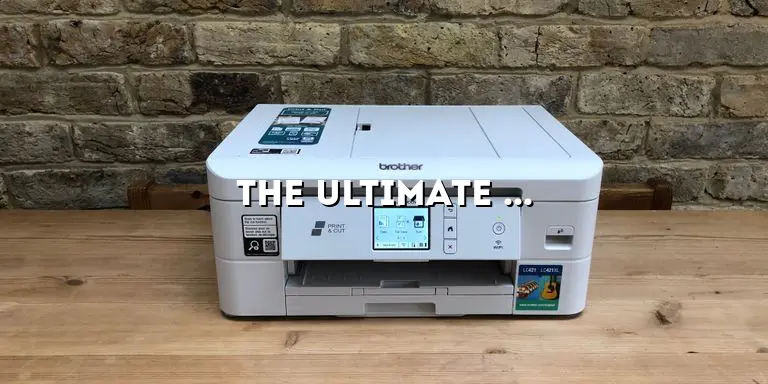Are you in the market for a printer that can bring your creativity to life on a t-shirt? Look no further! In this comprehensive guide, we will delve into the world of t-shirt printing and help you find the best printer that suits your needs. Whether you’re an aspiring fashion designer or a DIY enthusiast, this article will equip you with all the necessary information to make an informed decision.
T-shirt printing has become increasingly popular in recent years, allowing individuals and businesses to express their unique style and brand. However, not all printers are created equal when it comes to printing on fabric. The key to achieving professional-quality prints lies in investing in the right printer. With so many options available, it can be overwhelming to navigate through the sea of choices. But fret not! We’ve done the research for you, and this guide will help you find the best printer for t-shirt printing that suits your budget and requirements.
Understanding the Different Printing Technologies
When it comes to t-shirt printing, it’s important to understand the different technologies available to choose the right printer for your needs. The most common printing methods include screen printing, heat transfer, and direct-to-garment (DTG) printing. Each method has its pros and cons, so let’s dive deeper into each one.
Screen Printing
Screen printing is one of the oldest and most widely used techniques for printing on t-shirts. It involves creating a stencil (or screen) for each color in the design and then using a squeegee to push ink through the screen onto the fabric. Screen printing is known for its durability and vibrant colors, making it a popular choice for large quantities and designs with few colors. However, it can be time-consuming and requires some technical expertise to set up and clean the screens.
Heat Transfer Printing
Heat transfer printing, also known as iron-on printing, involves transferring a design onto a t-shirt using heat and pressure. The design is first printed onto transfer paper or vinyl, and then it is applied to the fabric using a heat press machine or a household iron. Heat transfer printing is relatively easy and cost-effective for small quantities or intricate designs. However, it may not be as durable as screen printing, and the colors may fade over time.
Direct-to-Garment (DTG) Printing
DTG printing is a relatively new technology that has gained popularity for its ability to produce high-quality prints with intricate details. It works similarly to an inkjet printer, where the design is directly printed onto the fabric using water-based inks. DTG printing allows for unlimited colors and complex designs without the need for screens or transfers. It is ideal for small quantities or custom designs, but it may not be as cost-effective for large-scale production.
By understanding the different printing technologies, you can choose the method that best suits your needs and then find a printer that is compatible with that technique.
Factors to Consider Before Buying a T-Shirt Printer
Before making any purchase, it is crucial to consider certain factors that will influence your decision. These factors can vary depending on your specific needs, budget, and the scale of your t-shirt printing operation. Let’s explore some of the key factors to consider when buying a printer for t-shirt printing.
Print Quality
The quality of prints is undoubtedly one of the most crucial factors to consider. You want your designs to look sharp, vibrant, and durable on the fabric. Look for printers that offer high-resolution printing capabilities and a wide color gamut. Additionally, consider the printer’s ability to handle different types of inks, such as water-based or pigment inks, which can impact the color vibrancy and longevity of your prints.
Speed and Efficiency
If you’re planning to print t-shirts in large quantities or have tight deadlines, speed and efficiency become essential factors. Look for printers that offer fast printing speeds without compromising on print quality. Additionally, consider features like automatic print head cleaning or ink cartridge swapping, which can help save time and reduce downtime during production.
User-Friendliness
Whether you’re a beginner or an experienced printer, user-friendliness is crucial for a smooth printing experience. Look for printers with intuitive interfaces, easy-to-use software, and clear instructions. Additionally, consider the ease of maintenance and accessibility of printer parts for cleaning or replacement.
Compatibility with Fabrics
Not all printers are suitable for printing on various types of fabrics. Some printers may work better with cotton, while others may be more compatible with synthetic blends. Consider the type of fabric you plan to print on and ensure that the printer you choose is capable of producing high-quality prints on that specific fabric.
Budget
Of course, budget plays a significant role in any purchasing decision. Set a realistic budget for your t-shirt printing venture and look for printers that offer the best value for your money. Consider the initial cost of the printer, as well as the ongoing costs of ink cartridges, maintenance, and any additional accessories you may require.
By carefully evaluating these factors, you can narrow down your options and find a printer that meets your specific requirements, ensuring a successful t-shirt printing experience.
Top Printer Options for T-Shirt Printing
Now that you understand the different printing technologies and factors to consider, let’s explore some of the top printer options available for t-shirt printing. These printers have been selected based on their performance, features, and positive user reviews.
Epson SureColor P800
The Epson SureColor P800 is a professional-grade printer that offers exceptional print quality and color accuracy. With its nine-color UltraChrome HD ink set, it can produce vibrant and detailed prints on various types of fabric. The P800 also supports roll paper and allows for borderless printing, making it versatile for different print sizes. It boasts a user-friendly interface and comes with advanced features like wireless connectivity and an integrated touchscreen.
Brother GTX Pro
The Brother GTX Pro is a direct-to-garment printer designed for small to medium-sized businesses. It offers high-speed printing without compromising on quality, thanks to its advanced printhead technology and vibrant water-based pigment inks. The GTX Pro has a large color touchscreen for easy operation and comes with user-friendly software for designing and managing prints. It also features an automatic white ink circulation system, reducing maintenance and improving print consistency.
Roland VersaStudio BT-12
The Roland VersaStudio BT-12 is a compact and affordable printer that is perfect for small-scale t-shirt printing. It utilizes DTG printing technology, allowing for full-color prints with exceptional detail. The BT-12 comes with a user-friendly software package that includes design templates and customization tools. It also offers the option to print directly from a USB drive, eliminating the need for a computer. With its compact size and ease of use, the BT-12 is an excellent choice for beginners or home-based businesses.
Canon PIXMA Pro-100
The Canon PIXMA Pro-100 is a versatile printer that excels in both photo printing and t-shirt printing. It features an eight-color ink system, including three dedicated grayscale inks, resulting in stunning black and white prints. The Pro-100 supports various media types, including t-shirt transfer paper, and offers high-resolution printing with accurate color reproduction. It comes with user-friendly software and wireless connectivity options, making it a convenient choice for both amateurs and professionals.
These are just a few examples of the top printers available for t-shirt printing. Consider your specific requirements, budget, and the features that matter most to you to find the perfect printer that suits your needs.
Comparing Different Printer Brands
When it comes to choosing a printer for t-shirt printing, it’s important to consider the reputation and reliability of the brand. Let’s compare some popular printer brands that excel in the t-shirt printing industry.
Epson
Epson is a well-known brand that offers a wide range of printers suitable for t-shirt printing. Epson printers are known for their exceptional print quality and color accuracy. They often use advanced inkjet technology, such as the PrecisionCore printhead, to produce sharp and vibrant prints. Epson printers also come with user-friendly software and a variety of connectivity options.
Brother
Brother is another reputable brand that offers reliable printers for t-shirt printing. Brother printers are known for their speed and efficiency, making them ideal for high-volume production. They often utilize direct-to-garment (DTG) printing technology, allowing for full-color and detailed prints. Brother printers also come with user-friendly software and advanced features like automatic maintenance systems.
Canon
Canon is a well-established brand in the printing industry and offers printers that excel in both photo and t-shirt printing. Canon printers are known for their versatility and high-resolution printing capabilities. They often feature multiple ink systems, including dedicated grayscale inks, for stunning black and white prints. Canon printers also come with user-friendly interfaces and wireless connectivity options.
Roland
Roland is a leading brand in the wide-format printing industry and offers printers specifically designed for t-shirt printing. Roland printers are known for their reliability and durability, making them suitable for both small-scale and large-scale production. Theyoften utilize direct-to-garment (DTG) printing technology or eco-solvent inkjet technology, providing versatility in printing on various fabrics. Roland printers come with advanced features like automatic maintenance systems, precise color management, and user-friendly software for designing and managing prints.
HP
HP is a well-known brand in the printing industry and offers printers that cater to a wide range of printing needs, including t-shirt printing. HP printers are known for their reliability, ease of use, and high-quality prints. They often come with advanced features like wireless connectivity, touchscreen interfaces, and efficient ink management systems. HP printers also offer a wide range of ink options, including pigment inks for long-lasting and vibrant prints.
When comparing different printer brands, it’s important to consider factors such as print quality, speed, user-friendliness, and the specific features that align with your t-shirt printing needs. Reading customer reviews and seeking recommendations from other t-shirt printers can also provide valuable insights into the reliability and performance of different printer brands.
Essential Accessories for T-Shirt Printing
In addition to the printer itself, there are several accessories that can enhance your t-shirt printing experience and ensure professional-quality results. Let’s explore some of the essential accessories you may need for t-shirt printing.
Heat Press Machine
A heat press machine is a crucial accessory for heat transfer printing. It applies heat and pressure to transfer the design onto the fabric. Look for a heat press with adjustable temperature and pressure settings to accommodate different types of fabrics and transfer materials. Additionally, consider the size of the heat press, ensuring it can accommodate the size of the t-shirts you plan to print on.
Transfer Papers
Transfer papers are specially coated papers that allow you to print your design and then transfer it onto the fabric using a heat press. There are different types of transfer papers available, including light-colored and dark-colored transfer papers. Light-colored transfer papers work best for printing designs on white or light-colored fabrics, while dark-colored transfer papers are designed for dark-colored fabrics. Choose the appropriate transfer papers based on the fabric and colors of your designs.
Specialty Inks
While most printers come with standard inks, there are specialty inks available that can enhance the quality and appearance of your t-shirt prints. For example, some printers offer white ink cartridges specifically for printing on dark-colored fabrics. Metallic or fluorescent inks can add unique effects to your designs. Consider the availability of specialty inks and their compatibility with the printer you choose.
Curing Machine
If you opt for DTG printing, a curing machine is essential to ensure the durability and longevity of your prints. After printing with water-based inks, the prints need to be cured using heat to set the ink into the fabric. Look for a curing machine that provides consistent heat distribution and precise temperature control to achieve the best results.
Pre-Treatment Machine
In DTG printing, pre-treatment is necessary for certain types of fabrics to ensure optimal ink absorption and color vibrancy. A pre-treatment machine applies a pre-treatment solution to the fabric before printing. It helps the ink adhere better to the fabric and prevents bleeding or fading. Consider the compatibility of the pre-treatment machine with the printer you choose and the types of fabrics you plan to print on.
Cleaning and Maintenance Supplies
To keep your printer in optimal condition and ensure consistent print quality, it’s essential to have the necessary cleaning and maintenance supplies. These may include printhead cleaning solutions, lint-free cloths, cleaning swabs, and maintenance kits specific to your printer model. Regular cleaning and maintenance will prolong the lifespan of your printer and prevent clogging or other printing issues.
These are just a few examples of the essential accessories for t-shirt printing. Depending on your specific needs and printing methods, you may require additional accessories such as print platens, squeegees, or specialized software for design and color management. It’s important to research and invest in high-quality accessories that are compatible with your printer and can help you achieve the best results.
Maintaining and Troubleshooting Your T-Shirt Printer
Keeping your printer in good condition is crucial for consistent and high-quality prints. Regular maintenance and troubleshooting can help prevent issues and ensure optimal performance. Let’s explore some tips for maintaining and troubleshooting your t-shirt printer.
Regular Cleaning
Regularly clean the printheads, ink cartridges, and other printer components to prevent clogging and ensure the smooth flow of ink. Follow the manufacturer’s instructions for cleaning and use recommended cleaning solutions or cartridges. Avoid using abrasive materials that may damage the printheads or other sensitive parts.
Printhead Calibration
Calibrate the printheads periodically to ensure accurate alignment and consistent print quality. Most printers have built-in calibration tools or software that guides you through the process. Follow the instructions provided by the manufacturer to calibrate the printheads correctly.
Ink Maintenance
Proper ink maintenance is essential for consistent color reproduction and print quality. Store ink cartridges in a cool and dry place, away from direct sunlight. Shake the ink cartridges gently before installing them to ensure proper ink flow. Keep track of ink levels and replace cartridges as needed to avoid running out of ink during a print job.
Addressing Printing Issues
If you encounter printing issues such as banding, uneven colors, or streaks, it’s important to troubleshoot and address the problem promptly. Start by checking the ink levels and ensuring that the cartridges are properly installed. Clean the printheads if necessary and check for any clogs or debris that may be affecting the print quality. Consult the printer’s user manual or contact customer support for specific troubleshooting steps related to your printer model.
Software Updates
Keep your printer’s software up to date by installing the latest updates and firmware releases provided by the manufacturer. Software updates often include bug fixes, performance improvements, and new features that can enhance the overall printing experience. Regularly check for updates and follow the instructions provided by the manufacturer to install them correctly.
Professional Servicing
If you encounter persistent or complex issues with your printer, it may be necessary to seek professional servicing. Contact the manufacturer’s customer support or a certified technician who specializes in your printer model. Professional servicing can help diagnose and resolve underlying issues that may be affecting the performance of your printer.
By following these maintenance and troubleshooting tips, you can ensure that your t-shirt printer remains in optimal condition, delivering consistent and high-quality prints for your t-shirt printing projects.
Tips and Tricks for Successful T-Shirt Printing
Printing on t-shirts requires more than just a good printer. Here are some tips and tricks to help you achieve successful t-shirt prints every time.
Selecting the Right Colors
When designing your t-shirt prints, consider the color combinations carefully. Choose colors that complement each other and ensure sufficient contrast for readability. It’s also important to consider the color of the fabric when selecting your design colors, as certain colors may appear differently on different fabric colors.
Preparing Your Designs
Prior to printing, prepare your designs by optimizing them for the printing process. Ensure that your designs are in the correct file format (such as JPEG or PNG) and at a high resolution for optimal print quality. If using transfer papers, mirror your designs before printing to ensure proper orientation when transferred onto the fabric.
Testing and Sampling
Before printing a large batch of t-shirts, it’s recommended to test and sample your designs. Print a few test prints on similar fabric materials to ensure the colors and details are as desired. This allows you to make any necessary adjustments before proceeding with the full production run.
Proper Heat Press Settings
If using a heat press machine, ensure that you set the appropriate temperature, pressure, and time for each type of fabric and transfer material. Different fabrics may require different heat settings to achieve optimal adhesion and durability. Refer to the transfer paper or heat press manufacturer’s guidelines for recommended settings.
Care Instructions
Provide care instructions to your customers or wearers to ensure the longevity of the printed designs. Advise them on proper washing techniques, such as turning the t-shirt inside out, using gentle detergents, and avoiding excessive heat in the dryer. Proper care will help preserve the vibrancy and integrity of the prints over time.
Quality Control
Implement a quality control process to ensure that each printed t-shirt meets your standards. Inspect each print for any imperfections, smudges, or inconsistencies. This can help maintain a high level of quality and customer satisfaction.
Stay Updated with Trends
Keep up with the latest trends and designs in the t-shirt printing industry. Research popular themes, styles, and techniques to stay relevant and offer designs that appeal to your target audience. Stay connected with online communities, attend trade shows, and follow industry influencers to gain inspiration and insights.
Experiment and Innovate
Don’t be afraid to experiment and innovate with your t-shirt printing. Explore different printing techniques, specialty inks, or unique materials to create distinctive designs. Push the boundaries of creativity and offer something unique to stand out in the competitive market.Offer Customization Options
Consider offering customization options to your customers. This could include personalized names, initials, or custom designs. Providing customization adds value to your offerings and allows customers to create unique and meaningful t-shirts.
Collaborate with Artists and Designers
If you’re looking to expand your design offerings or offer limited-edition collections, consider collaborating with artists and designers. Partnering with talented individuals can bring fresh perspectives and unique designs to your t-shirt printing business. Collaborations can also help you tap into new markets and reach a wider audience.
Invest in Marketing and Branding
Marketing and branding play a crucial role in the success of your t-shirt printing business. Develop a strong brand identity and create a compelling story around your brand. Utilize social media platforms, online marketplaces, and targeted advertising to reach your target audience. Engage with your customers, provide valuable content, and showcase your best designs to build a loyal customer base.
Build Relationships with Suppliers
Establishing strong relationships with reliable suppliers is essential for the smooth operation of your t-shirt printing business. Research and partner with suppliers who offer quality fabrics, inks, transfer papers, and other materials. Maintaining good relationships with suppliers can lead to better pricing, timely deliveries, and access to the latest industry trends and innovations.
Provide Excellent Customer Service
Customer satisfaction should be a top priority for your t-shirt printing business. Provide prompt and friendly customer service, addressing any concerns or questions. Pay attention to feedback and continuously improve your processes based on customer input. Building a reputation for exceptional customer service can lead to repeat business and positive word-of-mouth recommendations.
Adapt to Changing Market Trends
The t-shirt printing industry is ever-evolving, with new trends and technologies emerging regularly. Stay updated with industry news and market trends to adapt your offerings accordingly. Keep an eye on popular design themes, sustainability initiatives, and advancements in printing technologies to stay ahead of the competition and cater to evolving customer preferences.
Expand Your Product Range
While t-shirt printing may be your primary focus, consider expanding your product range to offer a variety of merchandise. This could include hoodies, sweatshirts, tote bags, or accessories that can be printed with your designs. Diversifying your product range can attract a wider customer base and increase your revenue streams.
Attend Trade Shows and Networking Events
Participate in trade shows, conventions, and networking events related to the printing and fashion industries. These events provide opportunities to showcase your products, connect with potential customers, and learn from industry experts. Networking with other professionals in the field can also lead to valuable collaborations or partnerships.
Stay Committed to Quality and Innovation
Maintaining a commitment to quality and innovation is essential for long-term success in the t-shirt printing industry. Continuously invest in upgrading your equipment, exploring new printing techniques, and staying updated with the latest design trends. Strive to deliver exceptional products that exceed customer expectations and set your business apart from the competition.
By implementing these strategies and staying dedicated to your craft, you can build a successful and thriving t-shirt printing business that stands out in the market.
Frequently Asked Questions about T-Shirt Printing
1. How much does a good t-shirt printing printer cost?
The cost of a good t-shirt printing printer can vary depending on the brand, features, and printing technology. Entry-level printers can range from $200 to $500, while professional-grade printers can cost anywhere from $1,000 to $10,000 or more. It’s important to consider your specific needs and budget when choosing a printer.
2. Can I use any regular printer for t-shirt printing?
No, regular printers are not suitable for t-shirt printing. T-shirt printing requires specialized printers that can handle fabric materials, such as direct-to-garment (DTG) printers or screen printing equipment. These printers are designed to apply ink directly onto the fabric, ensuring durability and vibrant colors.
3. How long does it take to print a t-shirt?
The printing time for a t-shirt can vary depending on factors such as the printing technology, complexity of the design, and the printer’s speed. Heat transfer printing can be relatively quick, taking a few minutes per t-shirt. DTG printing may take longer, typically ranging from a few minutes to around 15 minutes per t-shirt. Screen printing can be more time-consuming, especially for designs with multiple colors, as each color requires a separate screen and printing pass.
4. How do I care for t-shirts printed with heat transfer or DTG printing?
For t-shirts printed with heat transfer or DTG printing, it’s important to follow the care instructions provided with the transfer paper or printer manufacturer’s recommendations. In general, wash the t-shirts inside out using a gentle cycle and mild detergent. Avoid using bleach or harsh chemicals, as they can fade the print. Tumble dry on low heat or air dry to prevent excessive shrinkage or damage to the print.
5. Can I print on dark-colored t-shirts with a DTG printer?
Yes, many DTG printers have the capability to print on dark-colored t-shirts. However, it typically requires additional steps, such as pre-treating the fabric with a specialized solution that helps the ink adhere to dark fabrics. The pre-treatment solution creates a white base layer, allowing the colors to appear vibrant and opaque on dark backgrounds.
6. Do I need to have design skills to start a t-shirt printing business?
While having design skills can be beneficial, you don’t necessarily need to be a professional designer to start a t-shirt printing business. There are various design software tools and online resources available that can help you create or customize designs. Additionally, you can collaborate with artists or designers to provide unique and high-quality designs for your t-shirt printing business.
7. Are there any copyright considerations when printing designs on t-shirts?
Yes, copyright considerations are important when printing designs on t-shirts. It’s essential to ensure that the designs you print are either original creations or that you have obtained the necessary permissions or licenses to use copyrighted artwork. Using copyrighted designs without proper authorization can lead to legal consequences. If you’re unsure about the copyright status of a design, it’s advisable to consult with a legal professional.
8. Can I start a t-shirt printing business from home?
Yes, starting a t-shirt printing business from home is possible. With the availability of compact and user-friendly printers, it has become more accessible for individuals to set up a small-scale t-shirt printing operation. However, it’s important to check local regulations and obtain any necessary permits or licenses for operating a business from your home.
9. How can I market and sell my printed t-shirts?
There are various avenues for marketing and selling your printed t-shirts. Consider creating an online store or utilizing online marketplaces such as Etsy, Shopify, or Amazon. Leverage social media platforms to showcase your designs, engage with potential customers, and run targeted advertising campaigns. Participate in local craft fairs, pop-up shops, or collaborate with boutiques or clothing stores to reach a wider audience.
Remember, starting a t-shirt printing business requires dedication, creativity, and continuous learning. Stay passionate about your craft, keep up with industry trends, and consistently deliver high-quality prints to build a successful venture in the exciting world of t-shirt printing.