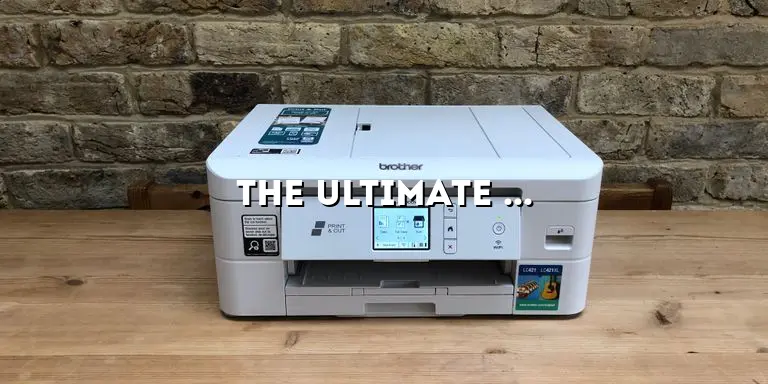Welcome to our comprehensive guide on choosing the best printer for sublimation printing. If you’re a professional photographer, designer, or someone who enjoys creating vibrant and long-lasting prints, sublimation printing is the ideal choice for you. Whether you’re looking to create personalized gifts, custom clothing, or stunning home decor, having the right printer is crucial to achieving outstanding results.
In this article, we will delve into the world of sublimation printing and provide you with all the information you need to make an informed decision. We will explore the key factors to consider when selecting a printer, highlight the top contenders in the market, and offer valuable insights to help you find the best printer for your specific needs.
Understanding Sublimation Printing
How Does Sublimation Printing Work?
Sublimation printing is a unique process that involves transferring ink onto various materials, such as fabric, ceramics, or metal, using heat. Unlike traditional printing methods, sublimation ink transforms from a solid to a gas without going through a liquid state. This process allows the ink to penetrate the surface of the material, resulting in vibrant, high-quality prints that are durable and long-lasting.
Advantages of Sublimation Printing
Sublimation printing offers several advantages over other printing methods. Firstly, it provides exceptional color vibrancy and sharpness, allowing you to reproduce intricate designs and photographs with incredible detail. The sublimation ink bonds with the material at a molecular level, ensuring that the prints are resistant to fading, cracking, or peeling, even after repeated washes.
Additionally, sublimation printing allows for full-color printing without any limitations or additional costs. You can create designs with unlimited color options, gradients, and shading, giving you unparalleled creative freedom. Moreover, sublimation printing is environmentally friendly, as it does not require water or chemicals during the printing process.
Materials Compatible with Sublimation Printing
Sublimation printing works best on materials that have a high polyester content or are specifically coated for sublimation. Polyester fabrics, such as t-shirts, jerseys, and polyester-mix garments, yield vibrant and long-lasting results. Other materials that can be used for sublimation printing include ceramics, aluminum, glass, and certain types of plastics.
Key Factors to Consider
Print Quality and Resolution
When choosing a printer for sublimation printing, print quality and resolution are essential factors to consider. A higher resolution ensures sharper and more detailed prints, especially when dealing with intricate designs or photographs. Look for printers with a minimum resolution of 1200 x 1200 dpi (dots per inch) to achieve professional-grade results.
Ink Compatibility
Ensure that the printer you choose is compatible with sublimation inks. Sublimation inks are specially formulated to work with the sublimation printing process, and using them in conjunction with a compatible printer is crucial for achieving accurate color reproduction and optimal results. Check the specifications of the printer to confirm its compatibility with sublimation inks.
Connectivity Options
Consider the connectivity options available with the printer. Most modern sublimation printers offer USB connectivity, allowing you to connect directly to your computer or laptop. However, if you prefer the convenience of wireless printing, look for printers that offer Wi-Fi connectivity or support mobile printing applications.
Print Speed
Print speed is an important consideration, especially if you have large print volumes or time-sensitive projects. Look for printers that offer high-speed printing capabilities without compromising on print quality. A printer with a faster print speed will increase your productivity and efficiency.
Size and Portability
Consider the size and portability of the printer, depending on your workspace and mobility requirements. If you have limited space, opt for a compact printer that can fit comfortably on your desk. Conversely, if you need to transport the printer frequently for on-site printing, consider a portable option that is lightweight and easy to carry.
Supported Paper Sizes
Check the supported paper sizes of the printer to ensure it can accommodate your printing needs. Most sublimation printers support standard paper sizes like A4 and letter, but if you require larger prints, look for printers that can handle larger formats such as A3 or even roll paper.
Printer Durability and Warranty
Investing in a durable printer is essential for long-term usage and reliability. Look for printers made from high-quality materials that can withstand heavy usage. Additionally, consider the warranty provided by the manufacturer, as it reflects their confidence in the product’s quality and performance.
Top Printers for Sublimation Printing
Epson SureColor P800
The Epson SureColor P800 is a top contender in the sublimation printing market, offering exceptional print quality and versatility. With a resolution of 2880 x 1440 dpi, it delivers sharp and vibrant prints that accurately represent your designs. It supports a wide range of paper sizes, including roll paper, making it suitable for various printing needs. The P800 uses UltraChrome HD pigment inks, which produce long-lasting, fade-resistant prints. With its advanced PrecisionCore technology, this printer ensures precise and consistent printing results.
Sawgrass Virtuoso SG800
The Sawgrass Virtuoso SG800 is specifically designed for sublimation printing and is an excellent choice for those seeking high-quality prints. It offers a maximum resolution of 1200 x 1200 dpi, ensuring exceptional detail and color accuracy. The SG800 uses Sawgrass’s SubliJet-HD sublimation inks, which deliver vibrant and durable prints. This printer has a compact design, making it suitable for smaller spaces. With its optional bypass tray, it can accommodate larger paper sizes, expanding your printing possibilities.
RICOH SG 7100DN
The RICOH SG 7100DN is a versatile sublimation printer that provides excellent print quality and speed. With a resolution of 3600 x 1200 dpi, it produces sharp and vibrant prints with vivid colors. The SG 7100DN uses RICOH’s GelSprinter technology, which ensures fast-drying prints that are resistant to smudging and bleeding. This printer offers multiple connectivity options, including USB, Ethernet, and wireless, providing flexibility in how you connect and print. Its large paper capacity and high-speed printing make it suitable for high-volume printing needs.
Printer Maintenance and Cost Considerations
Regular Cleaning and Maintenance
Performing regular cleaning and maintenance on your sublimation printer is essential for ensuring optimal performance and print quality. Follow the manufacturer’s instructions for cleaning the print heads, checking ink levels, and replacing any necessary parts. Keep the printer in a clean and dust-free environment to prevent any debris from affecting the printing process.
Ink Costs and Consumption
Consider the cost of sublimation inks and their consumption when selecting a printer. Different printers may have varying ink consumption rates, so it’s important to factor in ongoing ink costs. Look for printers that offer cost-effective ink options or bulk ink systems, as they can help reduce overall printing expenses in the long run.
Additional Maintenance Costs
Aside from ink costs, consider any additional maintenance costs associated with the printer. This may include purchasing replacement parts, such as print heads or maintenance kits, or investing in specialized cleaning solutions. Research the availability and pricing of these consumables to ensure they are easily accessible and within your budget.
Best Sublimation Inks for Optimal Results
Sawgrass SubliJet-HD Inks
Sawgrass SubliJet-HD inks are specifically formulated for sublimation printing and are compatible with a wide range of printers. These inks offer vibrant and accurate color reproduction, ensuring excellent print quality. They are available in individual cartridges or bulk ink systems, providing options for different printing needs. Sawgrass SubliJet-HD inks also provide excellent fade resistance, ensuring your prints maintain their vibrancy over time.
Epson UltraChrome DS Inks
Epson UltraChrome DS inks are designed for Epson’s line of sublimation printers and offer exceptional color vibrancy and durability. These inks are available in individual cartridges or high-capacity ink packs, providing flexibility for different printing volumes. Epson UltraChrome DS inks produce prints that are resistant to fading, smudging, and water damage, making them suitable for a wide range of applications.
Recommended Sublimation Paper Brands
TexPrint
TexPrint is a well-known brand that offers high-quality sublimation paper suitable for various printing needs. Their papers are designed to provide excellent color transfer, ensuring vibrant and accurate prints. TexPrint papers are available in different sizes, including sheets and rolls, giving you flexibility in selecting the appropriate paper for your specific projects. They also offer fast-drying papers, reducing the waiting time between printing and transferring the design onto the final material.
Beaver Paper
Beaver Paper is another reputable brand that specializes in sublimation transfer papers. They offer a wide range of papers, includingsheets, rolls, and specialty papers for specific applications. Beaver Paper’s sublimation papers are known for their excellent color reproduction and sharpness, ensuring that your designs and images come out vibrant and detailed. They also offer papers with various weights and finishes, allowing you to choose the right paper for your desired outcome.
Troubleshooting Common Sublimation Printing Issues
Inconsistent Color Reproduction
If you’re experiencing inconsistent color reproduction in your sublimation prints, there are a few potential causes to consider. Firstly, ensure that you are using high-quality sublimation inks that are compatible with your printer. Using low-quality or incompatible inks can result in color variations. Additionally, check your printer settings and color management settings to ensure they are optimized for sublimation printing. If the issue persists, it may be worth calibrating your monitor and printer to ensure accurate color representation.
Blurred or Fuzzy Prints
If your sublimation prints are coming out blurred or fuzzy, there are a few factors to investigate. Firstly, check the resolution settings on your printer and ensure that it is set to the appropriate level for your desired print quality. Additionally, double-check that your paper is properly aligned and loaded into the printer. If the problem persists, it may be worth inspecting the print heads and cleaning them if necessary. Clogged print heads can affect print quality.
Ink Bleeding or Smudging
Ink bleeding or smudging can occur if the ink is not properly absorbed by the substrate or if there is excess ink on the paper. Ensure that you are using the correct sublimation paper for your printer and that it is properly coated to absorb the ink. Additionally, check your printer settings to ensure that you are using the appropriate ink saturation levels. If the issue persists, it may be worth adjusting the drying time or temperature during the sublimation process.
Poor Transfer Quality
If you are experiencing poor transfer quality, where the colors or details are not fully transferring onto the final material, there are a few potential causes to investigate. Firstly, ensure that you are using the correct sublimation paper for your specific material. Different materials may require different types of sublimation paper for optimal results. Additionally, check the temperature and pressure settings on your heat press to ensure they are appropriate for the material you are using. It may also be worth experimenting with different transfer times to find the optimal duration for your specific material.
Tips for Getting the Best Results
Calibrate Your Monitor
Calibrating your monitor ensures that the colors you see on the screen accurately represent the final prints. Use a color calibration tool or software to calibrate your monitor regularly and ensure consistent color representation.
Optimize Your Images
Before printing, optimize your images for sublimation printing. Adjust the color levels, saturation, and sharpness to achieve the desired result. Additionally, consider resizing your images to match the desired print size to maintain optimal resolution.
Use High-Quality Designs and Images
When sublimation printing, it’s important to start with high-quality designs and images. Use high-resolution images and vector-based designs to ensure sharp and detailed prints. Avoid enlarging low-resolution images, as this can result in pixelation.
Perform Test Prints
Performing test prints before printing large batches or final designs can help you identify any issues or adjustments that need to be made. This allows you to make any necessary tweaks to color settings, image placement, or print quality before committing to the final prints.
Experiment with Different Materials
Sublimation printing works on a variety of materials. Experiment with different substrates to expand your creative possibilities. Try printing on ceramics, fabric, metal, or even wood to create unique and personalized items.
Follow Proper Heat Press Techniques
When transferring the sublimation print onto the final material using a heat press, make sure to follow the manufacturer’s recommended settings and techniques. This includes setting the correct temperature, pressure, and transfer time. Proper heat press techniques ensure that the sublimation ink is fully and evenly transferred onto the material.
Making an Informed Decision
After considering all the factors and exploring the top contenders for sublimation printers, it’s time to make an informed decision. Evaluate your specific printing needs, budget, and desired features to narrow down your options. Consider factors such as print quality, ink compatibility, connectivity options, and maintenance requirements. Read reviews and compare specifications to ensure that the printer you choose aligns with your requirements and expectations.
Remember, finding the best printer for sublimation printing is a crucial step in achieving outstanding results. By understanding the sublimation printing process, considering key factors, and exploring the top contenders in the market, you can make an informed decision that meets your specific needs. With the right printer, sublimation inks, and sublimation papers, you can unleash your creativity and bring your vibrant designs to life with stunning and long-lasting prints.