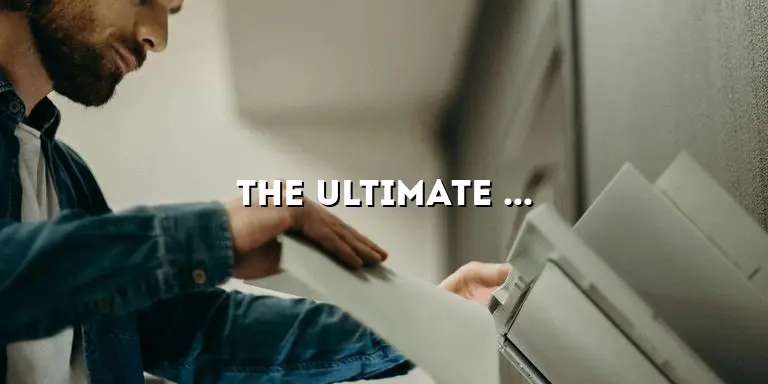When it comes to printing on cardstock, not all printers are created equal. If you’ve ever tried printing on cardstock with a regular inkjet printer, you know the frustration of smudged ink, poor print quality, and paper jams. That’s where laser printers come in. These powerful machines are designed to handle thicker materials like cardstock with ease, delivering professional-quality prints that will impress even the most discerning eye.
In this comprehensive guide, we will walk you through everything you need to know about finding the best laser printer for cardstock. Whether you’re a creative professional looking to print your own invitations, a small business owner in need of high-quality marketing materials, or a hobbyist who loves crafting with cardstock, we’ve got you covered. From understanding the key features to consider when buying a laser printer for cardstock to our top recommendations, we’ll help you make an informed decision that meets all your printing needs.
Understanding Cardstock and Laser Printers
Cardstock is a heavy paper that has a wide range of applications, from crafting and scrapbooking to professional printing projects. It is thicker and sturdier than regular paper, making it ideal for creating invitations, greeting cards, business cards, and more. However, not all printers can handle the thickness and weight of cardstock. That’s where laser printers shine.
Unlike inkjet printers that spray liquid ink onto the paper, laser printers use a toner cartridge that contains a dry powder. This powder is fused onto the paper using heat and pressure, resulting in sharp and smudge-free prints. Laser printers are specifically designed to handle thicker materials like cardstock, thanks to their straight paper path and robust mechanisms.
The Advantages of Laser Printers for Cardstock Printing
There are several advantages to using laser printers for cardstock printing:
- Print Quality: Laser printers produce high-quality prints with sharp text and vibrant colors. The toner’s powder consistency ensures crisp lines and precise details, making your cardstock creations look professional and polished.
- Speed and Efficiency: Laser printers are known for their fast printing speeds, making them an excellent choice for large print runs. They also have higher monthly duty cycles, allowing them to handle heavier workloads without compromising performance.
- Durability: The toner used in laser printers is water-resistant and fade-resistant, ensuring that your prints on cardstock will stand the test of time. Whether you’re creating keepsake cards or important business documents, laser-printed cardstock will maintain its quality for years to come.
- Paper Handling: Laser printers have a straight paper path that minimizes the risk of paper jams, especially when dealing with thicker materials like cardstock. This feature ensures smooth and hassle-free printing, saving you time and frustration.
Key Features to Consider
When searching for the best laser printer for cardstock, there are several key features you should consider to ensure a seamless printing experience. These features will help you find a printer that can handle the unique requirements of cardstock printing and deliver the best results.
Print Resolution
Print resolution refers to the sharpness and clarity of the printed image. It is measured in dots per inch (dpi), with higher dpi values indicating better print quality. When printing on cardstock, it is crucial to choose a laser printer with a high print resolution to ensure crisp and detailed prints. Look for printers with a minimum resolution of 1200 dpi for optimal results.
Media Handling
Cardstock comes in various weights and sizes, so it’s essential to select a laser printer that can handle the specific cardstock you plan to use. Check the printer’s specifications to ensure it has a designated cardstock tray or a manual feed option. Additionally, consider the maximum paper weight the printer can accommodate, as some cardstock can be quite thick.
Paper Path
The paper path refers to the route that the paper takes through the printer. For cardstock printing, a straight paper path is crucial to prevent jams and ensure smooth printing. Laser printers with a straight paper path allow cardstock to pass through the printer without making sharp turns, reducing the risk of bending or damaging the paper.
Compatibility with Cardstock Types
Cardstock comes in different types and finishes, such as matte, glossy, and textured. Not all laser printers can handle every type of cardstock, so it’s essential to check the printer’s specifications for compatibility. Some printers may perform better with a specific finish or weight, so make sure the printer you choose can accommodate the type of cardstock you plan to use.
Connectivity Options
Consider the connectivity options available on the laser printer you are considering. Most modern printers offer USB connectivity, allowing you to connect your computer directly to the printer. However, if you require wireless printing or plan to print from multiple devices, look for printers that offer Wi-Fi or Ethernet connectivity options.
Additional Features
Depending on your specific needs, you may want to consider additional features that can enhance your cardstock printing experience. Some laser printers offer duplex printing, allowing you to print on both sides of the cardstock without manual intervention. Others may include built-in cardstock design templates or software compatibility for seamless integration with your creative projects.
Top Picks for Laser Printers for Cardstock
Now that you have a better understanding of the key features to consider, let’s explore some of the top laser printers for cardstock printing. These printers have been carefully selected based on their performance, print quality, durability, and overall value for money.
1. HP Color LaserJet Pro M283fdw
The HP Color LaserJet Pro M283fdw is a versatile all-in-one laser printer that excels in printing on cardstock. With a high print resolution of up to 600 dpi, it produces sharp and vibrant prints. It has a straight-through paper path, ensuring smooth cardstock feeding without jams. The printer also offers wireless connectivity and duplex printing, making it a convenient choice for both home and small office use.
2. Brother HL-L8360CDW
The Brother HL-L8360CDW is a workhorse laser printer suitable for heavy-duty cardstock printing. It boasts a high print resolution of up to 2400 dpi, delivering exceptional print quality. Its generous paper capacity and fast printing speeds make it an excellent choice for businesses that require consistent and professional cardstock prints. With built-in wireless connectivity and advanced security features, the Brother HL-L8360CDW ticks all the boxes for a reliable cardstock printer.
3. Canon Color imageCLASS MF743Cdw
The Canon Color imageCLASS MF743Cdw is a feature-packed laser printer that offers exceptional color accuracy and print quality. With a print resolution of up to 1200 dpi, it ensures crisp and vibrant prints on cardstock. The printer’s large touchscreen display and intuitive user interface make it easy to navigate through settings and functions. Additionally, it offers wireless connectivity, duplex printing, and a variety of mobile printing options, giving you flexibility and convenience in your cardstock printing tasks.
Tips for Printing on Cardstock
Printing on cardstock requires some specific techniques to ensure the best results. Here are some tips to help you achieve professional-looking prints every time:
1. Adjust Printer Settings
Before printing on cardstock, adjust the printer settings to optimize the print quality. Select the appropriate print mode, such as “Best” or “High Quality,” and adjust the print density to ensure that the toner adheres properly to the cardstock.
2. Choose the Right Cardstock Weight
Cardstock comes in various weights, ranging from lighter options around 65 lbs to heavier options exceeding 100 lbs. Consider the weight of your cardstock and ensure that your printer can handle it. Using cardstock that is too thick or heavy for your printer may result in paper jams or poor print quality.
3. Use the Manual Feed Option
If your printer has a manual feed option, consider using it when printing on cardstock. This allows you to feed the cardstock one sheet at a time, reducing the risk of jams. Ensure that you follow the printer’s guidelines for manual feeding to avoid any issues.
4. Test Print on Regular Paper
Before printing your final design on cardstock, it’s always a good idea to do a test print on regular paper. This allows you to check the layout, colors, and overall appearance of the design before committing to cardstock.
5. Let the Prints Dry Completely
After printing on cardstock, allow the prints to dry completely before handling them. This will prevent smudging or smearing of the ink or toner. Depending on the humidity levels in your environment, this may take a few minutes to an hour.
Maintenance and Troubleshooting
Maintaining your laser printer properly is essential for optimal performance and longevity. Here are some maintenance tips to keep your printer in top shape:
1. Regularly Clean the Printer
1. Regularly Clean the PrinterTo keep your laser printer running smoothly, it’s important to regularly clean both the exterior and interior components. Start by turning off the printer and unplugging it from the power source. Use a soft, lint-free cloth to wipe down the exterior surfaces, removing any dust or debris. For the interior, consult the printer’s manual for specific cleaning instructions, as different models may have different cleaning requirements.
Additionally, consider using compressed air to remove any loose particles or debris from the paper path and toner cartridge area. This will help prevent clogs and ensure consistent print quality.
2. Replace Consumables as Needed
Regularly check the levels of ink or toner in your printer and replace them as needed. Running out of ink or toner can lead to poor print quality and potential damage to the printer. Follow the manufacturer’s guidelines for replacing consumables and ensure that you purchase the correct ink or toner cartridges for your specific printer model.
3. Calibrate Your Printer
Periodically calibrate your laser printer to ensure accurate color reproduction and optimal print quality. Most printers have a built-in calibration utility that can be accessed through the settings or control panel. Follow the instructions provided by the manufacturer to perform a calibration, which typically involves printing a calibration sheet and adjusting the printer settings accordingly.
4. Troubleshooting Common Issues
If you encounter any issues while printing on cardstock, here are some common troubleshooting tips:
- Paper Jams: If you experience paper jams, carefully remove the jammed cardstock from the printer following the manufacturer’s instructions. Check for any obstructions or loose paper fragments that may be causing the jam. Adjust the paper guides to ensure a proper fit for the cardstock.
- Smudging or Fading Prints: If your prints appear smudged or faded, check the print density setting on your printer. Increase the print density if the prints are too light, or decrease it if the prints appear overly dark. Additionally, ensure that the toner cartridges are properly installed and have sufficient toner.
- Poor Print Quality: If your prints on cardstock are of low quality or have streaks or lines, it may be a sign of a dirty print head or a worn-out toner cartridge. Clean the print head following the manufacturer’s instructions or replace the toner cartridge if necessary.
Cost Considerations
Before purchasing a laser printer for cardstock printing, it’s important to consider the potential costs involved. Here are some factors to keep in mind:
1. Printer Price
The initial cost of the printer is an important consideration. Laser printers designed for cardstock printing may have a higher price tag compared to basic inkjet printers. However, investing in a quality laser printer that meets your cardstock printing needs can save you money in the long run, as it will deliver consistent results and require fewer replacements or repairs.
2. Ink or Toner Costs
While laser printers generally have a higher upfront cost, they often have lower ongoing ink or toner costs compared to inkjet printers. Laser toner cartridges tend to have higher page yields, meaning they can print more pages before needing replacement. Consider the cost of replacement toner cartridges and calculate the cost per page to get a better idea of the long-term expenses.
3. Paper Wastage
Cardstock printing may result in more paper wastage compared to regular printing. Thicker cardstock may require adjustments and test prints before achieving the desired results, resulting in some discarded prints. Keep this in mind when calculating the overall cost of your cardstock printing projects.
4. Long-Term Cost Savings
Although laser printers may have higher upfront costs, they often offer long-term cost savings due to their efficiency and durability. Laser printers require fewer replacements and repairs compared to inkjet printers, resulting in lower maintenance costs over time. Additionally, their higher print speeds and larger paper capacities can increase productivity, saving you time and potentially reducing labor costs.
Alternative Printing Options
If a laser printer isn’t the right fit for your specific cardstock printing needs, there are alternative options to consider:
1. Digital Printing Services
If you require high-quality cardstock prints but don’t want to invest in a printer, digital printing services are a viable option. These services allow you to upload your designs and have them professionally printed on cardstock. While this may incur additional costs, it can be a convenient choice for one-time or specialized printing projects.
2. Specialty Paper Printers
Specialty paper printers are designed specifically for printing on various types of specialty papers, including cardstock. These printers often have specialized features and settings tailored for different paper weights and finishes. However, they may be more expensive than traditional laser printers and may have limited functionality beyond specialty paper printing.
Frequently Asked Questions
Here are answers to some commonly asked questions about laser printers for cardstock printing:
1. Can I use any laser printer for printing on cardstock?
No, not all laser printers are suitable for printing on cardstock. It’s important to choose a laser printer that has the necessary features, such as a straight paper path and media handling capabilities, to handle the thickness and weight of cardstock.
2. What is the best cardstock weight for laser printing?
The best cardstock weight for laser printing depends on the specific printer model. Check the printer’s specifications to determine the maximum weight it can accommodate. Most laser printers can handle cardstock weights ranging from 65 lbs to 100 lbs.
3. Can I print double-sided on cardstock with a laser printer?
Yes, many laser printers offer duplex printing capabilities, allowing you to print on both sides of the cardstock without manual intervention. Check the printer’s specifications to determine if it supports duplex printing and follow the provided instructions to enable this feature.
4. Can I use glossy cardstock with a laser printer?
Yes, laser printers can handle glossy cardstock, but it’s important to check the printer’s specifications for compatibility. Some laser printers may have specific settings or adjustments for printing on glossy surfaces to achieve the best results.
Final Thoughts
By now, you should have a comprehensive understanding of how to find the best laser printer for cardstock printing. We’ve covered everything from the advantages of laser printers to key features to consider, top picks, printing tips, maintenance and troubleshooting, cost considerations, alternative options, and frequently asked questions.
Remember, selecting the right laser printer for your cardstock printing needs is crucial for achieving professional-quality prints. Consider your specific requirements, such as print resolution, media handling, and connectivity options, to make an informed decision. With the right laser printer, you’ll be able to unleash your creativity and bring your cardstock projects to life with stunning, professional results.