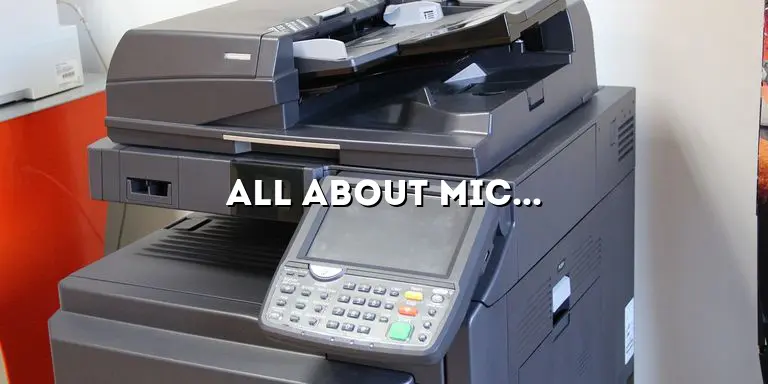Welcome to our comprehensive guide on MICR printers! In this article, we will delve into all the essential details about MICR printers, exploring their features, benefits, and applications. Whether you’re a business owner, a financial institution, or simply curious about the world of printing, this article will provide you with the knowledge you need to make informed decisions. So, let’s dive in and discover the fascinating world of MICR printers!
Before we go any further, let’s clarify what MICR actually stands for. MICR stands for Magnetic Ink Character Recognition, a technology widely used in the banking industry to ensure secure and efficient check printing. By utilizing special magnetic ink and fonts, MICR printers encode the necessary information on checks and other financial documents, making them machine-readable and resistant to tampering. Now, let’s explore the various aspects of MICR printers in detail!
Understanding MICR Technology: The Basics
MICR technology has been around since the mid-20th century and has revolutionized the way checks and other financial documents are processed. The technology relies on the use of special magnetic ink and unique fonts to encode information. These fonts, known as MICR E-13B and CMC-7, consist of a series of characters that can be easily recognized and processed by magnetic sensors in MICR readers. The magnetic ink used in MICR printing contains iron oxide particles, which allow the characters to be magnetically read and verified.
History of MICR Technology
The development of MICR technology can be traced back to the early 1950s when the need for a more efficient method of check processing became apparent. Prior to the introduction of MICR, checks were processed manually, which was time-consuming and prone to errors. With the advent of computer technology, the idea of using magnetic ink and specialized fonts to automate check processing emerged. The American National Standards Institute (ANSI) established standards for MICR printing, ensuring compatibility and consistency across different systems and institutions.
How MICR Technology Works
Understanding the working principles of MICR technology is essential to grasp how MICR printers operate. When a check is printed using a MICR printer, the magnetic ink characters are deposited on the paper in a specific pattern. This pattern is recognized by MICR readers, which employ magnetic sensors to detect and decode the characters. The information encoded on the check includes the bank routing number, account number, check number, and other relevant data. This machine-readable information enables quick and accurate processing of checks, reducing the risk of errors and enhancing efficiency in the banking industry.
The Advantages of MICR Printers
MICR printers offer a multitude of advantages that make them the preferred choice for check printing in various industries. Let’s explore some of the key benefits of using MICR printers:
Enhanced Security and Fraud Prevention
One of the primary advantages of MICR printing is its ability to enhance security and prevent fraud. The use of magnetic ink and specialized fonts makes it extremely difficult for counterfeiters to replicate the characters accurately. Additionally, the magnetic nature of the ink allows MICR readers to verify the authenticity of the printed information, providing an extra layer of security. By using MICR printers, businesses and financial institutions can mitigate the risks associated with check fraud and protect their assets.
Efficient Check Processing
MICR printers streamline the check processing workflow, enabling faster and more efficient operations. The machine-readable characters printed by MICR printers can be quickly read and processed by automated systems, eliminating the need for manual data entry. This not only saves time but also reduces the likelihood of errors that can occur during manual processing. By automating the check processing process with MICR printers, businesses can improve their operational efficiency and deliver a seamless customer experience.
Compatibility with Existing Systems
MICR technology has been standardized to ensure compatibility across different systems and institutions. This means that MICR printers can seamlessly integrate with existing check processing systems, eliminating the need for major infrastructure changes. Whether you’re a small business or a large financial institution, incorporating MICR printers into your printing process is a hassle-free process that doesn’t disrupt your existing operations.
Cost-Effective Solution
While MICR printers may require an initial investment, they offer long-term cost savings. By automating check processing and reducing the risk of errors, businesses can minimize operational costs associated with manual data entry and check verification. Additionally, the use of MICR technology eliminates the need for specialized check paper, as the magnetic ink can be printed on standard paper. This further reduces printing costs and makes MICR printing an affordable solution for businesses of all sizes.
Applications of MICR Printers
MICR printers find their place in a wide range of industries and applications. Let’s explore some of the key areas where MICR printers are commonly used:
Banking Sector
The banking sector is the primary user of MICR printers. Banks utilize MICR technology to print checks, deposit slips, and other financial documents. By using MICR printers, banks can ensure the secure and accurate processing of checks, reducing the risk of fraud and improving operational efficiency.
Financial Institutions
Aside from banks, other financial institutions such as credit unions, mortgage companies, and insurance agencies also rely on MICR printers for check printing. These institutions handle a large volume of checks and require a reliable and secure printing solution to meet their operational needs.
Retail and E-commerce
Retail businesses and e-commerce platforms that accept checks as a payment method can benefit from MICR printers. By printing checks with magnetic ink, these businesses can minimize the risk of fraud and ensure efficient processing of payments.
Government Agencies
Government agencies that issue official documents such as tax refunds, social security benefits, and welfare payments often utilize MICR printers. The use of MICR technology ensures the accuracy and security of these documents, preventing unauthorized alterations and maintaining the integrity of the system.
Choosing the Right MICR Printer for Your Needs
When it comes to selecting a MICR printer, several factors need to be considered to ensure you choose the right one for your specific requirements. Let’s explore the key considerations when choosing a MICR printer:
Printing Volume and Speed
The printing volume and speed requirements of your business play a crucial role in selecting a MICR printer. If you handle a high volume of checks, you need a printer that can handle the workload efficiently without compromising on speed. Consider your daily printing requirements and choose a MICR printer that can meet your demands.
Connectivity and Integration
It’s important to ensure that the MICR printer you choose can seamlessly integrate with your existing systems and infrastructure. Check if the printer offers the necessary connectivity options, such as USB or Ethernet, to connect to your network. Compatibility with your check processing software is also essential to ensure smooth operations.
Security Features
Check for additional security features offered by the MICR printer, such as encryption capabilities and password protection. These features can further enhance the security of your printed documents and protect sensitive information.
Reliability and Maintenance
Consider the reliability and maintenance requirements of the MICR printer. Look for a printer that offers a good track record in terms of reliability and has a reputation for minimal downtime. Additionally, check if the printer manufacturer provides regular firmware updates and technical support for maintenance and troubleshooting.
Installing and Setting Up Your MICR Printer
Once you have chosen the ideal MICR printer, the next step is installation and setup. Follow these steps to ensure a smooth installation process:
1. Unpack and Inspect
Start by unpacking your MICR printer and inspecting it for any physical damage that may have occurred during shipping. Ensure that all the necessary components, such as power cords and ink cartridges, are included.
2. Connect the Printer
Connect the MICR printer to a power source and ensure it is turned off before connecting any cables. Follow the manufacturer’s instructions to connect the printer to your computer or network using the appropriate cables.
3. Install the Software
Insert the installation CD or download the necessary software from the manufacturer’s website. Follow the on-screen instructions to install the printer software on your computer. This software will enable your computer to communicate with the MICR printer.
4. Load the Magnetic Ink
Open the ink cartridge compartment and insert the magnetic ink cartridge provided by the manufacturer. Ensure that the cartridge is securely placed and follow any specific instructions provided for loading the ink.
5. Configure Printer Settings
Access the printer settings through the software interface or the printer control panel. Configure the necessary settings, such as paper size, print quality, and any security features you wish to enable. Refer to the printer’s user manual for detailed instructions on configuring the settings.
Maintenance and Troubleshooting Tips for MICR Printers
To ensure optimal performance and longevity of your MICR printer, regular maintenance and troubleshooting are essential. Here are some tips to keep your MICR printer running smoothly:
Regular CleaningRegular Cleaning
Regularly clean the MICR printer to prevent the buildup of dust and debris that can affect print quality. Use a soft, lint-free cloth and mild cleaning solution recommended by the manufacturer to gently wipe the printer’s exterior surfaces and printhead. Avoid using harsh chemicals or abrasive materials that can damage the printer.
Check Ink Levels
Monitor the ink levels of your MICR printer regularly and replace the ink cartridges when necessary. Running out of ink can lead to poor print quality and may affect the readability of MICR characters. Keep spare ink cartridges on hand to ensure uninterrupted printing operations.
Perform Printhead Alignment
Printhead misalignment can result in distorted or unreadable MICR characters. Follow the manufacturer’s instructions to perform regular printhead alignment to ensure accurate and clear printing. This will help maintain the quality and readability of the printed documents.
Update Firmware and Software
Check for firmware updates and software patches provided by the printer manufacturer. These updates often include bug fixes and improvements that can enhance the performance and reliability of your MICR printer. Regularly update the firmware and software to ensure you have the latest features and optimizations.
Troubleshooting Common Issues
If you encounter any issues with your MICR printer, refer to the troubleshooting section of the user manual or the manufacturer’s support website. Common issues may include paper jams, connectivity problems, or print quality issues. Following the recommended troubleshooting steps can help resolve these problems and get your printer back up and running.
Best Practices for MICR Printing
To achieve optimal results and ensure the highest level of accuracy and security in your MICR printing, follow these best practices:
Select Suitable Check Stock
Choose high-quality check stock that is compatible with MICR printing. The paper should be able to withstand the magnetic ink without smudging or bleeding, ensuring clear and readable MICR characters. Consult with your MICR printer manufacturer or supplier for recommended check stock options.
Optimize Ink Usage
Proper ink usage is important to maintain consistent print quality and minimize costs. Adjust the print settings to optimize ink consumption without compromising on the readability of MICR characters. Avoid excessive ink saturation, as it can lead to ink smudging and affect the accuracy of the printed information.
Ensure Proper Check Handling
Handle checks with care to prevent smudging or damage to the printed MICR characters. Avoid touching the magnetic ink area of the check, as oils from your fingers can interfere with the magnetic reading process. Store checks in a secure and controlled environment to maintain their integrity and prevent unauthorized access.
Regular Quality Control Checks
Implement regular quality control checks to verify the accuracy and readability of the MICR characters on printed documents. Use MICR readers or check verification tools to ensure that the encoded information is correctly printed and can be accurately read by machines. This will help identify any issues early on and prevent potential problems in check processing.
Future Trends in MICR Printing
The field of MICR printing continues to evolve, driven by advancements in technology and the changing needs of businesses. Here are some future trends that are shaping the world of MICR printing:
Improved Ink Formulations
Research and development efforts are focused on developing new ink formulations that offer improved performance, including better adhesion, enhanced readability, and increased resistance to tampering. These advancements will further enhance the security and quality of MICR printing.
Integration with Digital Systems
With the increasing digitization of financial processes, the integration of MICR printing with digital systems is gaining importance. This includes the seamless transfer of MICR data to electronic databases and the integration of MICR printing capabilities into mobile and online banking platforms.
Advanced Verification Technologies
New verification technologies are being developed to enhance the accuracy and efficiency of MICR character recognition. This includes the use of artificial intelligence and machine learning algorithms to improve recognition rates and reduce the risk of false positives or negatives.
Mobile MICR Printing
Mobile MICR printing is becoming more prevalent, allowing businesses to print checks on the go using mobile devices. This enables greater flexibility and convenience, especially for businesses that require remote printing capabilities or on-site check issuance.
Frequently Asked Questions (FAQ) about MICR Printers
Here are some common questions and concerns related to MICR printers:
Q: How much does a MICR printer cost?
A: The cost of a MICR printer can vary depending on factors such as brand, model, and features. Entry-level MICR printers can range from a few hundred dollars to several thousand dollars for high-end models.
Q: Are MICR printers compatible with my existing accounting software?
A: MICR printers are designed to be compatible with various accounting software systems. However, it is recommended to check with the printer manufacturer or consult with your software provider to ensure compatibility before making a purchase.
Q: Can I use regular ink in a MICR printer?
A: No, regular ink cannot be used in a MICR printer. MICR printers require specialized magnetic ink that meets ANSI standards to ensure proper readability and compatibility with MICR readers.
Q: How long does the magnetic ink on checks remain readable?
A: The magnetic ink on checks is designed to be durable and readable for an extended period, typically several years. However, environmental factors such as exposure to heat, humidity, or direct sunlight can affect the longevity of the ink. It is recommended to store checks in a controlled environment to maintain their readability.
In conclusion, MICR printers are a crucial tool for businesses and financial institutions seeking to enhance security and efficiency in their printing processes. By harnessing the power of MICR technology, these printers enable the encoding of vital information on checks and other financial documents, ensuring their accuracy, integrity, and resistance to fraudulent activities. We hope this comprehensive guide has provided you with valuable insights into the world of MICR printers, empowering you to make informed decisions when it comes to your printing needs.
Whether you’re a business owner, an IT professional, or an individual curious about the intricacies of MICR printing, understanding the fundamentals and benefits of MICR printers is essential. So, explore the sections above, and unlock the power of MICR technology in your printing operations!